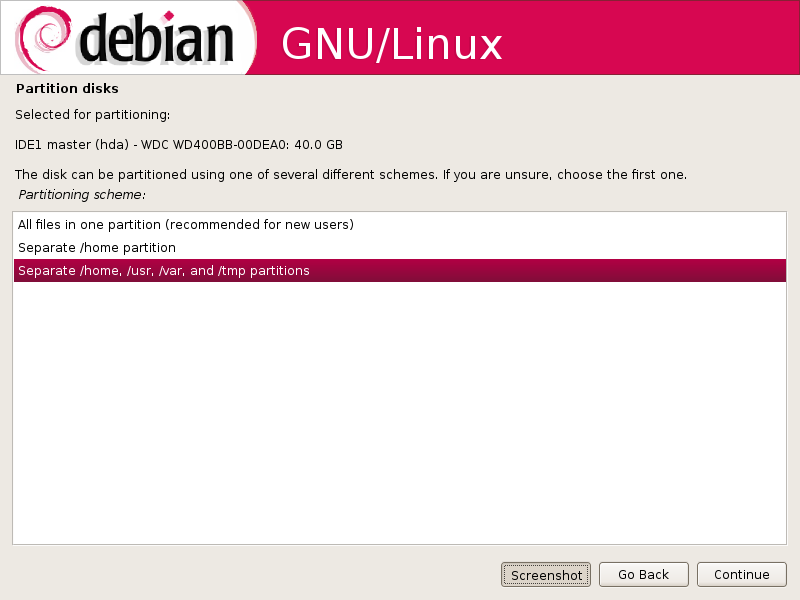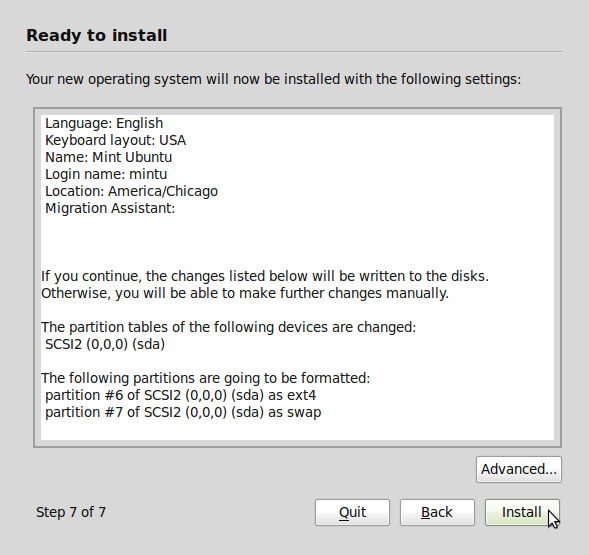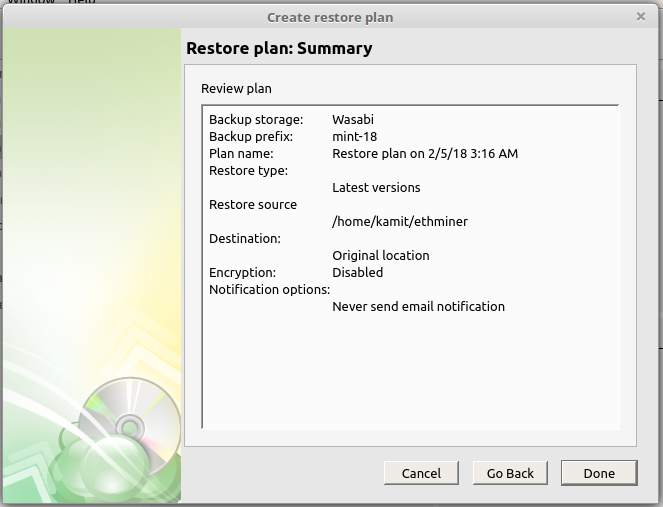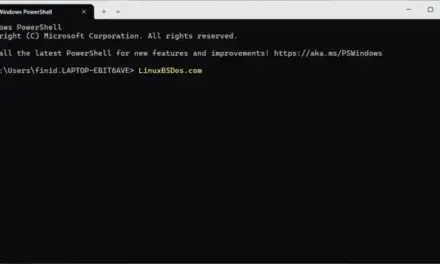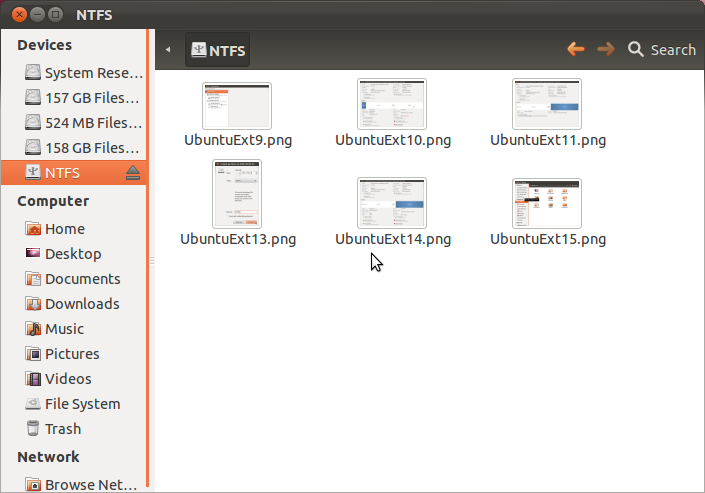Like previous Debian GNU/Linux releases, Debian 5 gives you a number of options when it comes to downloading an iso image for installation. Regardless of platform – x86, x86-64 or any supported platform, you may choose to download a full CD, DVD, USB, or a floppy image, or a small “netinst” iso image.
Like previous Debian GNU/Linux releases, Debian 5 gives you a number of options when it comes to downloading an iso image for installation. Regardless of platform – x86, x86-64 or any supported platform, you may choose to download a full CD, DVD, USB, or a floppy image, or a small “netinst” iso image.
If you are new to this and are wondering, “ok, which one should I download?” The answer is very simple: Download a “netinst”, regardless of the type of Internet connection that you have. Using a “netinst” image has the following benefits:
- Download time is faster: A “netinst” image is typically no more than 180 MB, which, with a decent Cable or DSL connection, can be downloaded in just a few minutes. A full CD image (about 650 MB) will usually take about 60 minutes, while a DVD image (about 4.4 GB) will take about 6 hours to download. Off course, download times will be faster if you have a fiber connection to the Internet
- By using a “netinst” image, you allow the installer to retrieve only those files and packages that you need to have your system up and running. So it will even take a lot less time to perform a netinstall than it takes to download a full iso image.
If you are in a part of the universe where Internet connection is not always on, or where Internet connection is really, really slow, you can buy a CD/DVD from a vendor near you, or if you need a new PC with Debian pre-installed, you could just order one from a vendor in your neck of the woods
Keep in mind that while this post is about Debian GNU/Linux, the advice given here applies equally well to any other Linux or BSD distro. If your favorite distro has a netinstall iso image, that is the one you should download and use, unless you have a specific reason for downloading a full iso image..