Ansible is an open source, SSH-based configuration management, automation and deployment tool from Red Hat (via acquisition). It’s in the same market as Chef and Salt, but because it relies on SSH, something that’s already installed on your servers, it’s the easiest tool to use for managing and working on remote servers.
This post shows how to install it on your favorite Linux distribution.
Install Ansible on Debian/Ubuntu-based distributions
To install Ansible on any Linux distribution that uses Debian’s Advanced Packaging Tool (APT) for package management, use the following command:
# Install Ansible on Debian-, Ubuntu-based distributions sudo apt install ansible #
Install Ansible on Fedora/CentOS-based distributions
To install Ansible on any Linux distribution that’s based on Fedora or CentOS, use one of the following commands:
# Install Ansible on Fedora-, CentOS-based distributions # Using DNF sudo dnf install ansible # If your distribution is still using Yum, use this next command sudo yum install ansible #
Install Ansible on Arch Linux-based distributions
To install Ansible on any Linux distribution that uses pacman for package management, use the following command:
# Install Ansible on Arch Linux-based distributions sudo pacman -S ansible #
This article will not even attempt to go into all the cool and productivity-enhancing things you can do with Ansible, but you can start by learning how to retrieve you Internet router’s external, or public address using



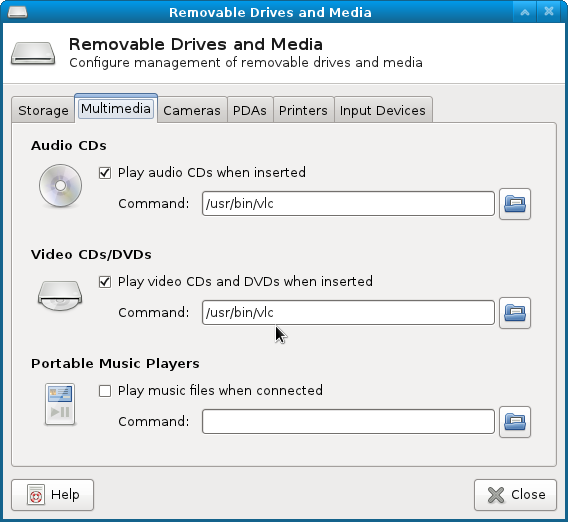
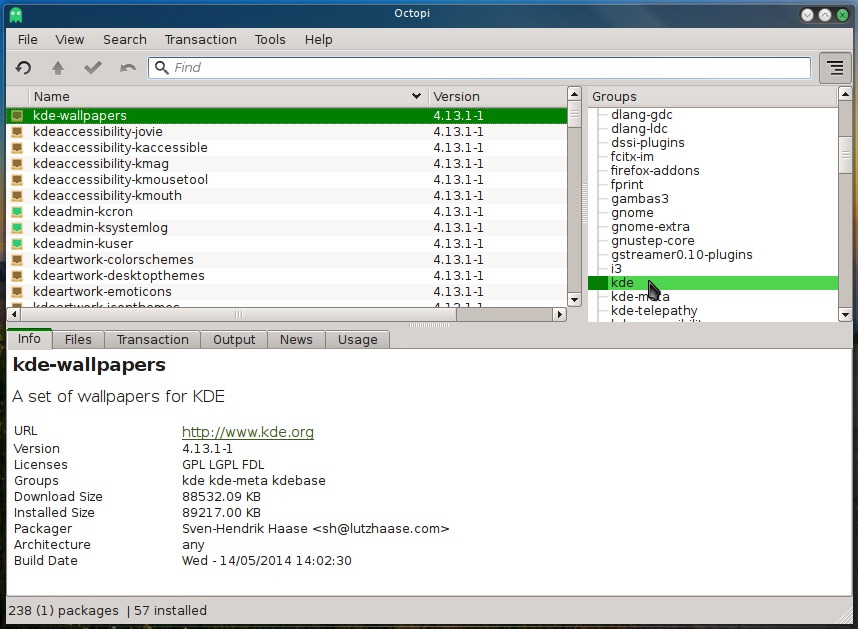
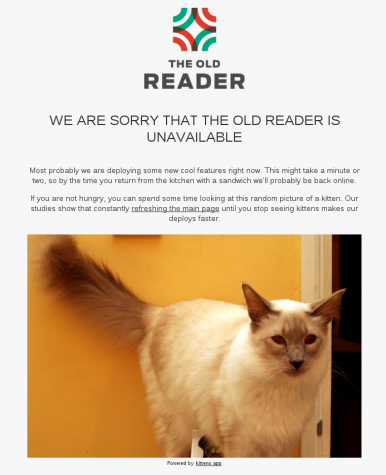
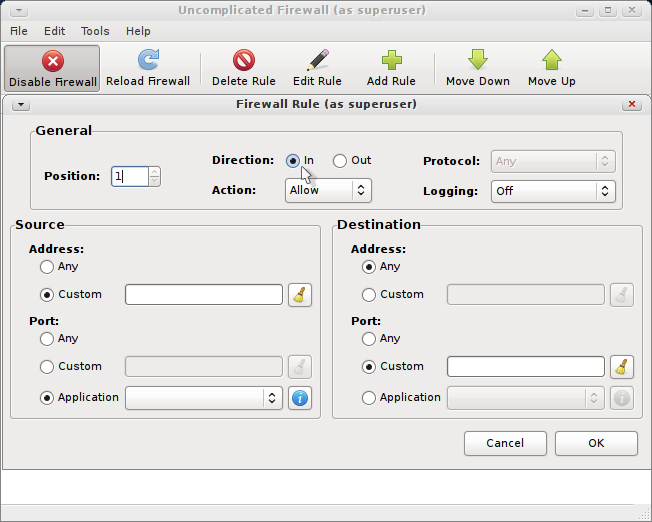


How configure :
1) /etc/ansible/hosts
2) inventories/example et inventories/example.yml
( Les noms de fichiers doivent être les mêmes que votre environnement :
inventories/staging and inventories/staging.yml )
3) playbook.yml