Since Deepin 2014 was released, I’ve been trying to figure how how to add and remove applications from the startup applications manager. Turns out that the reason I could find it is that Deepin 2014 has another take on how to manage startup applications. It’s a neat approach, but it has a drawback.
Let’s take a look at the neat part before getting to the drawback part.
The Neat part: To add an application to the startup app manager, right-click on the application’s icon from the launcher and select Add to autostart.

To remove it, repeat the process you used to add it, but this time, select Remove from autostart.

The drawback: Since I’ve not figured out how to edit the startup applications manager manually, adding an application that does not have a graphical interface is still a mystery. I’ll let you know when I crack it, assuming it’s even possible in this edition of Deepin.

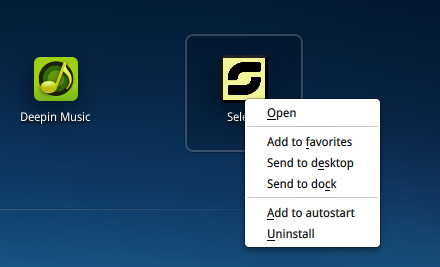


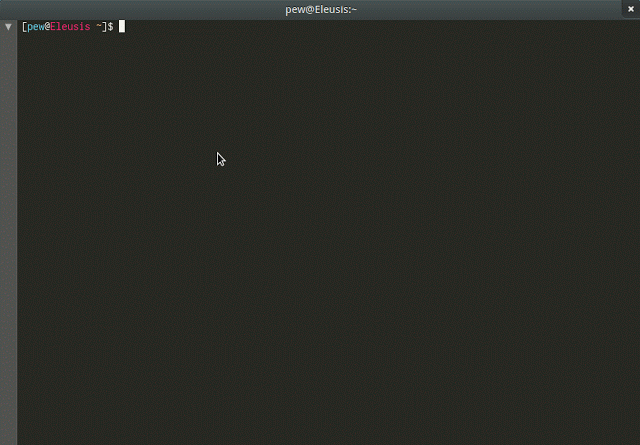
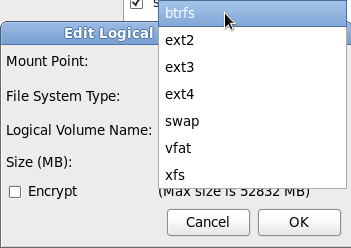


You can create a .desktop file that runs a shell script and then add it to ~/.config/autostart/
Just make sure the .desktop file and the .sh are set to be executable.
Here is info on creating .desktop files:
http://standards.freedesktop.org/desktop-entry-spec/desktop-entry-spec-latest.html
It goes into great depth, but it’s really quite simple and requires only a few lines of code.