Overlay-scrollbar is one of those features of the Ubuntu desktop that I find very annoying. I know, I know, some people think that it’s the best thing that’s ever been implemented on the Ubuntu desktop, but…
So one of the first things I tend to do on a new installation of Ubuntu Desktop is to disable it. On previous editions of Ubuntu, that meant uninstalling or removing the liboverlay-scrollbar package.
However, in Ubuntu 13.10, the feature is made possible by the overlay-scrollbar package (liboverlay-scrollbar is not installed). But when I removed the package in a new installation of Ubuntu 13.10, HUD crashed and one particular package that I installed did not load, throwing the error shown in this image.

So it seems that the overlay-scrollbar package has been tightly integrated into the core of the system, such that removing it will likely cause some system instability. But the overlay scrollbar can be disabled, without uninstalling the overlay-scrollbar package. The best utility I have found that makes it easy to disable the overlay scrollbar is called Ubuntu Tweak. Hint: It can be used for customizing almost every aspect of the desktop. See Ubuntu Tweak: The first app to install on Ubuntu 13.10 for a simple guide on how to install Ubuntu Tweak on Ubuntu 13.10.
With Ubuntu Tweak, you can see the different forms that the scrollbar can take – Normal (Same as Auto), Show Overlay, Never Show Overlay.

The default is the annoying overlay scrollbar.

You can disable the overlay and just show a thin red strip to indicate the presence of scrollable content.

But my favorite is the traditional, or normal, scrollbar. I have no idea why anybody thought this was broken and needed to be messed with.



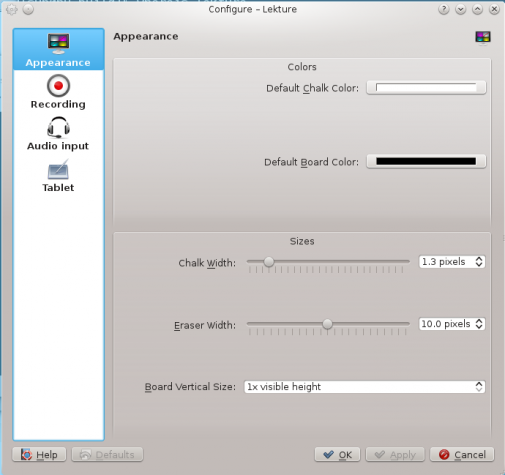
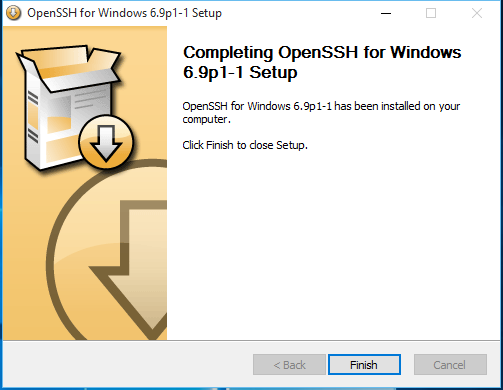

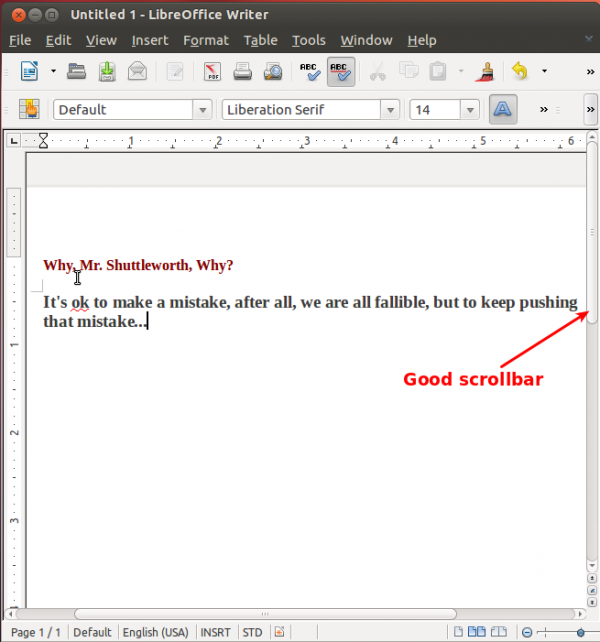


I generally like unity, but the overlay scrollbar is definitely an annoyance.
My other annoyance is putting the application menus at the very top of the screen, not at the top of the active window. So you have to drag your mouse all the way to the top of your screen to get to the menu (I have a couple of large monitors). To make matters worse, for some reason they *hide* the menus until your mouse gets to the top of the screen. So you have to drag your mouse to the top, stop and look for the menu item you want which is only now visible, then point and click it.
A couple of pretty terrible UI design choices, IMO.
“Terrible UI design choices” to you and everybody else, “innovative” UI design to Mark and company.
Agree fully. I guess just having the thin red stripe is only an indicator, it doesn’t serve as a handle for scrolling? Anyway, it would be too thin. If it was broader and could be used as the ‘normal’ one, I like how it looks, standing out more with the orange.
I just installed Windows 8, and I think I like how the scrollbar is implemented in system applications: it “disappears” and only becomes visible on mouse-over.