For those new to Linux, the command line can be a scary pace to be. But that’s not because it is inherently scary, just that most computer users prefer fancy graphical interfaces. In general, humans prefer fancy graphical interfaces.
That’s just the way it is. You can’t force somebody who needs a computer that just work to start using the command line. But if like me, you spend much of your computing time at the command line, you’ll probably agree with me that our command-line could use some feature upgrade.
Enter Final Term, a new terminal emulator being developed by Philipp Emanuel Weidmann, a mathematician and Linux Software Engineer from Heidelberg, Germany.
It is still a work in progress, but the features that have been implemented show that in the very near future (even now, to some extent), time spent performing your daily computing tasks at the Linux command line will be a more joyful experience.
Ok, what makes Final Term so great, even at this stage in its development? Plenty. To sum it all up, it is like a super cool and decked-out IDE (ok, that’s hype, but…), with intelli-sense support. The following screen shots should offer a glimpse in to what’s in store for the Linux command line.
Yep, that’s what it is. Start typing and commands from your command history with letters that match the first ones you just typed show up. Sure, you can grep the history command, but that in itself requires typing a complete command just to find the command your are looking for. This is much better.

I can run a previous command by typing, for example, !ssh, but how about the ssh command before that?

And it will not just match the first letter of a command, but any where the letter appears in the command.

You can collapse the output of a command by using the graphic controls on the left edge of the terminal.

For a shell terminal, that’s neat, isn’t it?

In a command out put like this, click on the name of a directory, and you get a list of commands that can be executed against the directory.

Same for a file, but with a few more options.

Sadly, it is not yet smart enough when it comes to multimedia files.

Final Term has a very simple configuration settings that’s a lot more simpler that the default shell terminal’s. I like Final Term so much that it has now replaced the old terminal for most of my command-line computing tasks. Like HotShots, it’s now one of my favorite accessories. I am happy the guy responsible for this did not decide to start his own distribution. We need more well-designed and user-friendly applications, not another distribution.

More information about Final Term is available at finalterm.org. To install it in Ubuntu, type the commands given below. For other distributions, follow the guides given here.
1. <strong>sudo add-apt-repository ppa:finalterm/daily</strong>
2. <strong>sudo apt-get update</strong>
3. <strong>sudo apt-get install finalterm</strong>

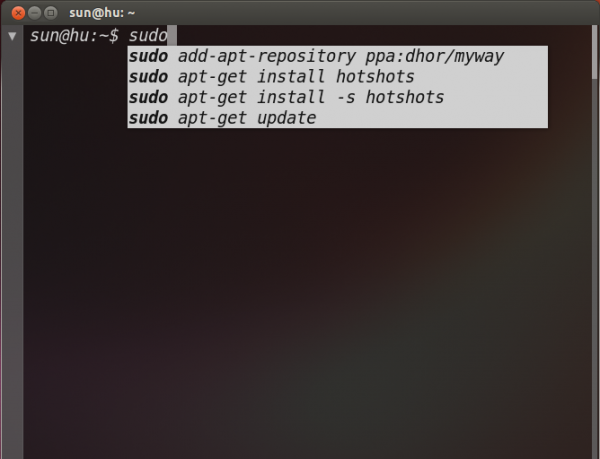

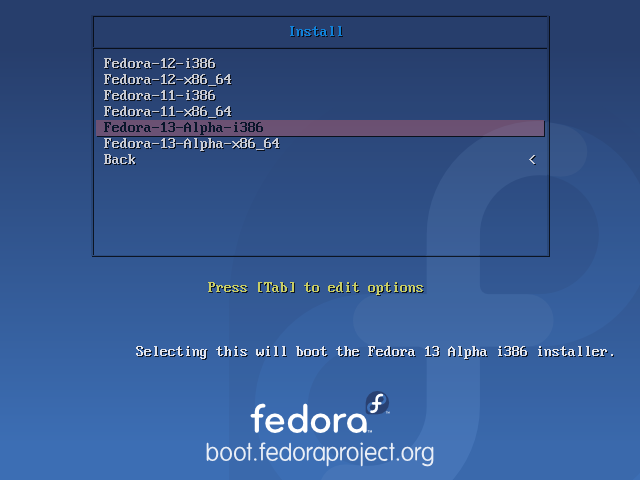
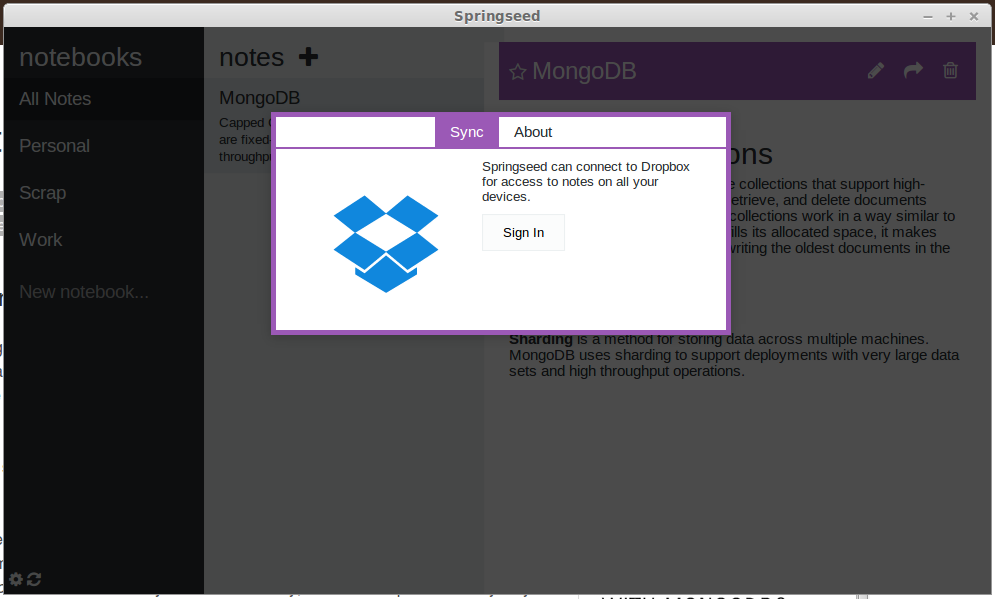
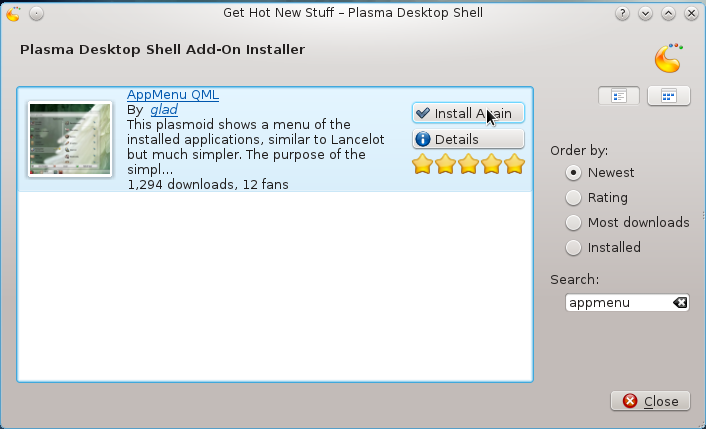


It’s slow, and it doesn’t play nice with VIM, but… great idea!!! I will follow this work and see how it improves!
IMO, the bar to the left is not ideal… instead, simply recognizing a double click on the prompt and then prepending a glyph to the prompt to annotate the fold would be a better idea.
Definitely a WIP… but promising!
“Home”/”End”/Tab keys do not work, lack of copy/paste… needs to bake longer…
Why is it that anything that ever sees the light of day in Linux comes out at beta, and always stays at the perpetual beta. Finish the product, then release it. Please.
Yeah, I know, it’s frustrating, but you’ve got to recognize that most of these programs are being written by developers in their spare time.
Reminds me of wash shell (fork of bash) aka bash with whispering patch: https://aur.archlinux.org/packages.php?ID=55040
Sounded sweet but is buggy with commands that take over the whole terminal screen, like nano.
It also needs tabs, and it also failed my usual test of a new terminal app: http://miku.acm.uiuc.edu/
Oh yeah, and there is no clipboard integration, not even the middleclick-copy thing common in linux.
The thing is a work in progress. I said as much in the article and the author makes it very clear on the project’s home page.
Wow, this is sweet! Thanks for the write up.