Summary: This article is about ROSA Desktop Fresh R1, a “new” Linux desktop edition from ROSA Laboratory, a Linux software provider based in Moscow, Russia.
I’m always on the search for desktop distributions that make computing very easy for new users. Whether such distributions use GNOME or KDE or any other desktop environment, if they are new user-friendly, I love to take them out for a spin.
Of all the desktop distributions that I’ve reviewed on this website, ROSA Desktop Fresh, a distribution derived from Mandriva Linux, is on my list of recommended distributions for new users, particularly the KDE edition, which has features that you will not find in a mainstream KDE desktop. Think KLook and StackFolder.
So when an email arrived in my Inbox from the developers announcing ROSA Desktop Fresh R1, describing it as a new name distribution “based on the ROSA Fresh platform,” and that it is “targeted at advanced users and enthusiasts who will appreciate rich functionality and freshness of distribution components without serious loss of quality,” I thought, that should be an interesting distribution.
What could be the difference between this R series targeted for advanced users and the non-R series designed for plebs? After playing with a test installation for a few hours, I came to the conclusion that, in real terms, there is very little, aside from this R-series having support for Windows Azure and Hyper-V.
Aside from that, this looks to me like an updated ROSA Desktop Fresh 2012.
Here are the other new features introduced with this new edition. By the way, just updating an existing installation of a ROSA Desktop Fresh 2012 will pull in most of these features.
1. Linux kernel 3.8.12
2. KDE 4.10.3, with Expo widget on the RocketBar, support for video preview in TimeFrame, KLook integration also in TimeFrame, better font smoothing courtesy of new rasterizer from Adobe and Google. KLook, with integration in Dolphin, the file manager, StackFolder, and TimeFrame, makes this one of the most user-friendly distributions that you can find.

Suspend and hibernate options are still missing from the shutdown options.

View of installed applications in SimpleWelcome.

TimeFrame tab of SimpleWelcome. TimeFrame is supposed to have KLook integration, but attempting to use the features using the same method of using KLook from Dolphin and StackFolder did not work.

3. Repositories enabled by default, with Valve Software’s Steam client available for installation.
4. Latest ROSA Media Player (ROMP), with support for search for and watching YouTube videos, ability to “record presentation from display and add audio from microphone or line-in,” DVD menu support, and better IPTV support. ROMP also has support for desktop video recording. This is one of the best media players available on any desktop distribution.

You may read the release announcement and download 32- or 64-bit installation images of ROSA Desktop Fresh R1 from . If you are not a guru-level user, don’t let the “targeted for advanced users” description fool you. This desktop edition from ROSA Labs is designed for everybody.
Just a few more screen shots from a test installation of ROSA Desktop Fresh R1.
The login screen.

From the installation slideshow.

Service activation options during installation.

Social networking feature of the TimeFrame tab of SimpleWelcome.



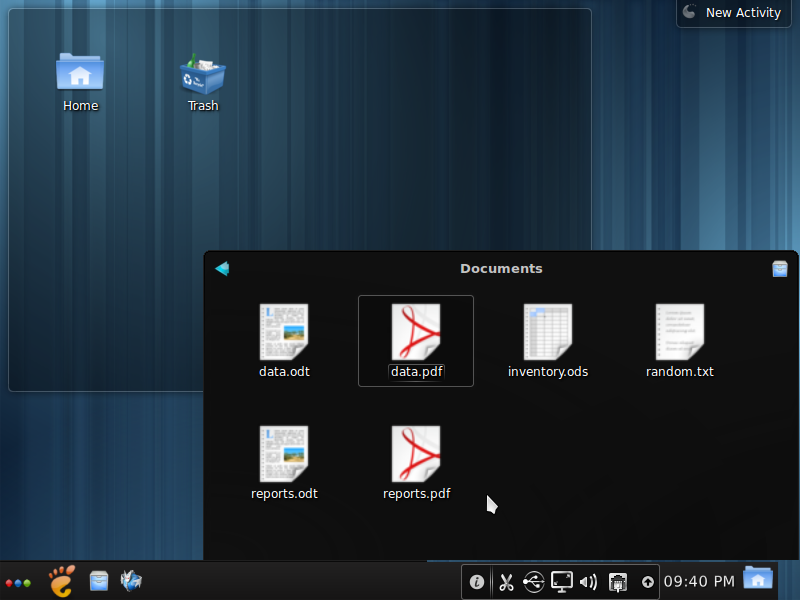
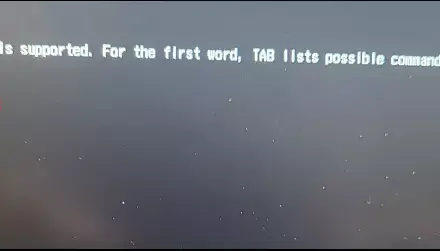
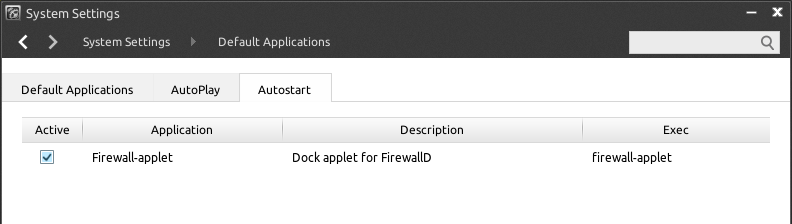
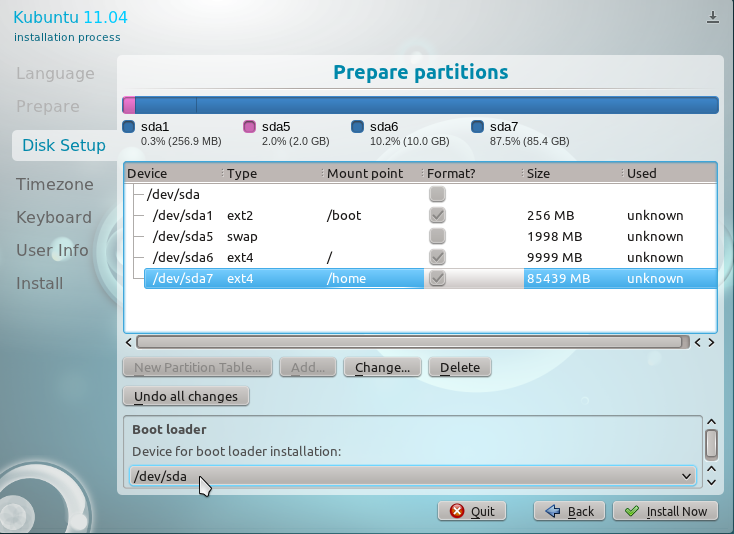


Could anybody give me a clue as to why the Rosa iso I’ve downloaded (from their official site) & burned to DVD, doesn’t have an installation option included? If I run it Live I can find a Live Install option in the Applications, but it keeps telling me “The password you typed is invalid, try again” only I haven’t typed a password and there’s no place to type one anyway? Maybe somebody can post a link to the download site they used?
So, choose the installation option from the boot menu, instead of booting into the Live desktop. Unless if it does not have that option.
im running rosa desktop fresh r1 and have to say it is definitely among the best distros out there in almost every respect, superb
This release better than previous.
I still can’t get firewall to be enabled by using systemsettings (which is integrated with MCC). iptables showed no rules even after I enabled firewall just like I usually do in Mandriva.
There is bug in the firewall config that I think has been fixed in this latest release. Is that what you are using?
yes I use this version of ROSA after read this article http://distrowatch.com/7903
after some research I found this: http://wiki.rosalab.ru/en/index.php/Errata_ROSA_Desktop_R1#Drakfirewall.2FShorewall_not_work.
This is an elegant distribution. Stability guaranteed. Really excellently done.
Downloading now, worth to download & try.