HY-D-V1 Desktop is a new desktop interface built atop GNOME 3 using a combination of Webkit, JavaScript, Python and HTML. It is the desktop environment on Hybryde Fusion, a Linux desktop distribution based on Ubuntu Desktop. See some screen shots here.
Hybryde Fusion is the work of Larrieu Olivier, a French software developer. This tutorial shows how to install HY-D-V1 Desktop on Ubuntu 13.04 from the developer’s PPA (Personal Package Archives). It can also be installed on Ubuntu 12.04 LTS.
Note that as at the time of writing this article, the package can only be installed on the 32-bit editions, as the 64-bit packages failed to build.
:
1. Add the PPA to your system: Launch a shell terminal and type:
<strong>sudo add-apt-repository ppa:olivelinux36/hydv1-desktop-dev-raring</strong>
2. Update the package database: From the same shell terminal, type <strong>sudo apt-get update</strong>.
3. Install HY-D-V1 Desktop: Complete this step by typing <strong>sudo apt-get install hydv1desktop</strong>
4.Logout: Yep, you need to logout.
5. Log in with HY-D-V1 Desktop: Log back in, but not before selecting HY-D-V1 from the Session menu.

6. Enjoy!: Here are a few of screen shots from my test installation.
Both the left and right panels are retractable. The left one holds your favorite applications. Add applications on it by clicking on the “+” sign to the right of an application in the menu.

To remove an application from the Favorite panel, simply right-click on it.

Another screen shot showing a different desktop background. Note that with this installation on Ubuntu, you are not going to be able to test-drive other desktop environments like you would be able to from the origial distribution. That is, from Hybryde Fusion.



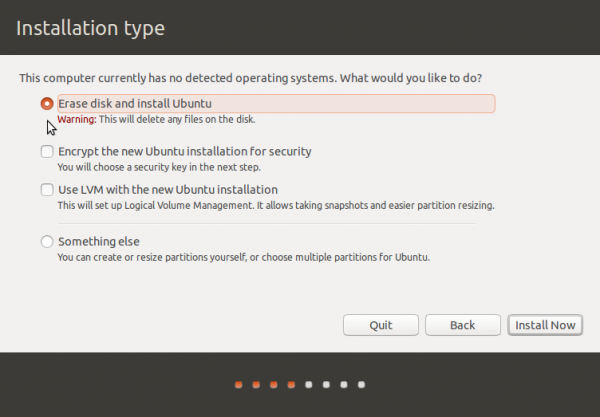
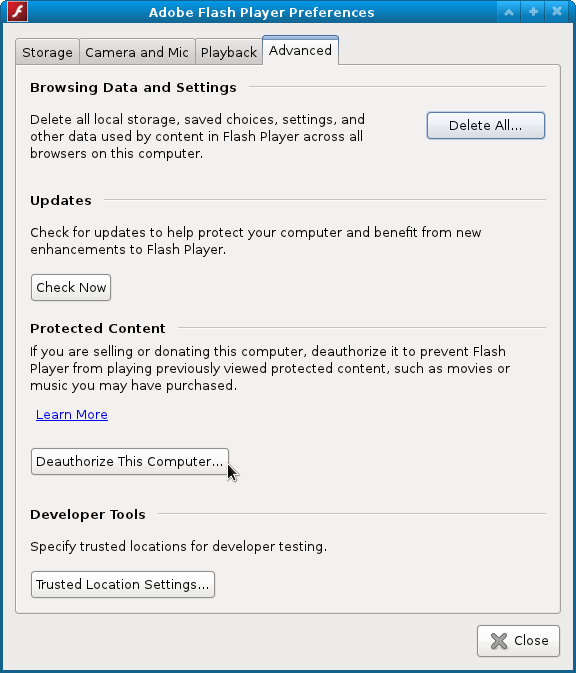
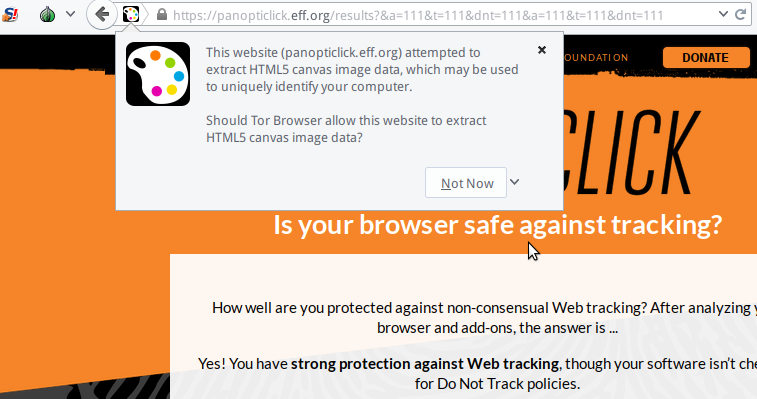



Thank you very much for this great tutorial.