Linux Deepin is a desktop distribution based on Ubuntu Desktop. Its releases tend to come 2 months after the release of the version of Ubuntu they are based on, but Linux Deepin 12.12 is about three months overdue.
I think that’s because it will be shipping with a new desktop environment called Depth desktop environment, which is being developed by the Deepin development team. From what I’ve seen, it looks better than the customized GNOME Shell that shipped with previous versions of Deepin.
The article presents a few screen shots from a test installation of Linux Deepin 12.12 beta, which was released yesterday. Note that because the installation images provided only have full support for installation in Chinese, there are localization issues that are reflected in the screen shots used in this article.
This is the Depth desktop environment’s login screen. Looks cool.

And this is the default desktop. It features an application dock and a fullscreen launcher.

The launcher showing installed system applications.

The sources.list file is still pointing to Ubuntu 12.04, instead of to Ubuntu 12.10, so the kernel and version of installed applications are not the latest available. For example, the kernel is version 3.2, while LibreOffice 3.5.7 is the installed productivity suite. I expect the kernel and applications to be updated when the final version is released.

The Software Center has been greatly improved. So it’s still the best graphical package manager available on any desktop operating system.

I know most of you reading this can’t decipher (the) Chinese characters, but was is that adage about an image being worth more than a million (Chinese) characters?

The search feature is one of the weaknesses of Deepin Software Center, but in the edition on this beta release, it works a lot better.

Individual application’s view page on Deepin Software Center.

Applications listing on Deepin Software Center.

Aside from the Software Center and Deepin-Scrot (deepin-screenshot), a screenshot grabbing and editing application, Linux Deepin also has its custom-developed music and media player. This screen shot shows the feature menu of Deepin Player.

Playing a HU song downloaded from the Web.

You may read the beta announcement release and find the download links for 32- and 64-bit installation images here.


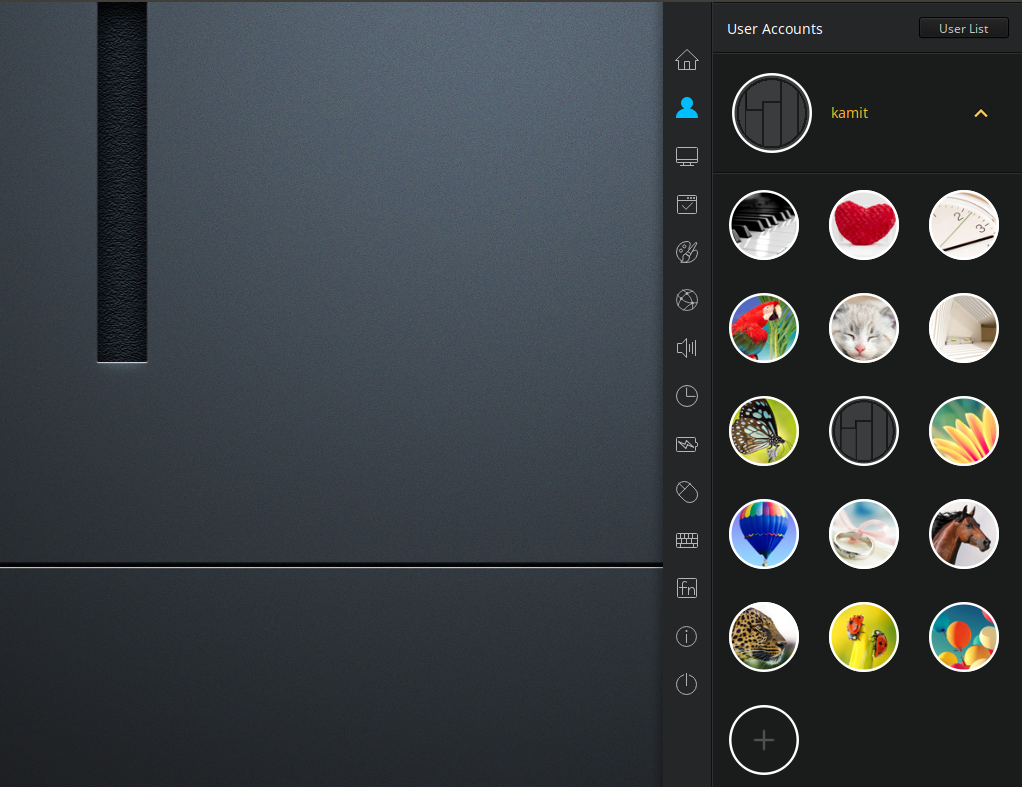

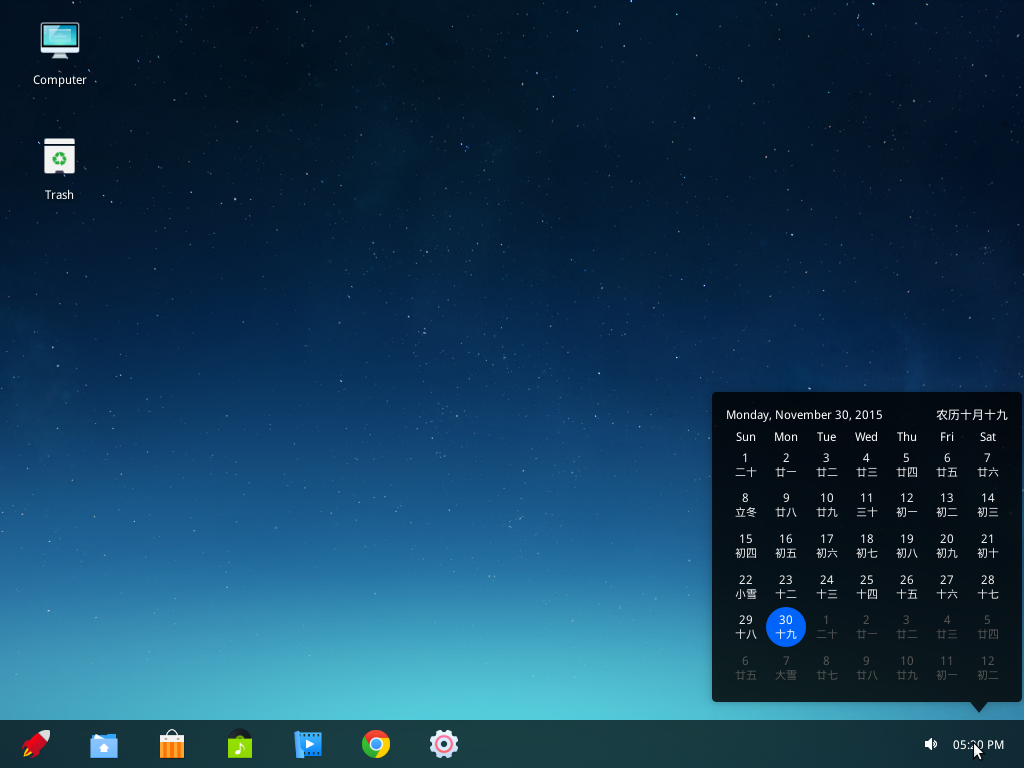



This will really ve a great release, and I bet the l10n issues will be resolved, then.