The latest version of Cinnamon desktop that shipped with Linux Mint 14 Cinnamon offers users a stable and fun-to-use desktop environment built on modern user interface technologies.
It comes with many desktop effects, with defaults that do not get in your way. While the default settings are good, there are a few settings that you can customize to make it even much better.
Three features I think most users will want to customize are the Hot Corner, Scale and Expo effects. All can be modified from the Cinnamon Settings manager, which you can access by clicking on the third icon (from the top) of the Places menu or from the Settings applet on the panel.
This screen shot shows the Cinnamon Settings manager. The icons to click are Hot corner and Applets.

1. Disable Hot Corner: Hot Corner is the most annoying effect on the Cinnamon desktop. And it’s not even necessary. On its configuration window, uncheck Hot corner enabled to disable it.

2. Enable Scale and Expo Views: Scale and Expo effects are disabled by default. I think that they should be enabled out of the box, considering that they do not have the annoyance factor of the Hot corner. The Scale effect lets you see all the open windows on the current workspace, while Expo lets you see the workspaces. On the Applets configuration window, scroll down to Expo and then to Scale and enable them. Both applets should appear in the system tray or systray.

3. Add Workspace Applet: The Workspace or virtual desktop extends your desktop, giving you the ability to have more applications open without the cluttered effect. You can even give the workspaces a name to match the types of applications you will be using on them. By default, the system comes with two workspaces enabled. The applet just makes it easier to switch from one to the other.
Still on the Applets configuration window, scroll down to the last item and enable the Workspace switcher applet. Like the Scale and Expo applets, it should appear in the systray.

Those are just about the applets will make your Cinnamon Desktop more user-friendly. You can find more here.

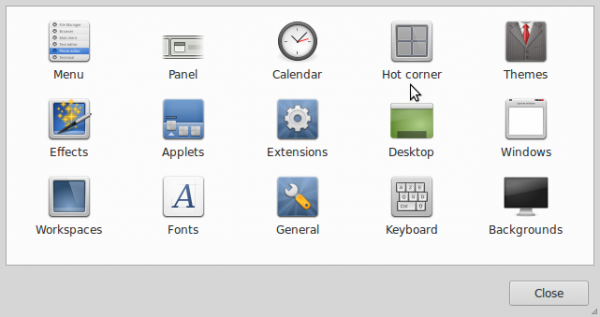


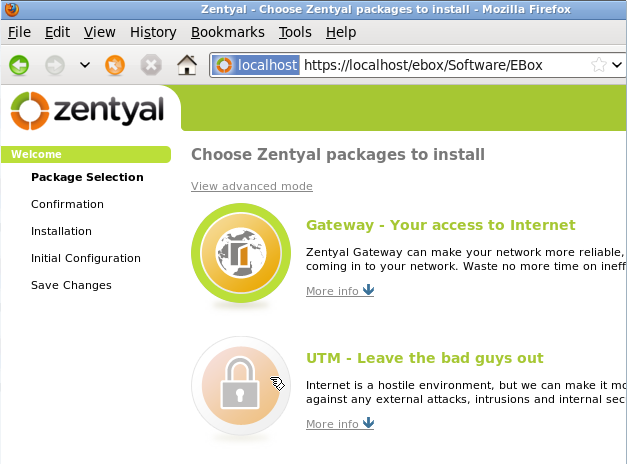
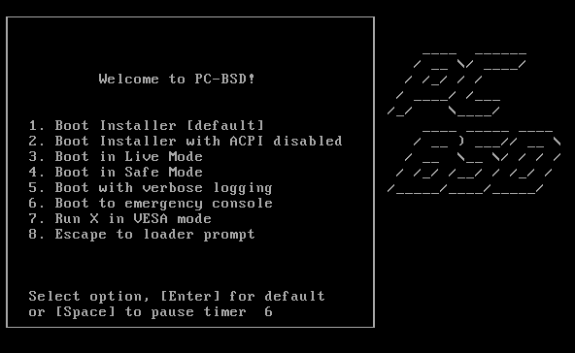
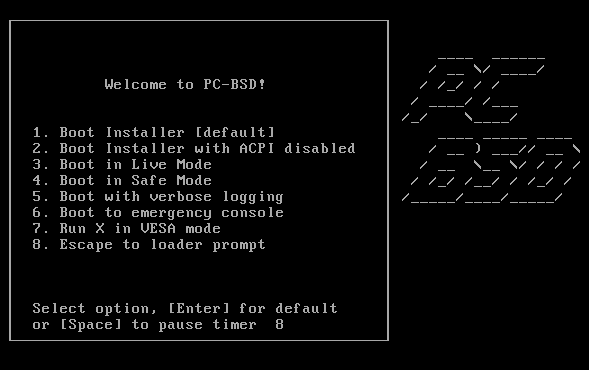
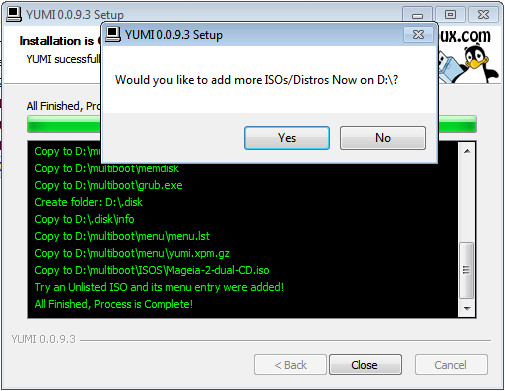


Hot corner is your pet peeve. Mine is when the workspace switches when I rest my mouse cursor on the side of the screen. This happens typically when I am trying to scroll a web page using the slider on the far right of the screen. Does anyone know how to turn this off?
That’s called edge flip. To disable it, open Cinnamon Settings > Windows, and uncheck Enable Edge Flip.
With respect, I think your comment about the hot corner being annoying is subjective. I don’t dispute your right to dislike it or indeed to say publicly that you dislike it; but your dislike of it is not the justification for providing advice to somebody else. I happen to like the way the hot corner functions because it saves me mouse clicks.Generally I find Mint’s defaults to be adequate-to-good, though for some completely idiosyncratic and personal reason I like the provided Gnome theme. Each to his / her or her / his (being politically correct) own!
Please review Rebellin Linux too. It’s just awesome!
http://www.therebellin.com