Ubuntu 11.10, code-named Oneiric Ocelot, is the latest stable release of the popular Linux distribution. Since tradition demands that screenshots be published before a review, here are a few from a test installation for your visual pleasure. If you would like to get the gist on new features in this release, you might want to read the Release Notes.
The first screenshot is of the default desktop. It should look very familiar, if you are a current user of the distribution, or have used it in the past.

This screenshot shows where you start if you want to search for stuff.

This is a view of the applications search window.

The System Settings contains graphical applications to use for managing the system.

This screenshot shows how search results can be filtered.

The Software Center is the applications that received the most extensive surgical operation. The result, in general, is good, very good. Synaptic is no longer installed by default, but is available in the repository.

Like to play games? You are in luck because Ubuntu 11.10 ships with a good selection of games pre-installed, with lots more available for free installation.

Just two applications from Canonical partners are available in the Software Center. Canonical, by the way, is the company behind Ubuntu and other official Ubuntu derivatives.

This screenshot shows some software available for purchase. There are about 30 of such applications, some free, some, not free.

The least expensive application in the software Center is not really a software, but a magazine. A magazine! There are about a dozen of those, but not all are free.

And the most expensive software in the Software Center is Illumination Software Creator, a development software for, well, software developers.

That is the final screenshot. Stay tuned for a review and a few tutorials in the coming week. You may download Ubuntu 11.10


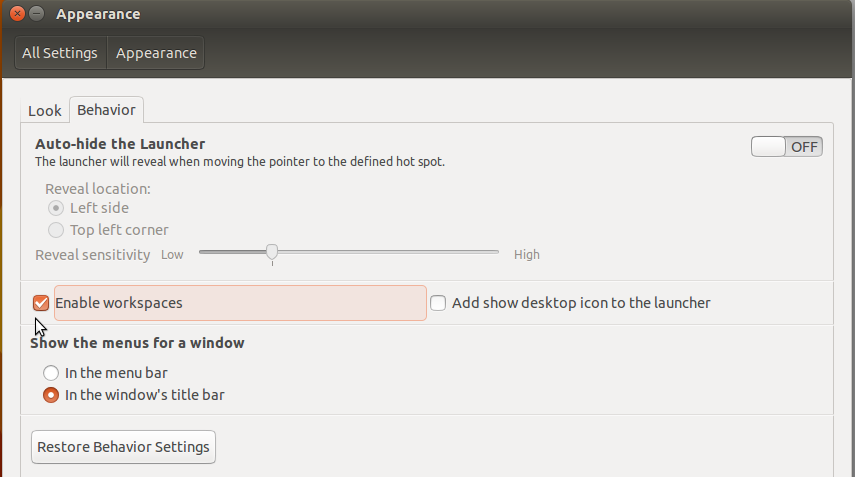
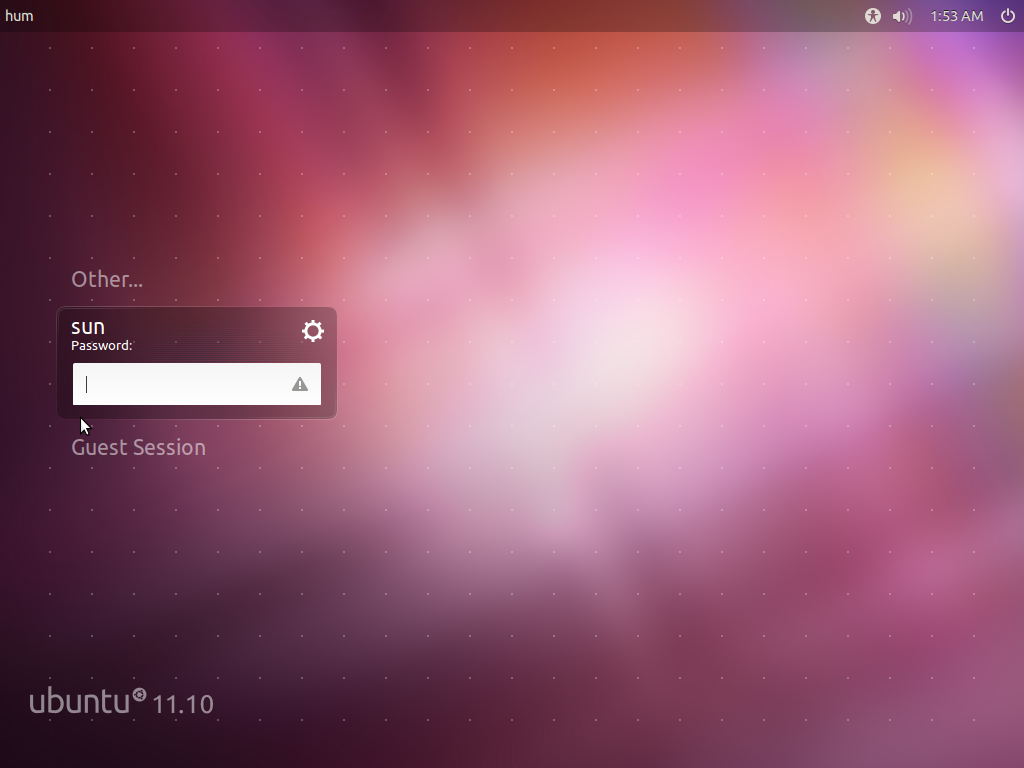
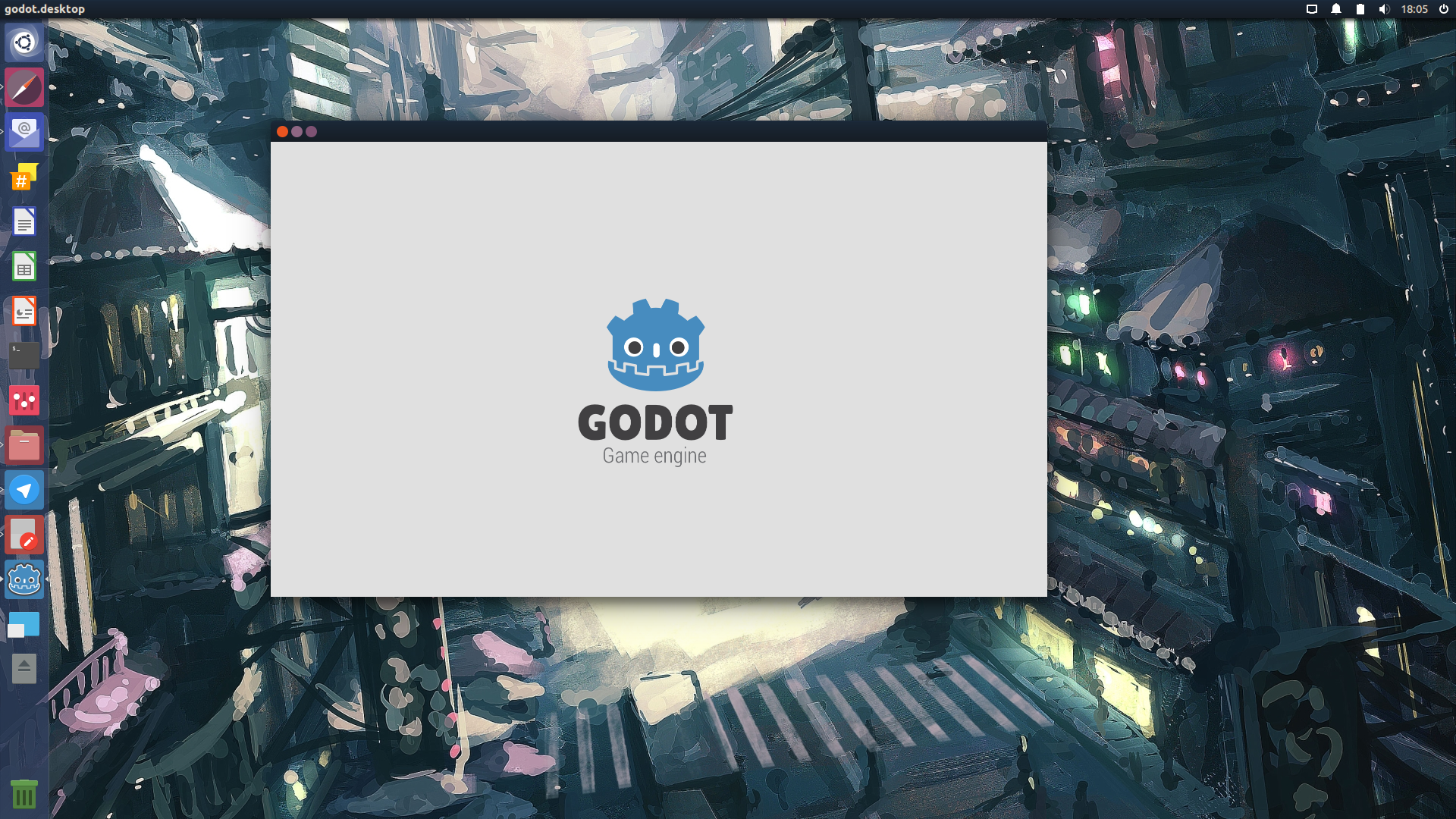
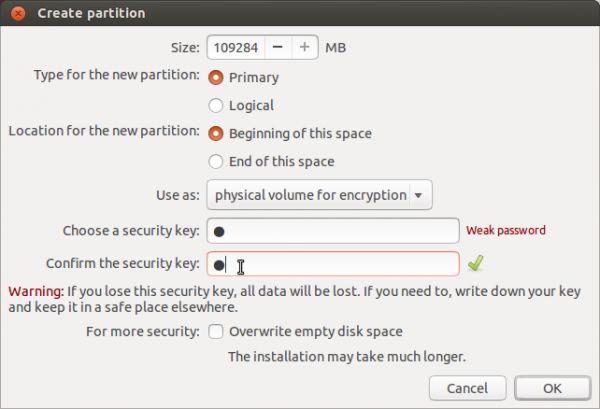


Thanks for the screenshots. Seems to be good. Going to ugrade my ubuntu 11.04 to 11.10.