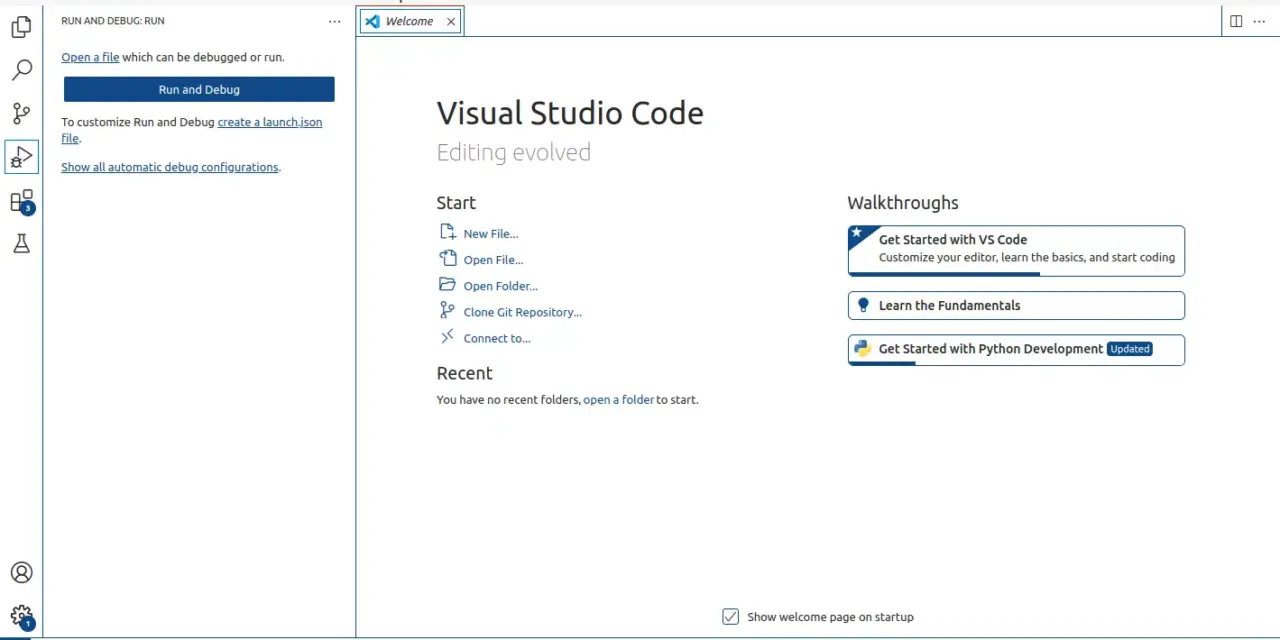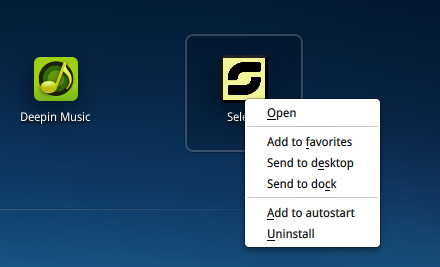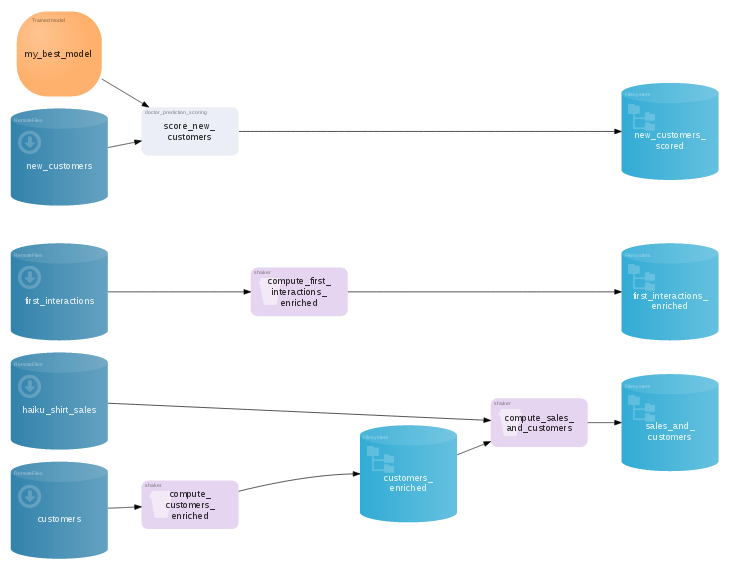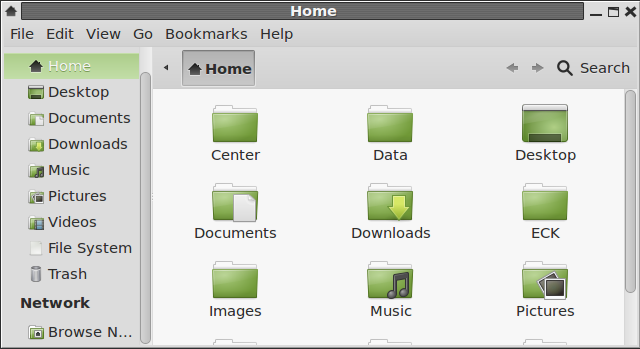Visual Studio Code is a free Integrated Development Environment (IDE) from Microsoft. I installed it on my (Linux) desktop because I found, at the time, that it was the most featured-rich IDE that is also free. After going through the settings, however, I decided I didn’t want a spyware on my computer. I’m just too paranoid about privacy for that.
So in this post, I’ll show you how to uninstall or remove Visual Studio Code from your Linux Mint, Debian, and Ubuntu desktop. And at the end of this article, I’ll introduce you to another open source and free IDE that does not collect all the telemetry that Visual Studio Code and its extensions do.
Regarding not wanting a spyware on my computer. You see, by default, Visual Studio Code collects all kinds of info (telemetry) and sends them to Microsoft. Though you can disable it, the application does not guarantee that third party extensions will respect that, as you can read in the image below.
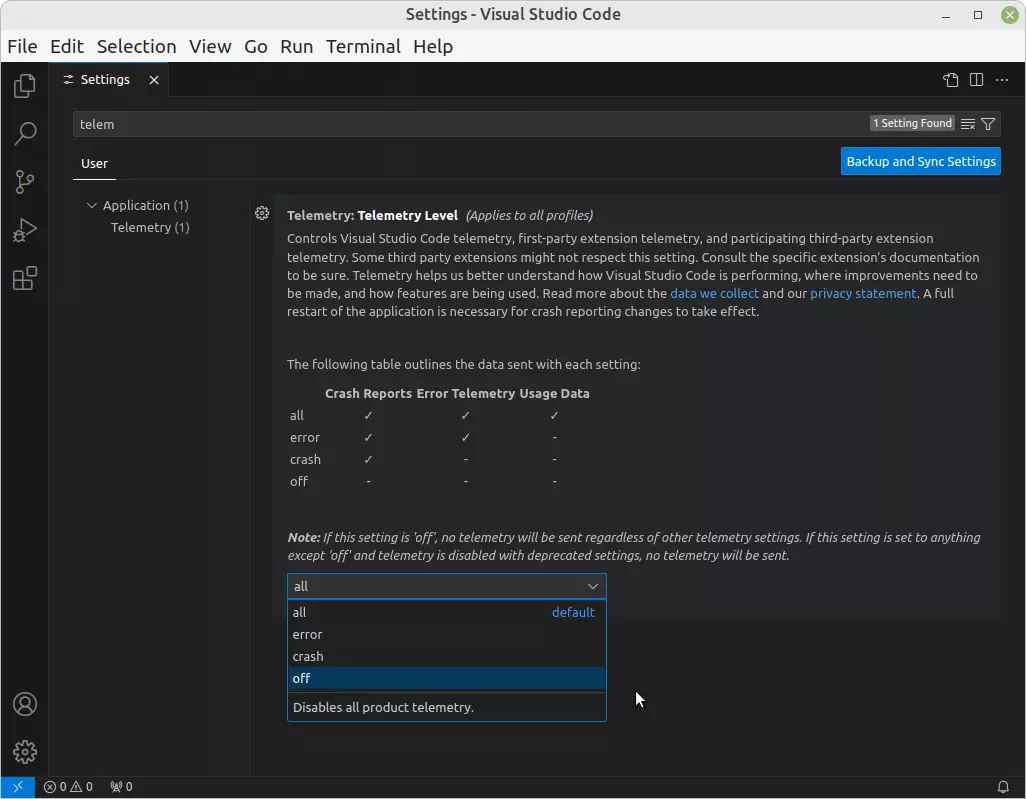
Visual Studio Code telemetry settings
Uninstalling Visual Studio Code from the desktop menu
This instruction on how to uninstall Visual Studio Code is from a Linux Mint Cinnamon desktop, but you can follow a similar process to remove it from other desktop environments. To start, click on the menu’s icon and begin to type the name of the application in the menu’s search field, as shown in the image below. Then right-click on the name and select Uninstall. When prompted, type in your password.
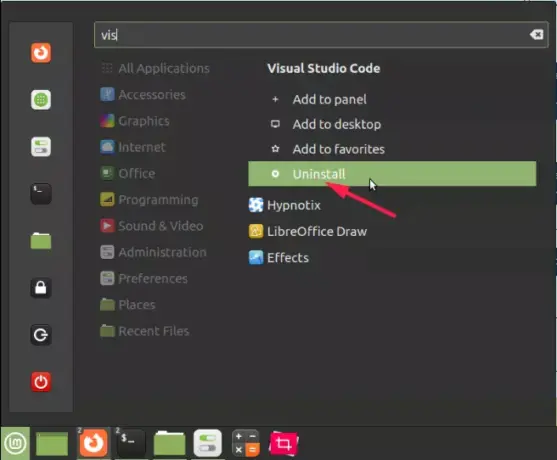
Uninstalling Visual Studio Code from the desktop menu
That should complete the task from the menu.
Uninstalling Visual Studio Code from the command line
To uninstall Visual Studio Code from the command line, launch a terminal application and type in the following command. code is the name of the Visual Studio Code binary, so that’s the name to feed to dpkg, the command you used to install it. The P (purge) option tells dpkg to also remove all of Visual Studio Code’s configuration files.
# Command used to uninstall Visual Studio Code and purge its configuration files
sudo dpkg -P code
That’s how to uninstall Visual Studio Code from the command line.
About that replacement for Visual Studio Code that I promised to tell you. It’s called VSCodium, and it’s a completely open source and free version of Visual Studio Code that will not spy on you. Read how to install VSCodium IDE on Debian, Linux Mint, or Ubuntu desktops.