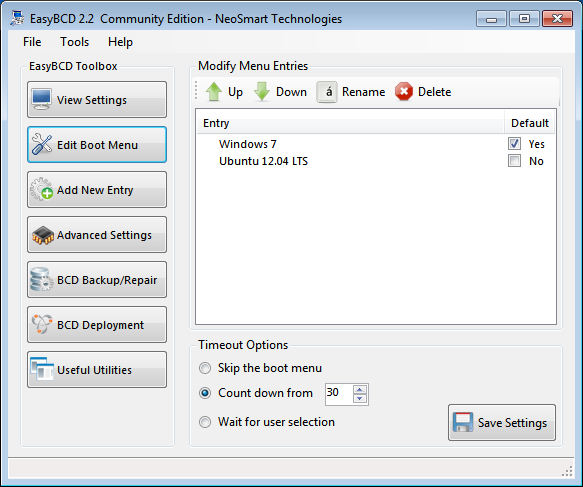We all want to create secure applications that will never be breached. But the almost weekly news of a high‑profile company being hacked is a stark reminder of how challenging security really is. And with the prevalence of scanners, rootkits, and other malicious tools, it’s easier than ever for anyone with even minimal technical knowledge to begin hacking websites. Though getting breached may feel like an inevitability, we should still take all the precautions we can to protect our apps and data.
A great tool for securing applications is ModSecurity, used by over a million sites around the world. It protects against a broad range of Layer 7 attacks, such as SQL injection (SQLi), local file inclusion (LFI), and cross‑site scripting (XSS), which together accounted for 95% of known Layer 7 attacks in Q1 2017, according to Akamai. Best of all, ModSecurity is open source.
The latest version, ModSecurity 3.0, breaks new ground with a modular architecture that runs natively in NGINX. Previous versions worked only with the Apache HTTP Server. We recently released ModSecurity 3.0 as a dynamic module for NGINX Plus, but as of this writing there is no prebuilt ModSecurity dynamic module for open source NGINX. In this blog we show how to create a ModSecurity 3.0 dynamic module for use with open source NGINX.
Installation Overview:
In NGINX 1.11.5 and later, you can compile individual dynamic modules without compiling the complete NGINX binary. After covering the compilation process step by step, we’ll explain how to load the ModSecurity dynamic module into NGINX and run a basic test to make sure it’s working.
Read the complete article here.