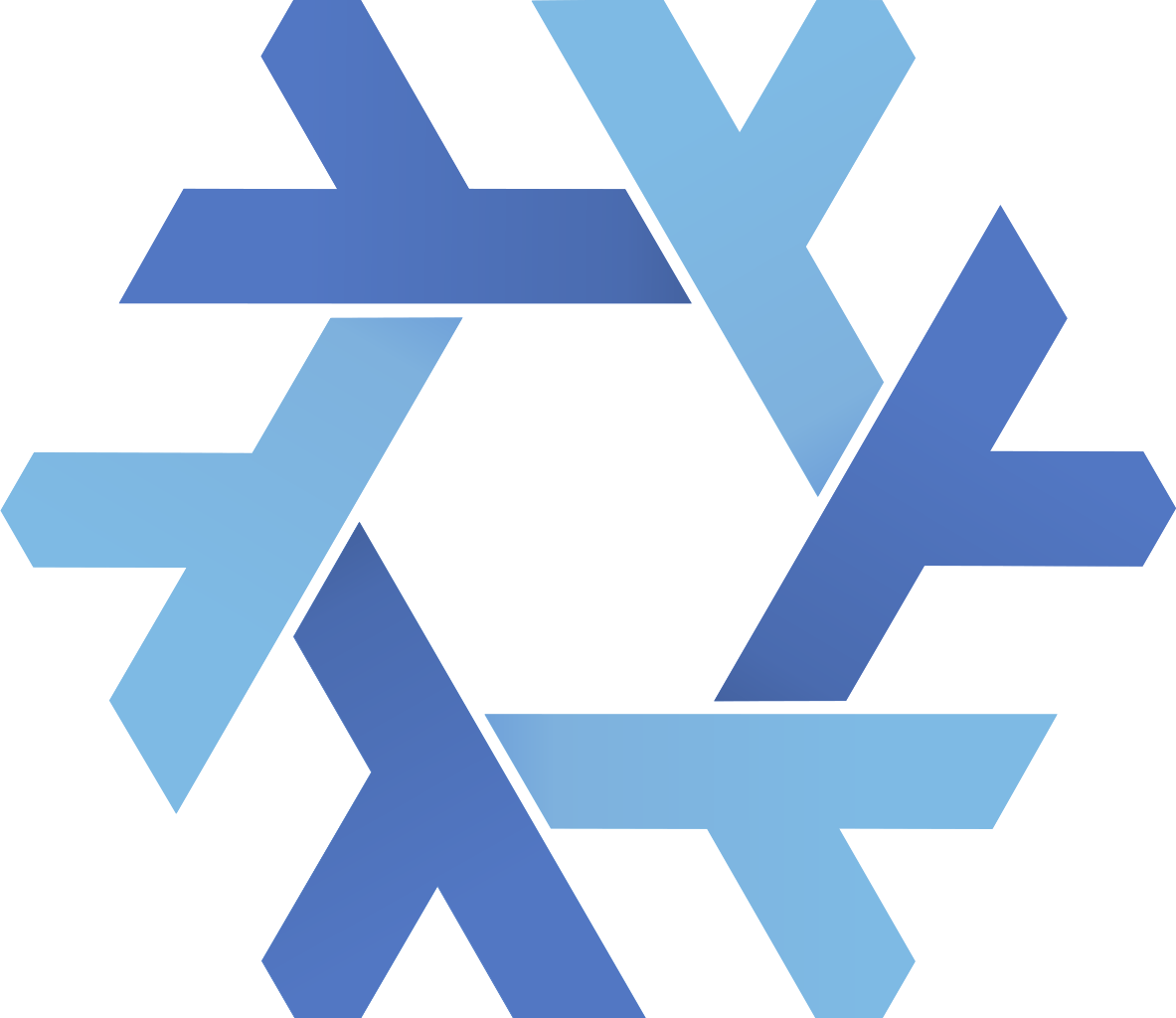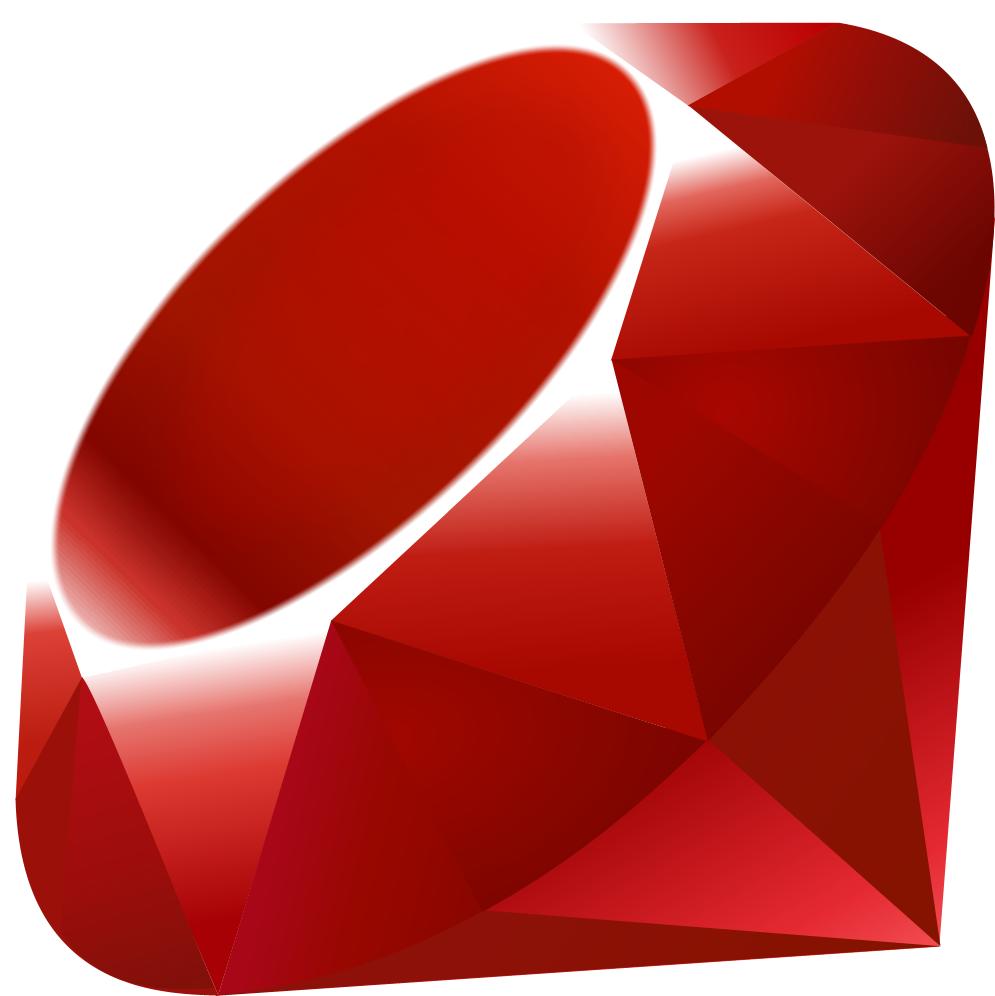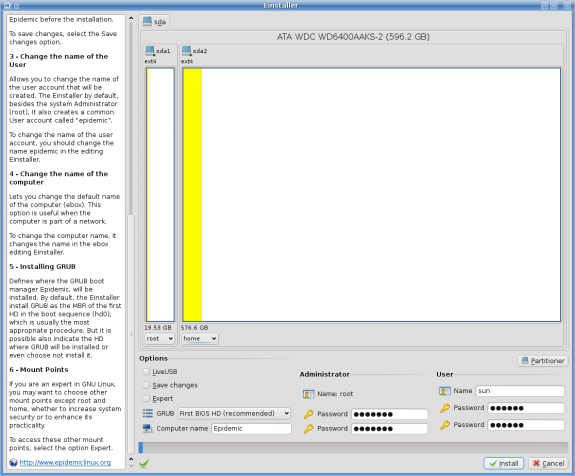Editor: Nix is the package manager used in the NixOS distribution, which I’ll be reviewing in this space soon. So it like RPM, APT and DNF found in other, more popular Linux distributions.
Normally our Unix systems organizes the file system in a structure called the Filesystem Hierarchy Standard (FHS). Installing into an FHS has limitations, what would happen if we want to install, for example, two different versions of ruby at the same time? Typically this isn’t possible without explicitly specifying a separate installation directory, if we just install to the usual place e.g. /usr/bin then we will just overwrite the previous ruby.
So perhaps we would install one ruby into /usr/bin and another into /usr/local/bin, this is fine, but what about dependent libs? Assuming the two different versions of ruby do require different dependencies then we have potentially the same problem that the dependencies for the 1st ruby might overwrite the dependencies for the 2nd ruby.
Nix gets around this to some extent by not using FHS, instead nix installs all files into the nix store, which is usually located at /nix/store. All programs in a nix store are identified by their store path, which is uniquely generated for each distinct nix package. As a result of this, different versions of the same ruby no longer conflict because they are each assigned their own locations within the nix store.
To enable use of programs within the store, nix maintains an environment which is basically a mapping of FHS path -> nix store path, where the -> is a symlink. So for example, let’s first install ruby 2.0 into our environment – Continue reading…