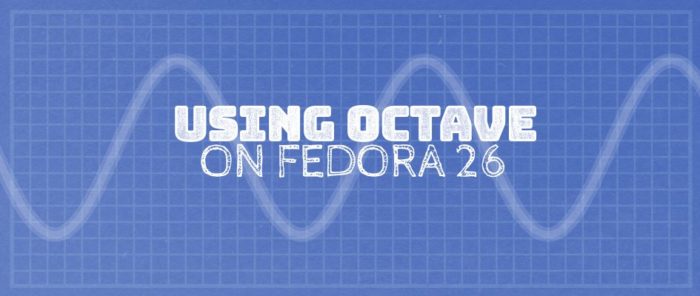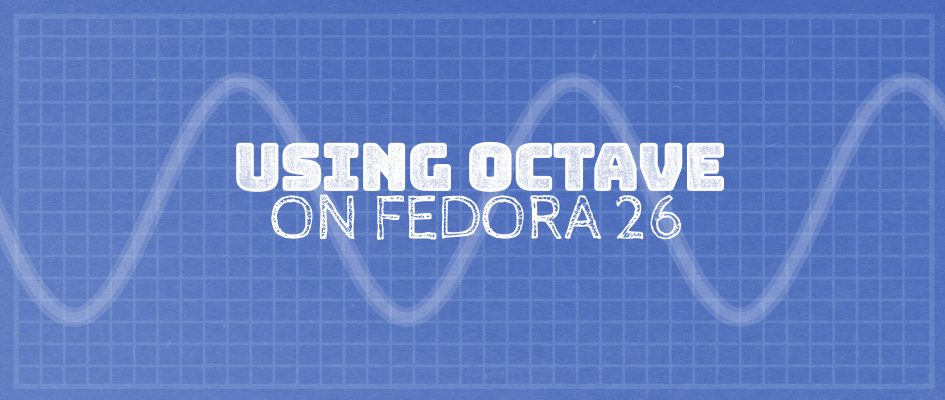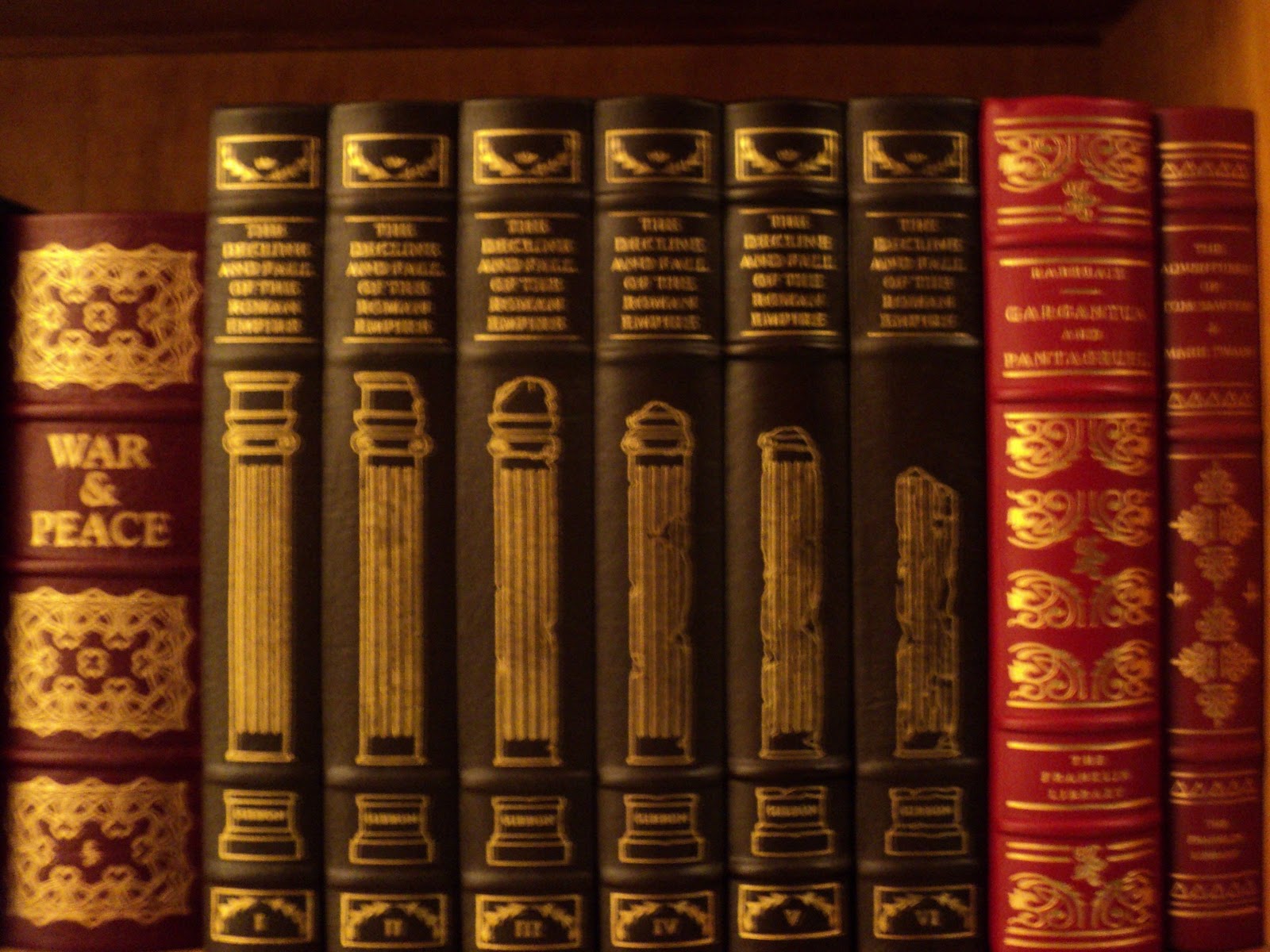Octave is a free alternative to Matlab. It processes numerical computation and offers built-in plotting and visualization tools to evaluate the behavior of formulas and powerful equations. Octave is a multi-platform tool that also contains many scripts compatible with Matlab. These features make it useful to students, teachers and researchers, who can demonstrate and make interpretations of their calculations graphically. This article shows basic usage of Octave, using an example graph of two trigonometric functions in one figure.
Installing and starting Octave:
On Fedora Workstation, open the Software tool and type octave to find the application. Or you can use a terminal. Type octave and if it’s not installed, a message appears to ask you if it’s OK to install.
To check what version of Octave you have installed, read the command window. You can also open a terminal any time, and run this command: Continue reading…