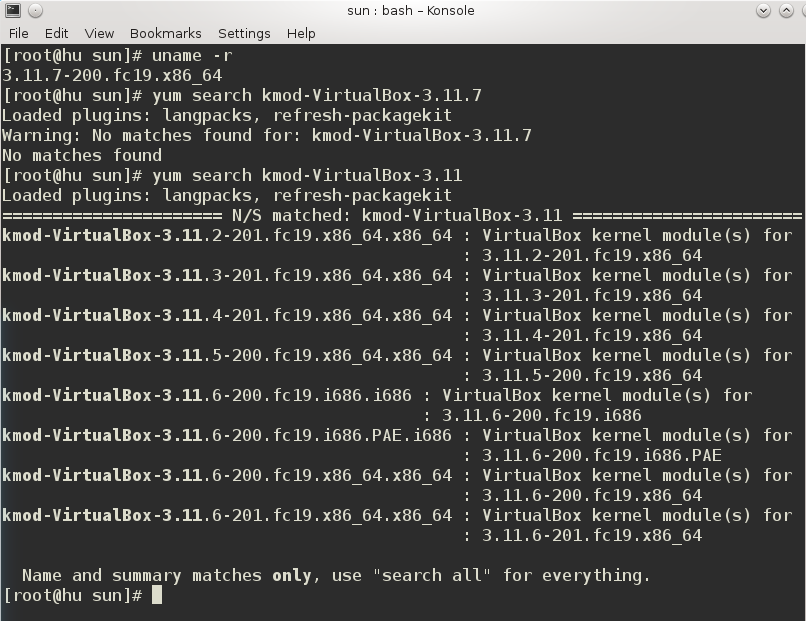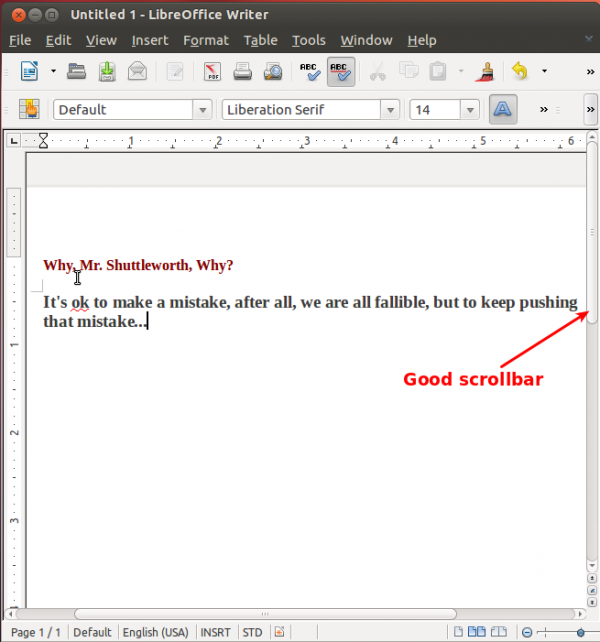Git is a distributed version control system that anybody engaged in any serious coding task ought to be using. Thankfully, that’s what most coders are using, so if you are new to this, here’s how to install it on your favorite Linux distribution.
Install Git on Debian/Ubuntu distributions
To install Git on Debian, Ubuntu and distributions that are derived from them, that is, those that use Debian’s Advanced Packing Tool (APT), open a terminal emulator and type the following command:
# Install Git using apt sudo apt install git #
Install Git on Fedora/CentOS distributions
To install Git on CentOS, Fedora and distributions that are derived from them, that is, those that use DNF or Yum for package management, open a terminal emulator and type one of the following command:
# Install Git using DNF sudo dnf install git # If your distribution is still using Yum, install Git using sudo yum install git #
Install Git on Arch Linux distributions
To install Git on distributions like Antergos and Manjaro that are based on Arch Linux, that is, those that use pacman for package management, open a terminal emulator and type the following command:
# Install Git using pacman sudo pacman -S git #
Configure global Git settings on Linux
Your first step towards using Git is to at least configure your username and email address, since you’ll need those to be able to push your code to a hosted Git platform like Bitbucket, GitHub and GitLab. You can configure those globally, but you can also configure them per project, or locally. The global settings are stored in the .gitconfig file under your home directory, while the local, or per-project settings are in the project’s .git/config file.
The two commands you’ll need to configure a global username and email are:
# Configure a global username # Replace USERNAME with your own username git config --global user.name USERNAME # Configure a global email address # Replace EMAIL-ADDRESS with a valid email address git config --global user.email EMAIL-ADDRESS #
Configure local Git settings on Linux
Your local, or project-specific settings are stored in a project’s .git/config file. Use the following commands to set the username and email address you’ll like to use for a specific project.
# Configure a local username # Replace USERNAME with your own username git config --local user.name USERNAME # Configure a local email address # Replace EMAIL-ADDRESS with a valid email address git config --local user.email EMAIL-ADDRESS #
With Git installed and with that minimal configuration, you can start using it to push code to a Git server. Happy coding!