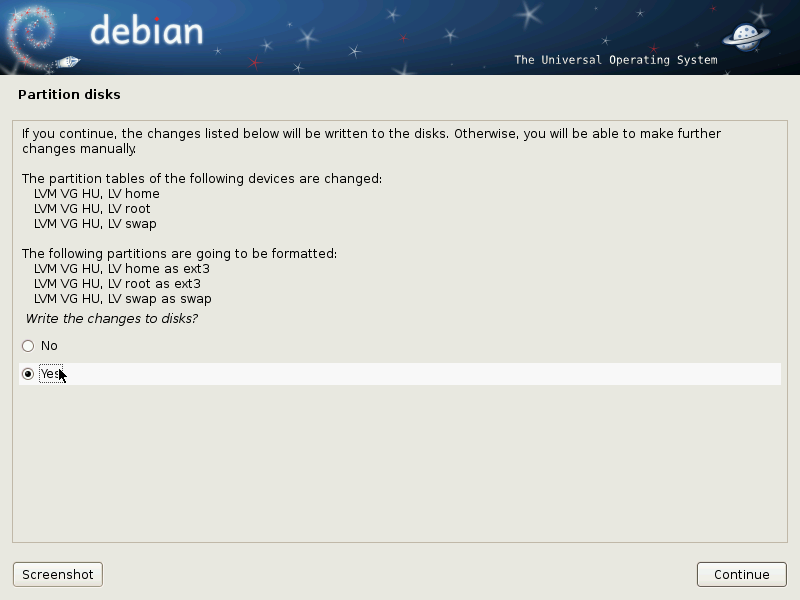Editor: This is a short and to-the-point article to read if you want to get a proper understanding of how your Linux system boots.
Back in Fedora 15, Fedora introduced a piece of core software called systemd. systemd is a collection of tools for a range of different tasks. Its primary purpose is initializing, managing and tracking system services and daemons in Fedora, both during startup and while the system is running. In previous versions of Fedora, these jobs were handled by SysVinit (System V init, or just init).
To understand the primary purpose of systemd — initializing the Fedora operating system — first we need to understand what an init system actually does.
Booting and initializing
Your computer’s startup or boot process begins with the BIOS (Basic Input / Output System) software on the motherboard. After completing hardware initialization and checks, the BIOS starts up the bootloader (GRUB in Fedora’s case). The bootloader accesses the Master Boot Record (MBR) on your storage device, usually a hard drive. It uses the data there to locate and start the Linux kernel.
The init system is the first process started on Fedora after the kernel starts. In fact, the init system always gets the Process ID (PID) of 1 on a system. This process is always executed by the Linux kernel after the early stages of bootup are completed by the BIOS and bootloader (GRUB).
You may read the complete article here.