Calamares is a new system installation framework designed to be easily customized and used as the installation program for any Linux distribution.
The Calamares development team is made up of individuals from different open source project’s, but most are KDE developers.
According to information from the project’s home page:
The idea of Calamares arose from a desire of several independent Linux distributions to come together and work on a shared system installer. Instead of everyone working on their own implementation and forking forks of forks, why not work together on something that can be used by many?
That’s an idea that I second, and one that will most certainly be beneficial to distributions like Linux Mint Debian Edition (LMDE) that sorely need a good graphical installer. Calamares is still in its early stages of development and lacks some key features, but it is already the default installation program on a few distributions, like OpenMandriva, Sabayon and Manjaro.
Before switching to Calamares, Sabayon’s installer was a fork of a version of the old Anaconda, the Fedora system installer. The switch to Calamares was made with the release of Sabayon 15.09, the latest stable edition.
In this post, I’ll show, using images taken from test installations of the latest editions of Sabayon and Manjaro, what Calamares looks like.
This image shows the first step of Calamares. This was taken from the latest edition of Sabayon.
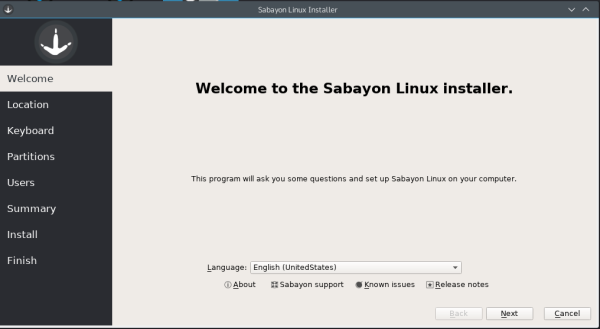
Figure 1: Calamares system installer on Sabayon Linux
This is the same step of the installer on the latest edition of Manjaro, a desktop distribution based on Arch Linux.
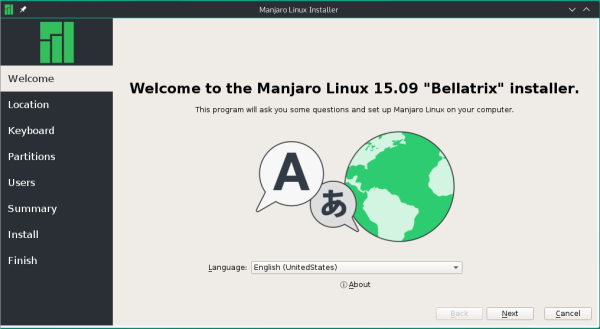
Figure 2: Calamares system installer on Manjaro Linux
The timezone setup step of Calamares. Timezone detection is not automatic. Although not shown here, even language detection is not automatic.
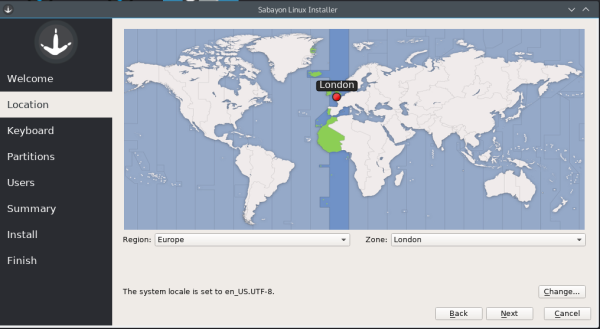
Figure 3: Timezone setup step of Calamares
If the target hard drive has an operating system already installed, Calamares is able to auto-detect it and give you the appropriate options. However, on Sabayon, that didn’t work as expected.
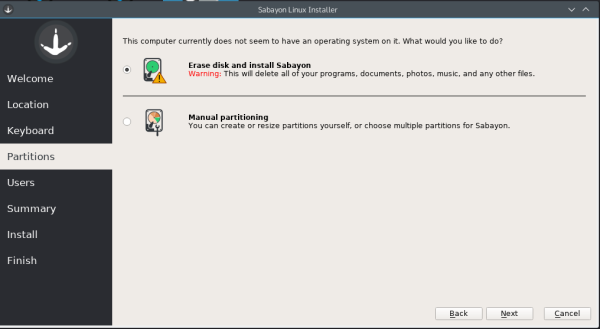
Figure 4: Partition methods of the Calamares system installer on Sabayon Linux
But it worked on Manjaro. The target hard drive from which this image was taken from has Linux Mint 17.2 installed. Calamares even has an option to install on a specific partition.
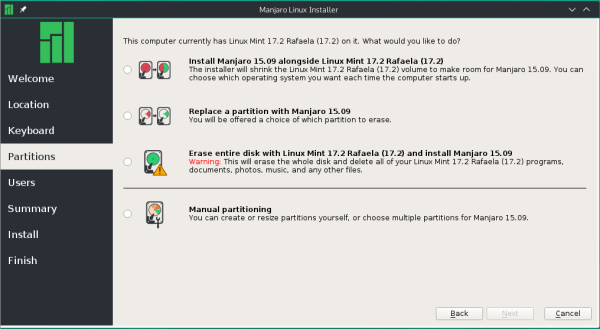
Figure 5: Partition methods of the Calamares system installer on Manjaro Linux
If the target hard drive has an operating system already installed, and you chose to setup a dual-boot system, you’ll be able to adjust what portion of the partition’s free space to use, just like on Ubiquity, Ubuntu‘s graphical installer.
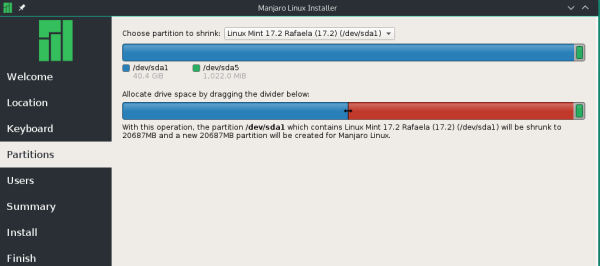
Figure 6: Adjusting disk partition on Calamares system installer
This is the installer’s manual partitioning tool’s window. From here you can create partitions manually and, if necessary, change the partition table. MBR and GPT partition tables are supported.
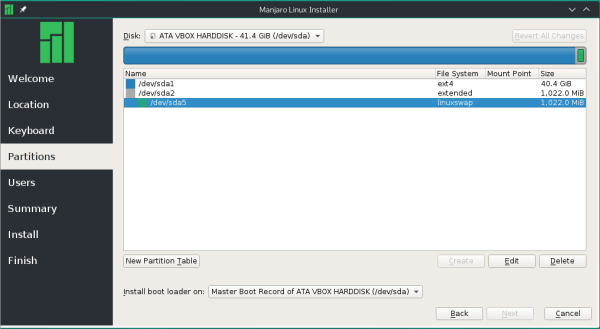
Figure 7: Manual disk partition tool of Calamares system installer
This shows the partition editor and the list of supported file systems.
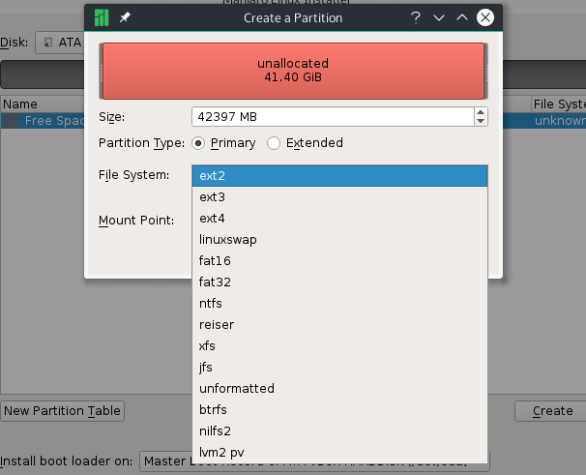
Figure 8: Partition editor of the Calamares system installer
The user account setup step. Aside from creating a standard user, there’s the option to specify a password for the root user. Unlike the same step in the Ubuntu installer, there’s no option to encrypt the home folder yet.
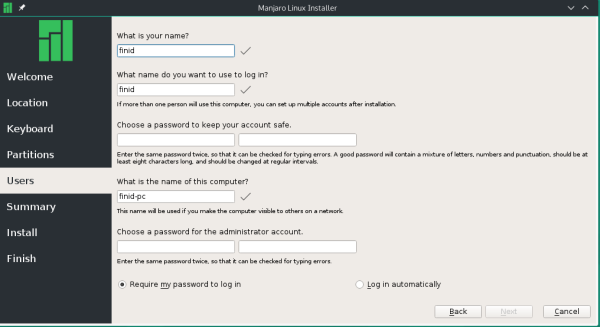
Figure 9: User account setup step of the Calamares system installer
The step shown in Figure 10 gives a read-only summary of installation choices specified in previous steps.
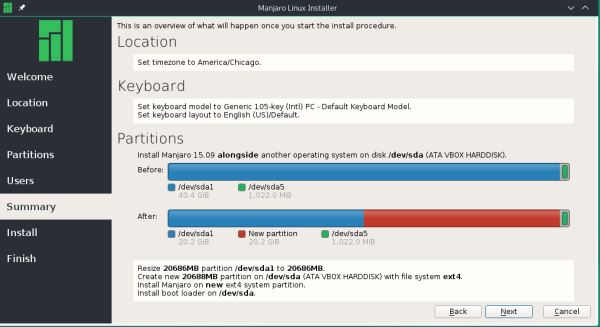
Figure 10: Summary step of the Calamares system installer
Like other system installers, Calamares has the customary slideshow as the system is being installed.
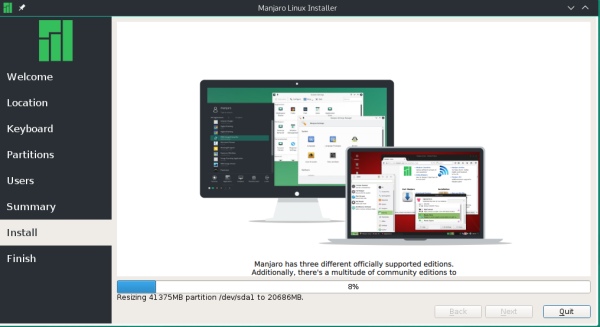
Figure 11: Calamares system installer installation progress and slideshow
After a dual-boot system has been installed successfully, Figure 12 shows what the GRUB menu looks like.
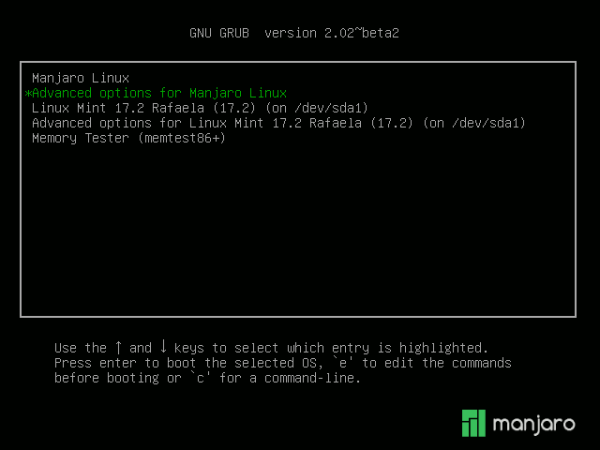
Figure 12: GRUB menu as configured by the Calamares system installer on Manjaro Linux
All that looks good, right? I think it does, but I’m sure you must be wondering, What about support for disk encryption, RAID and LVM, the Linux Logical Volume Manager? Well those features have not been implemented yet.
Knowing that, why did Sabayon’s developers drop their installer, which has all those features, for Calamares? Good question, but I don’t know why. What I do know is that Calamares is a good idea, but it’s not yet ready for prime time.
The good news, at lest with respect to disk encryption, is that the feature request for it has been closed, and the code has been targeted for inclusion in Calamares 1.2. The latest stable release is Calamares 1.1.4.1, which was released just two days ago. There’s been some discussion about LVM and RAID, but the requests for those are still open.
Aside from the distributions mentioned in this article, a complete list of distributions already using Calamares and those that are still evaluating it, is available here.

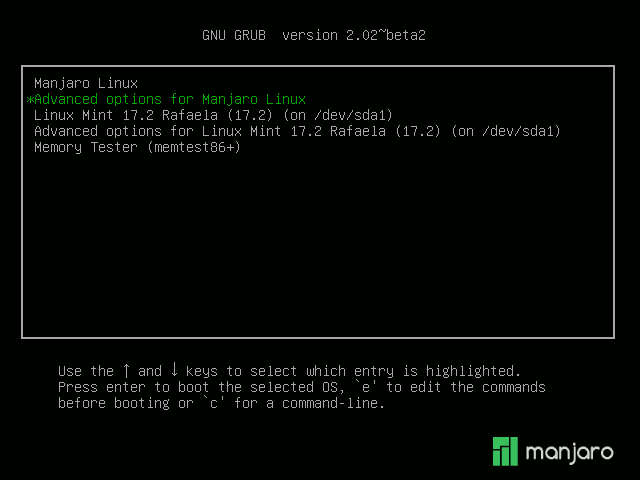
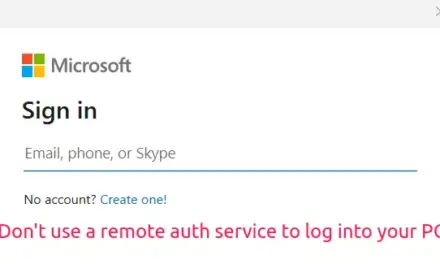
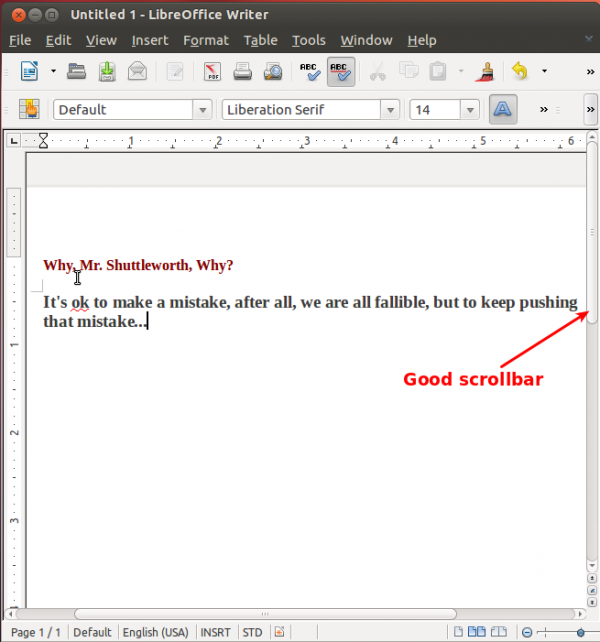
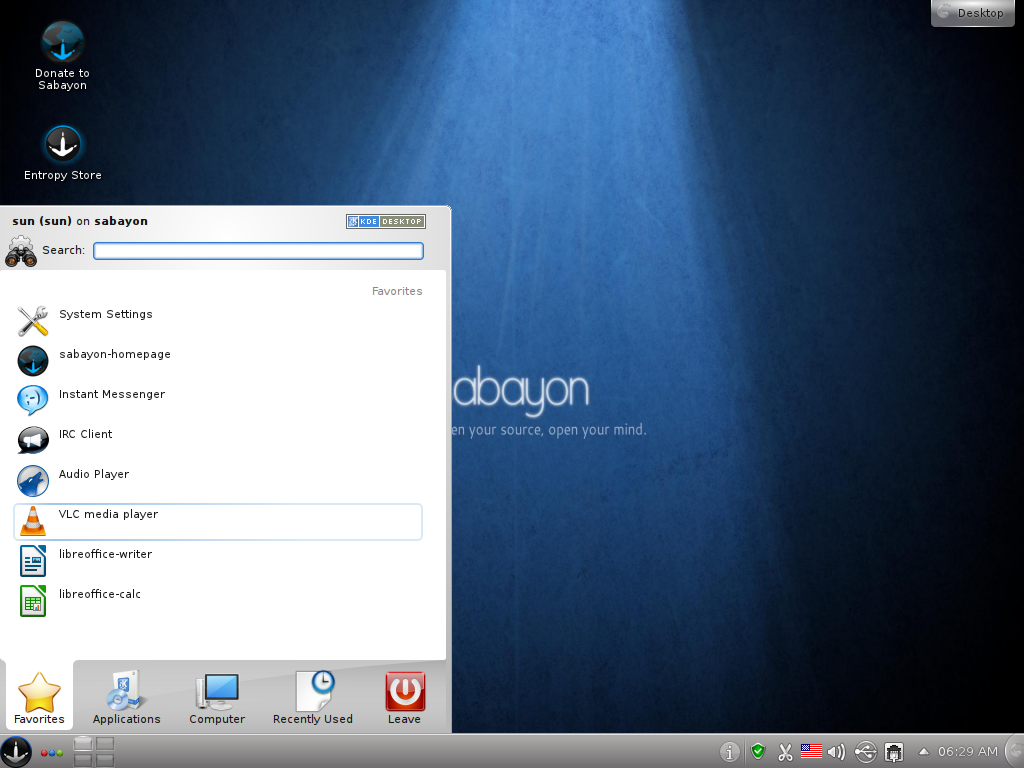
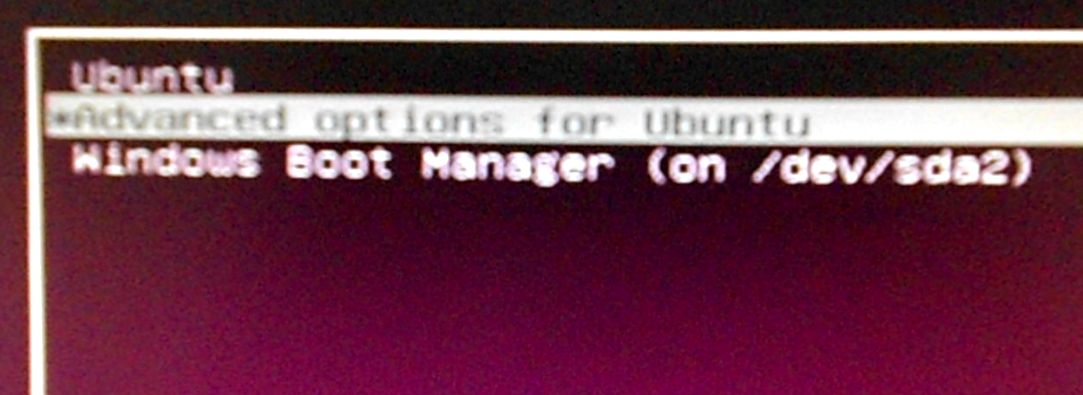


Hi,
I could be wrong, but I think you mean “distribution agnostic installer” (not independent).
Cheers!
“Distribution independent” is how the devs describe it, but viewed another way, “distribution agnostic” is also correct.
Oh I see. “Distribution Independent” gives the impression that it does not need a distribution to do its job, so for obvious reasons that’s really accurate. But hey, that’s just my opinion. To be honest, had I known that the term was being used by the developers I would have kept my opinion to myself (in this case) ????
Anyway, good article. Cheers!
PS> Sorry for the other comment. Please delete it. Thanks!