The first and last pre-stable version of what will become Linux Mint 17 has been released. It will be code-named Qiana and will be an LTS (Long-term Support) release, supported until 2019. Released installation images are for Cinnamon and MATE desktop environment only and are based on Ubuntu 14.04.
The list of new features for both desktops is impressive and I think fans of Linux Mint will love Qiana even more than previous versions. While we await the release of the stable version, which should be available in about a month, here are several screenshots from test installations I set up yesterday.
The first set of screenshots are from the test installation of Linux Mint 17 Cinnamon. This first screenshot shows the login screen.

And this is the desktop, which is powered by Cinnamon 2.2.9. That wallpaper is the not default. I think you know what the default desktop background looks like. It’s not this pretty.

The desktop showing the menu.

Another shot of the desktop showing a different view of the menu.

The Linux Mint 17 Cinnamon desktop with an application dock on the right edge. The dock comes from an extension called CinnDock 2. CinnaDock Plus

This screenshot shows the dock’s settigns.

An Expo view of the desktop.

The “Normal” and “Advanced” views of the System Settings have been discontinued. Now the modules are arranged by category, just like in the control centers of other desktop environments. This is much better.

I’m not a big fan of MATE, but for those that still use it, here are a few screenshots from my test installation. This one below shows the login screen.

And here is a shot of the desktop. No, that beautiful wallpaper is not the default.

The desktop showing the menu.

One last screenshot of the Linux Mint 17 MATE desktop showing a different view of the menu.

If you want to test-drive this pre-stable version of Linux Mint 17 before the final version is released, 32- and 64-bit installation images of the Cinnamon flavor are available here and the MATE installation images here. For the list of new features on Cinnamon, click here. For MATE, click here.

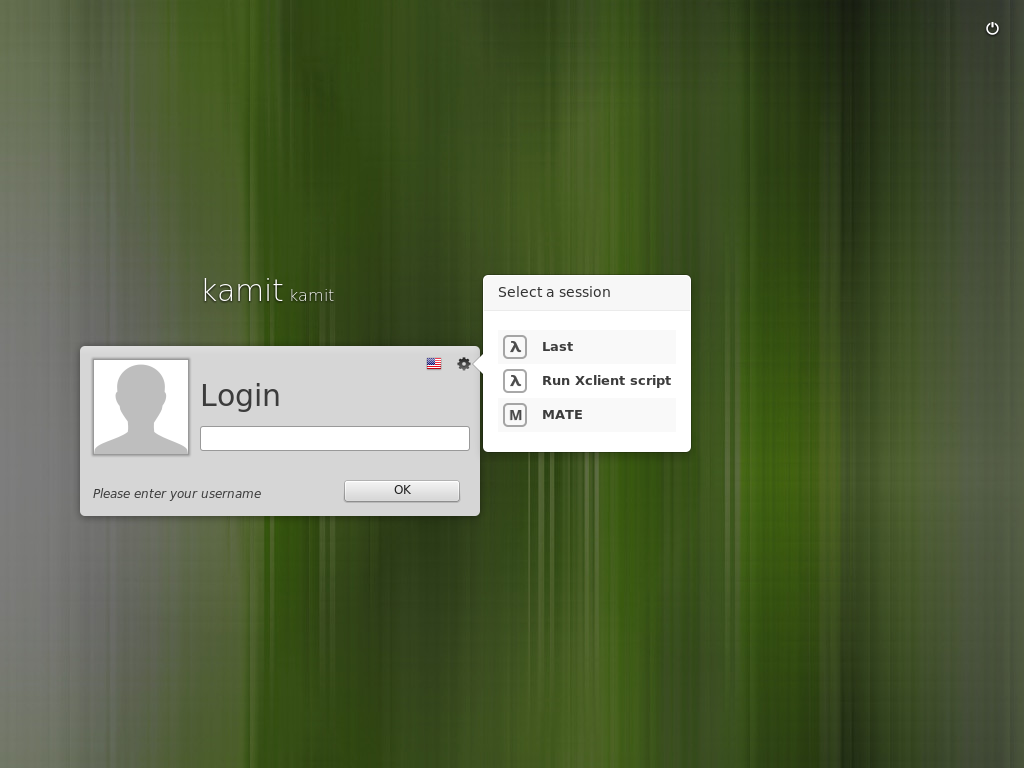
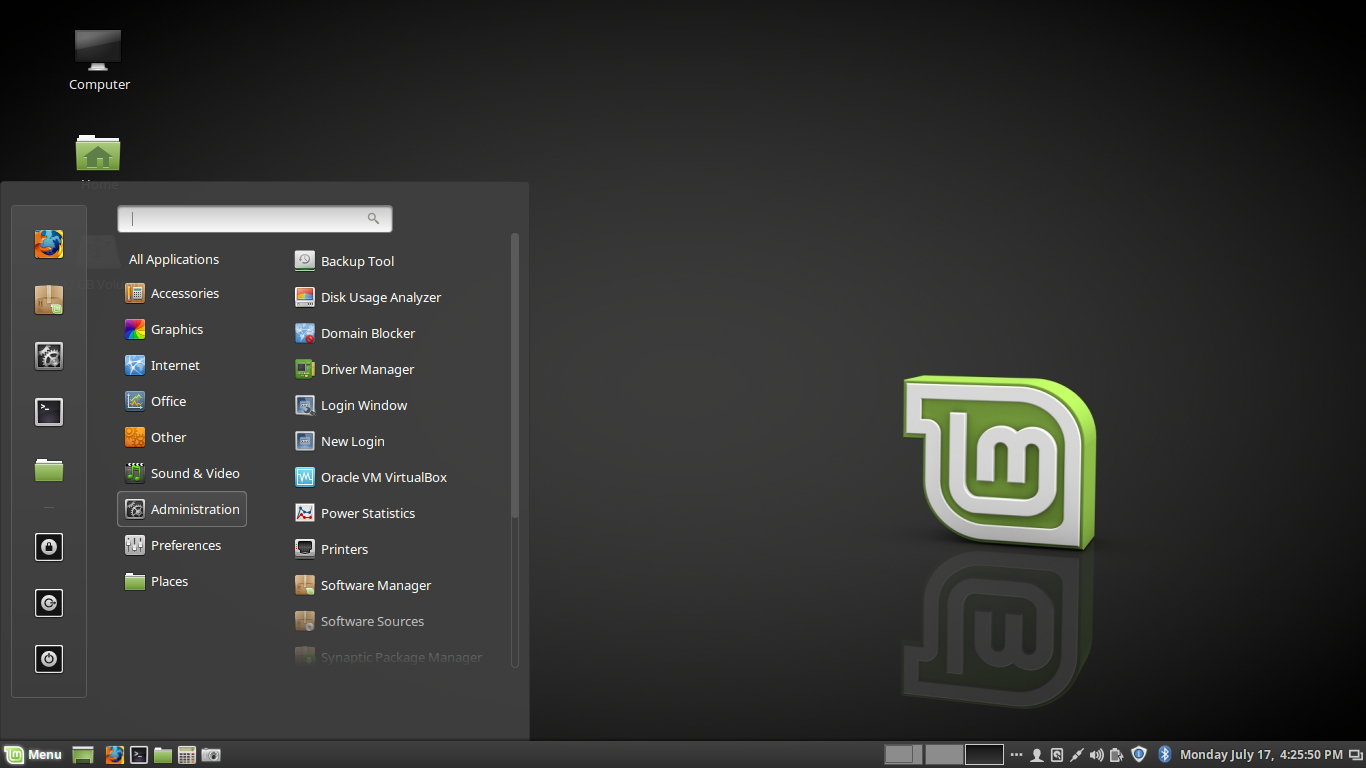
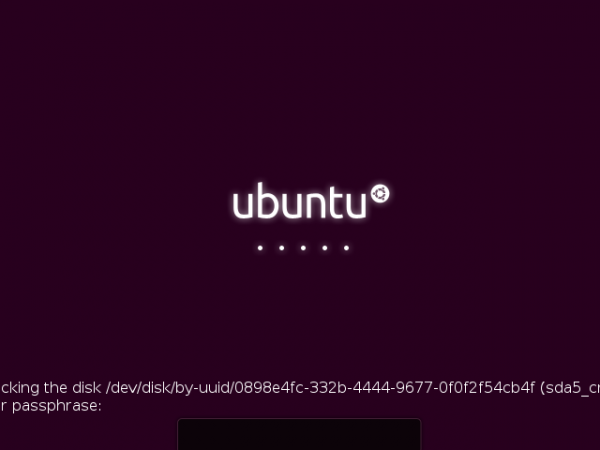
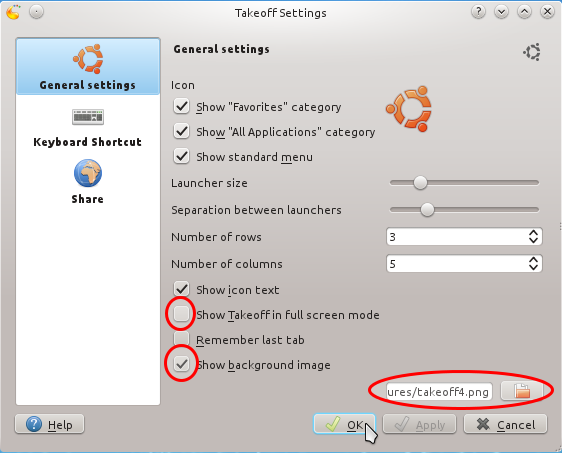
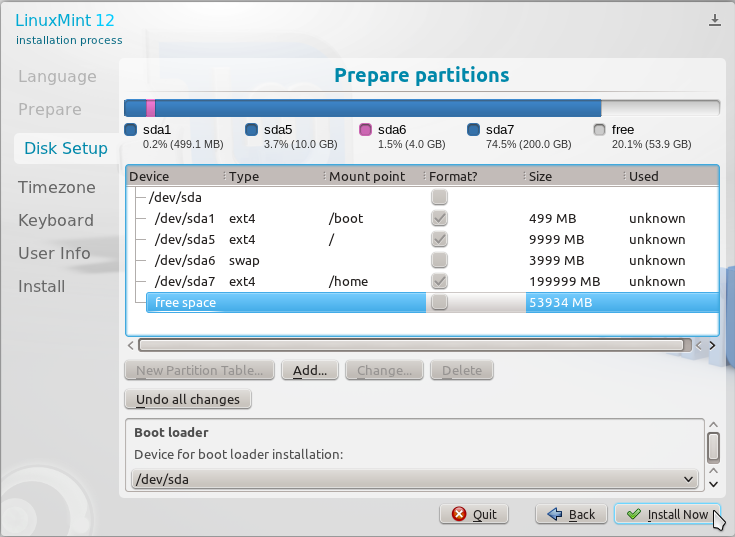


Where do did you find cinndock 2? I have looked everywhere. Even Google doesn’t know where it is…
That’s probably because I called it the wrong name. It is CinnaDock Plus, not CinnDock 2. Sorry. You can install it from System Settings > Extensions.
Got it! Thanks a bunch!!
I’ll be trying the latest and greatest soon. In the meanntime, where did you get those pretty wallpapers????
They came with the release. Just go through the process of changing the desktop background and you’ll find them.
Thanks! Downloading now.