This tutorial shows how to install Steam on Fedora 20 (install Steam on Fedora 20). Fedora 20 is the latest edition of the popular, multi-purpose Linux distribution. Proprietary or non-free software are not distributed via the official Fedora repositories, so if you must install a non-free software, you’ll have to use a third-party repository.
Steam is a non-free software, so it is not in the official Fedora repositories. However, it is distributed for Fedora users via the RPM Fusion repositories.
That means to install it on Fedora 20, you will have to first enable RPM Fusion repositories. This tutorial shows you how to do just that.
1. Enable RPM Fusion repositories: To enable the RPM Fusion repositories, visit http://rpmfusion.org/Configuration. The free and non-free repositories will have to be enabled. On that page, first click on the RPM Fusion free for Fedora 20 link. The window shown below should open. Be sure that “Open with” is selected, then click OK. You will be prompted to authenticate as root.

Then prompted to verify the software you wish to install. Again, click OK. After this, repeat the procedure for the RPM Fusion nonfree for Fedora 20.

2. Install Steam Client: Now that both the free and non-free repositories have been enabled, the steam client may now be installed. You can do that from the graphical package manager that you edition or Spin of Fedora 20 is using, or install it from the command-line. From the command line, type, as root, <strong>yum install steam</strong> or <strong>dnf install steam</strong>. After installation, their should be an entry for a Steam Client in the menu. Enjoy gaming with Steam!



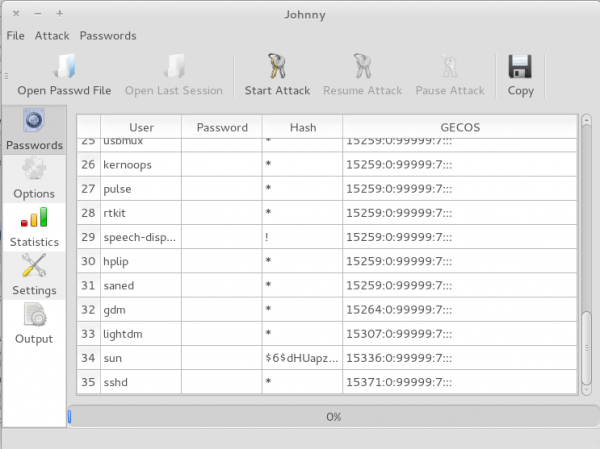
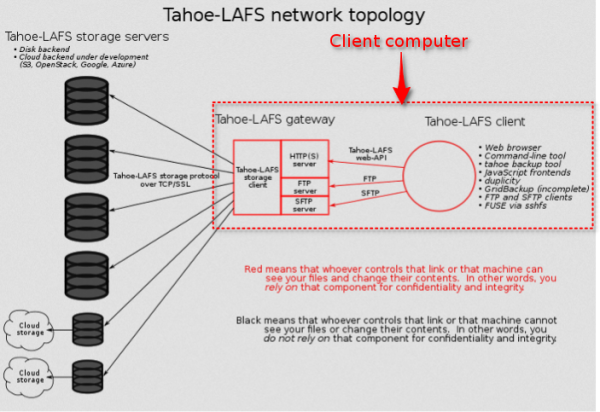

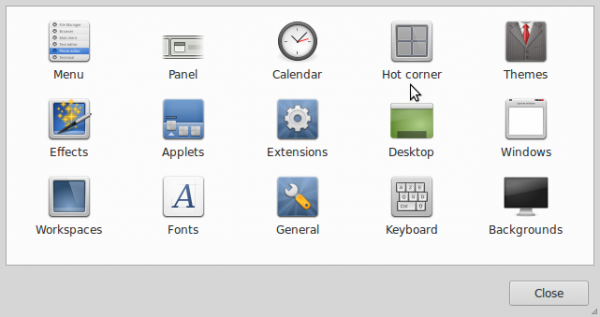


You can go on software a shop that will show steam and download it there
i did: http://negativo17.org/steam/ over fedora22
I followed your instructions, but I received this:
Error: Unable to initialize yumdb history: [Errno 13] Permission denied: ‘//var/lib/dnf’
Were you root?
if you installed fedy and clicked activate rpm fusion repos under tweaks and tools it would be a much easier method, just a suggestion.
Thank you this helped so much!