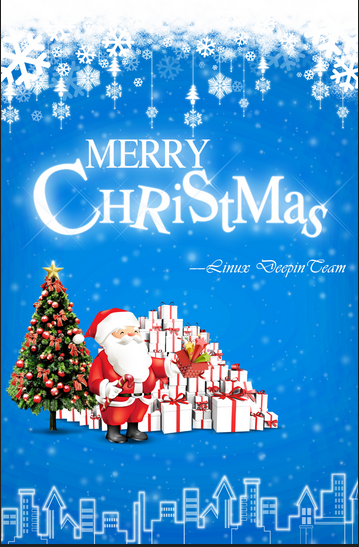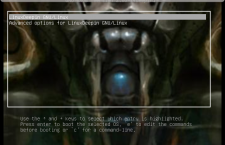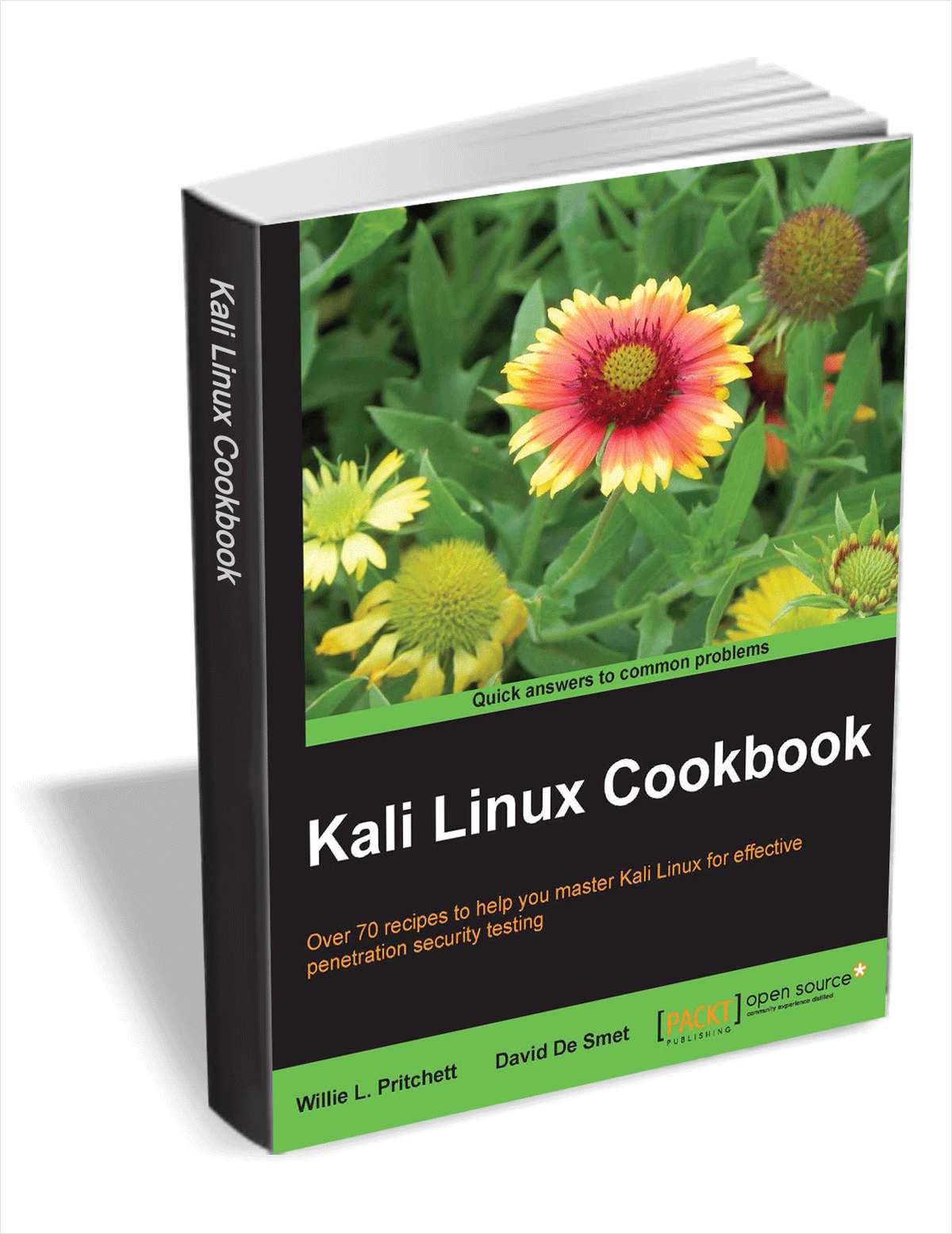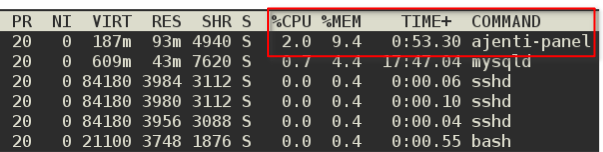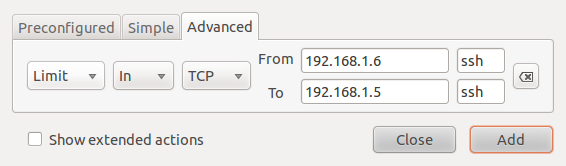Not too long ago, it was January, and in a few days, it will be another month of January.
Time really does fly.
But what can we do? Go with the flow and be grateful for all that life has brought our way. In that vein, I’d like to thank you and wish you Happy Holidays, if you contribute to Free and Open Source Software, and you read this blog.
Even if you don’t read this blog, have a Happy Holidays, too. Since I couldn’t put an original image together, I borrowed the one used by my friends at Linux Deepin. They not only make a good desktop distribution, they can also put a beautiful Xmas image together.

And while we are on beautiful images, have a look at this gallery. It shows the different backgrounds I’ve used for the GRUB menu on test installations of the distributions I’ve reviewed. The images used for the background were taken from here.
By the way, if you are wondering how to change the background on GRUB’s menu, here’s how. Install GRUB Customizer, using this guide, if you need help installing it. Then launch the application and click on the Appearance settings tab. Click on the “background image” menu to upload any image that you wish to use. Happy Holidays!