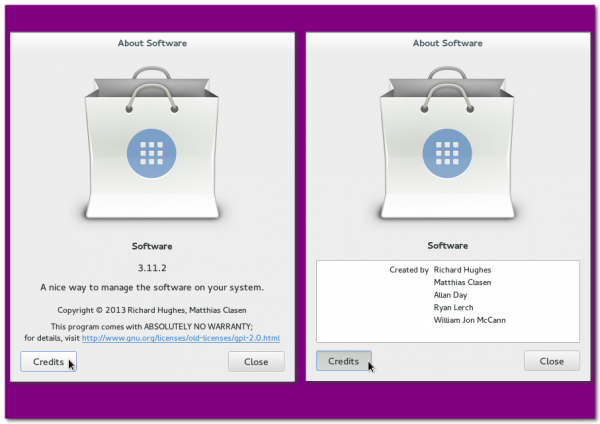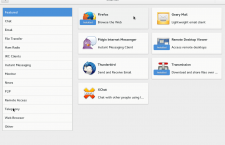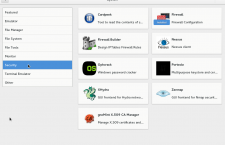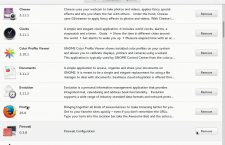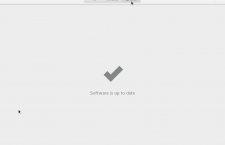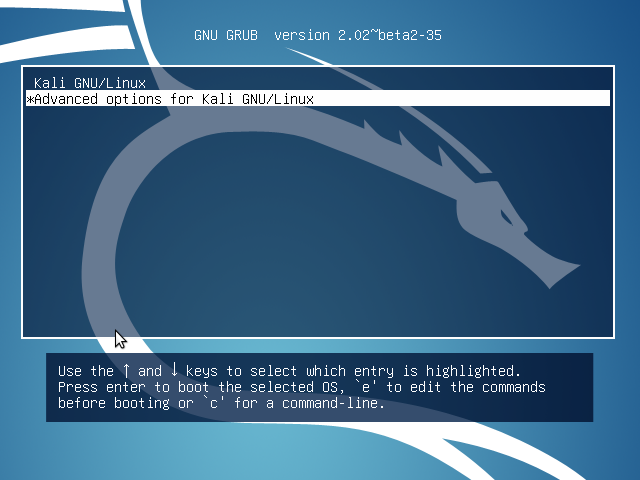GNOME Software is the built-in software management application on GNOME 3. It is a beautiful application.
In the future, it might be all you need to install and manage applications on a GNOME 3 desktop. For now, it is a work in progress. Usable, but definitely not feature-complete.
The distribution to use if you want to see how far it’s coming along is Fedora. And the best version of Fedora to download and install is Fedora Rawhide, the developmental version. Which is exactly what I did yesterday. Downloaded and installed it in a virtual environment.
The gallery below shows all the pages of the application. Note that features being implemented on Fedora Rawhide might not necessary be shipped with Fedora 20, which will be released on December 17 (2013).
- Top section of Home page of GNOME Software running on Fedora Rawhide. The lower section is shown in the next slide.
- Lower section of Home page of GNOME Software running on Fedora Rawhide. The top section is shown in the previous slide.
- Each category page has its own list of “Featured” apps.
- Apps in a specific category on GNOME Software running on Fedora Rawhide.
- List of installed apps on GNOME Software running on Fedora Rawhide.
- Installed app page on GNOME Software running on Fedora Rawhide. Installed apps can be launched and removed from this page.
- Shows page of app that’s not installed on GNOME Software.
- Shows the result of searching for an app on GNOME Software. Live search has not been implemented yet.
- Available updates on GNOME Software will be shown here.
Credits and license of GNOME Software.