Even with the latest version of GNOME 3 looking a whole lot better than earlier versions, I still find that it is not suitable for my daily desktop computing. But thanks to a couple of extensions, I can customize my GNOME 3 desktop to suite me, in a manner that makes for a more productive time in front of the monitor.
The two extensions are the Taskbar (by zpydr), which displays icons of running applications on the top panel, showing thumbnails of those applications on hover, and Workspaces to Dock (by passingthru67), which transforms the workspaces of the overview mode into an intellihide dock.
Both extensions ship with their own configuration options. This article shows screen shots of the extensions in use on a test installation of Fedora 19 beta. For reference, if you are new to GNOME 3, this screen shot shows the default GNOME Shell. Notice that Activities is the sole entry on the left side of the top panel.

Here’s the same desktop with the TaskBar extension installed and enabled. Now, you see the menu icon, the workspace icon,

And here’s the desktop with applications icons on the top panel and a thumbnail of an open window showing.

With Workspaces to Dock installed and enabled, the workspace dock now behaves like the Favorites dock on the left edge of the desktop.

It even has its own taskbar for open applications.

For me, these two extensions are what I need for now. To install them, head on over to https://extensions.gnome.org

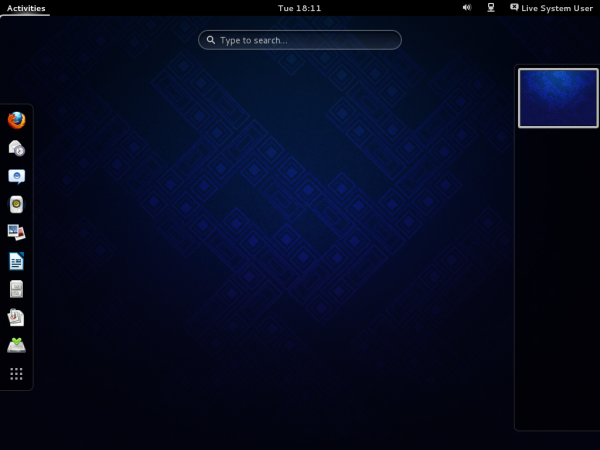






How about nautilus-open-terminal? Right click for a “Command Prompt Here”
Yea, I discovered these two extensions when I upgraded to Ubuntu 13.04 and the gnome shell. They are great.
Have just installed openSuse 12.3 a couple of weeks ago. Played around with the default KDE gui but decided to try Gnome 3.6 and never looked back. Just downloaded these two extensions. WOW! Love it. Solved a couple of nags I had with Gnome over KDE. Thanks !
At this rate, by the time GNOME 4 rolls in, I wouldn’t want to go near KDE. Now, only if we can get a good file manager in the image and likeness of Dolphin for GNOME 3.
Yeah…I would agree with that as well. But as a Windows guy since v 1.0 (yep…when it was just a DOS task switcher…well..when it was plain to see that it was that) and a Mac User (Classic Mac and OS X PPC (didn’t follow Apple to Intel Land) I’m pretty adaptable to such things. If that’s the worst I have to complain about my first foray into Linux and Gnome…well…easy enough to get over. And I am loving Linux. Should be totally Microsoft free by the time openSuse 13.1 rolls out this fall with Gnome 3.8…and these extensions 🙂
By the way, these extensions are independent of the distributions. You can install them on the copy of any distribution you are running now.
Right….good to know. I will be setting a couple of older Thinkpad laptops not doing much now not only to breathe new life into them but to get the kids introduced to Linux also. I may or may not use openSuse on those…but they will both get Gnome and these extensions. Thanks again.
Thought I would add this as well. I clicked on a link above the comment section concerning the “Top 3 Application Menu extensions for Gnome 3” I discovered Frippery Applications Menu which I am told replicates somewhat the drop menu selection of Gnome 2 ( I wouldn’t know I’m coming into this brand new with Gnome 3.6). Now I feel, along with the Taskbar and Workspaces to Dock, I have, for me anyway, a near perfect Desktop for my usage patterns and the way my mind works. So…with Frippery as the place to find and launch apps replacing the Activites button, I have a much more elegant, structured and oragnized way of finding and launching apps. However, if I need to see all the apps at once in alphabetical order I can simply click the “Show Applications” button in Taskbar at the top and see ALL of my apps and icons and STILL have on the right hand side of the desktop the app category order to find certain apps by category that I now have with Frippery on the left hand side of the screen. So really…no matter where my mouse is on the desktop I can now find and access apps easily and in some orderly fashion. This setup is wonderful for me and a BIG improvement over both my Mac OS X desktop not to mention my Windows 7 desktop. Thanks to all for the tips and the info on these wonderful extensions.
Or you can stay with gnome 2 !
Or I can buy me a horse-drawn carriage. In other words, MATE/GNOME 2 are old tech.
Cool. I do like vanilla G3, though. By the way, it’s amazing to see how flexible Gnome3 is: take a look at the same Cinnamon that Hunkah mentioned earlier: how many plugins/extensions can change it’s look so dramatically?
The fact that Cinnamon stays mostly the same could also be a strength. But is nice to see so much choice 🙂
Cinnamon is a traditional desktop. Old-school if you like. GNOME 3 is a modern desktop. It was the first release that sucked, but that has changed over the months. GNOME 3.8 is more in line with what I can use. Incidentally, it looks more like Linpus Lite‘s custom GNOME 3 desktop.
Install Cinnamon and watch your productivity go through the roof!
Your comment implies that everyone is less productive with Gnome 3, which is a baseless assumption. Just because you want to cling to the past with Cinnamon and are more productive with that type of desktop doesn’t mean everyone is.
Why would I be promoting GNOME 3 is If I “want to cling to the past with Cinnamon”? Did you even bother to read the article.
Btw, Cinnamon is not the past. MATE? Yes, but not Cinnamon. The difference between Cinnamon and GNOME Shell is akin to that between ROSA Desktop KDE and Razor-qt
Did you even bother to read my comment? It should be obvious that I was responding to Hunkah and to the suggestion to install Cinnamon to be more productive and not to the article.
Or are Hunkah and Finid just two names for the same person used to make it look like more people care to read and comment about this blog?
I stand by my opinion that Cinnamon is the past, as I see nothing in it that is new or innovative, just a rehash of the old Gnome 2 interface, just like MATE. If you like it, then by all means use it, just don’t imply as Hunkah did that my productivity is hampered by using Gnome 3.
Note to self: Always check who a reply is directed at before replying.
Apologies @txtechdog. I mistook your comment as a reply to the article.
But I disagree that Cinnamon is the past. It’s an alternative built on GNOME 3 technologies. Not everybody will like the GNOME Shell, in the same way that not everybody wants to use KDE.
The first edition of GNOME 3 sucked real bad, like Window 8. GNOME 3.8 represents a massive improvement. Will just two extensions, I can actually enjoy using it.
There will always be MATE users, just like some users will never abandon Xfce. Talking about the past, MATE, Xfce, Openbox and the like, are way past. But then, that’s just from my perspective.