A very user-friendly application available on Chakra is StackFolder, though it is not installed by default. Not having StackFolder on the panel out of the box is, I think, a case of not putting your best foot forward, knowing its utilitarian value. But I guess that’s in line with the distribution’s philosophy. StackFolder provides easy access to files and folders in your home directory right from the panel. It is installed by default on the panel of ROSA Desktop, a distribution based on Mandriva Linux.

Installing and Updating Applications: Chakra ships with a full range of applications for the average desktop user. Calligra, the native Office suite for KDE, is installed. Because there is no graphical package manager, installing and updating most applications on the system will be via the command-line, aside from those applications available from the Bundle Manager.
Chakra offers a “pure” KDE desktop, and non-native KDE or GTK applications are made available via application packages called Bundles. The Bundle Manager is the graphical interface for installing and updating them. The problem with this setup is that you have, in a sense, two different package managers to contend with. This screen shot shows a partial list of applications installable from the Bundle Manager.

Network and Physical Security: Without support for disk encryption in Tribe, Chakra’s installation program, the distribution does not have any physical security features. It’s a bit better on the network side, however, because there’s a graphical firewall installed and Kapudan makes it easy to enable or disable. Also, there are no open ports on a default installation, unless you chose to enable CUPS, the printing service. But even that service is only accessible from the localhost by default.
Summary: Chakra is your distribution if the features listed as missing in the quote at the beginning of this article are not important to you. If you missed them, they are: A graphical package manager, support for LVM, the Linux Logical Volume Manager, RAID, and disk encryption in the installer. Besides those shortcomings, it is a very solid and stable desktop distribution, one that you want to use if you like to have access to the very latest applications as soon as they are released.
Resources: You may download an installation image of Chakra 2013.02 from here.
Screen Shots: View more screen shots from my test installations of Chakra 2013.02 Benz.
This is the login screen.

The default desktop. That is not the default wallpaper.

Though not a option in Kapudan, The Takeoff Launcher is another menu style available. This screen shot shows its Favorites tab.

This is the first page of its Applications tab.


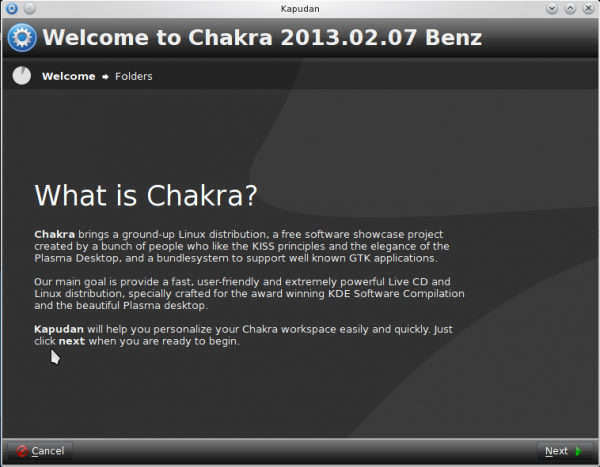
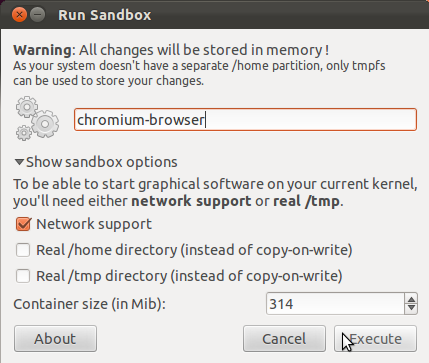

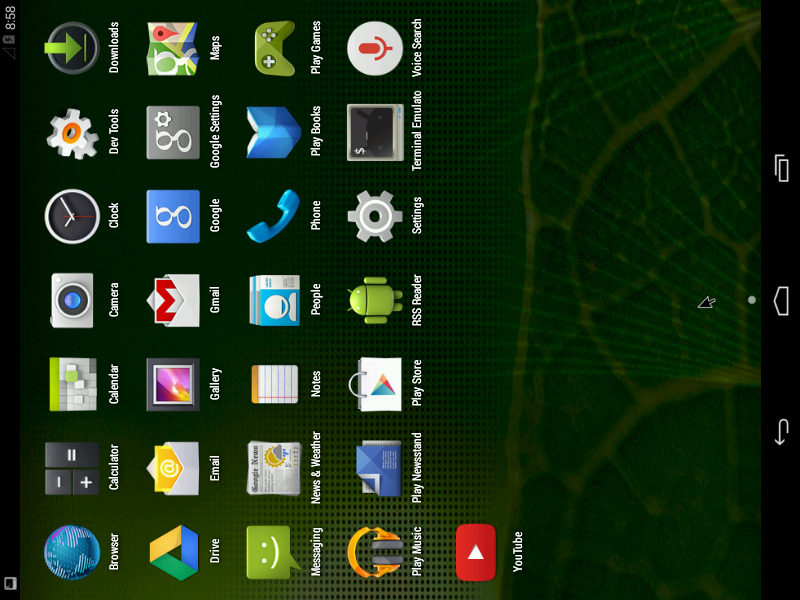



Kind of ironic that such a KDE-centric distro offers a graphical installer for non-KDE applications, but not for KDE ones.
Not mentioned in this review which was mentioned in a previous review here are the hoops that must me but jumped through just to print something in Chakra. For some reason a Canon printer will not setup in Chakra, check the forums there and see. What is strange though, is that Slackware, which is supposed to be a problem to setup for so many loads Canon printers from the KDE settings center, without trouble! Why can’t Chakra devs figure that out?
“Never seriously considered a page for keyboard setup as a feature to be trumpeted”
And yes, that’s bcause you never tried to code something like this, but took me a good bunch of hours. I really don’t care, but this is the first string, and is far from be accurated.
cakra is a distribution derived from Arch, but now completely independent!
Manjaro goes fast, because it copies the work of others 😛
and copies bad
Nobody copies. That’s opensource thus you can get te code, change it and use it as you like. However, Manjaro is a distrolet which uses Arch repositories thus the biggest job is already done by others like all the *buntus. Still is a good solution for quickly installing Arch.
No copying, hey it opensorce beauty!This is true, but it is also true that everyone has their own style, and everyone gets an opinion, as I have done my!
Manjaro has its own dedicated and more tested and stable software repositories (among other differences) rather than the official Arch repositories, so it’s more than just an easy way to install Arch. The AUR is accessible, though. See http://wiki.manjaro.org/index.php/Arch_User_Repository
“Chakra 2013.02 Benz released. No new features implemented in Tribe”
Well actually that’s not true. Tribe got a new page for selecting the keyboard setup`with preview which takes the boot settings to stablish the default keyboard, alongside many improvements in many areas like check for minimal memory needed, check for unplugged PA in laptops via Solid alongside with a ton of bugfixing.
Ok, by that, I was actually referring to features, like LVM, disk encryption, and RAID, that were noted in the release announcement. Never seriously considered a page for keyboard setup as a feature to be trumpeted.
A pretty nice distro that shows promise. However I think Manjaro has achieved more in the short time it has been evolving if an Arch based system is what you’re after. Before someone jumps in with comments about Archbang and Crunchbang: yes I am aware of and have tested them but personally do not like Openbox DE. Manjaro also has an openbox derivative but I prefer xfce or kde.
Chakra is not an Arch based distrolette as the ones you mention here. It is a complete independent fork for 3 years now, with very different goals, packaging standards, all packages in every repo build by and for Chakra.
Tribe no changes? The Marble/Globe page was completely redone, with many locations added, user creation page, did not notice all the changes with supporting password strength meter, warnings about what characters are supported and not? Expanded user creation widget, so root and user password settings are always visible?
Then the complete new keyboard page? That does not qualify as a change?
We understand a distro is only judged by what is not accomplished yet, but to state that nothing was done, and repeat as a “review”, just one paragraph of the Chakra announcement……
Did I neglect to mention that Chakra is a fork? No.
First sentence of 2nd paragraph says, “Chakra is a desktop distribution forked from Arch Linux.”
Maybe not clear enough, but the first paragraph was a reply to previous commenter, stating Chakra was just another Arch based project.