Firefox PDF reader for Firefox Web browser might just be the add-on that put Adobe’s acrobat PDF reader out of business.
When surfing a website, encountering a PDF file is one of those minor annoyances I wish I did not have to deal with. That’s because it interrupts the Web experience. With the release of a built-in PDF reader for Firefox by the Mozilla Foundation, such interruptions are now history.
When installed and enabled, the PDF reader enables Firefox to render a PDF just like a regular Web page. No need to launch Adobe’s PDF Reader or save it to your computer, unless that’s what you want to do.
You may read the release announcement here.
The built-in PDF reader is an add-on, so installing it follows the same procedure as that of any other Firefox add-on. From the menu, click on Tools > Add-ons. In the Add-ons window, search for “pdf reader.” Install it.

It should now appear in the Extension tab. Now, you may uninstall Adobe’s PDF reader from your computer.


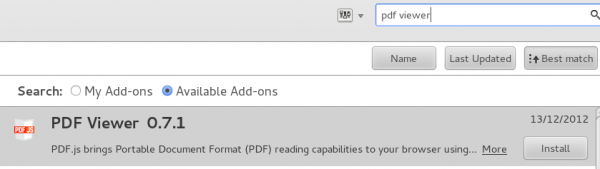

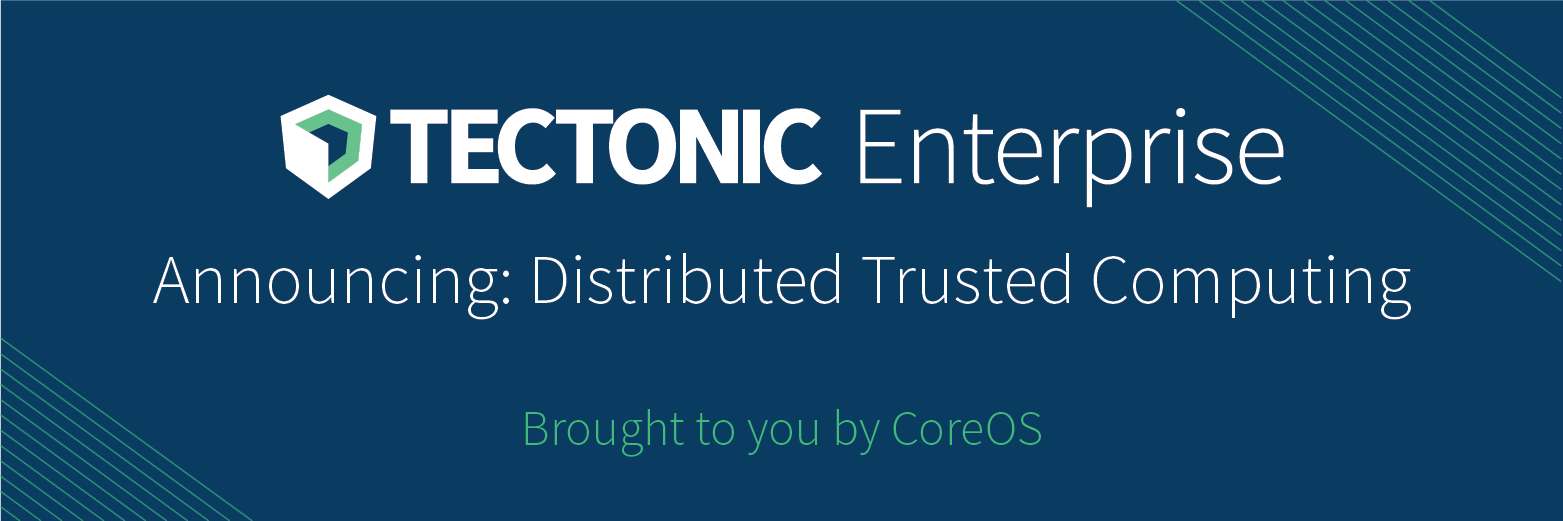
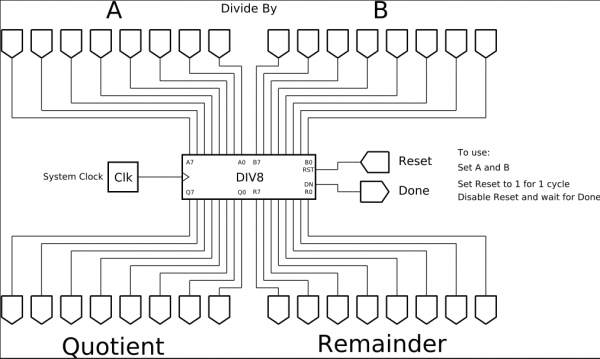



PDF.js is included as of Firefox 19. No need to install any add-on.
True, but my distribution, as you’ll find on most Linux distributions, has not made Firefox 19 available, so I’m writing this from Firefox 18.0.2.
The addon is not even available for 19.0. Is it the same code?
Same code. Don’t have access to 19 yet, so can’t tell you much there. Works perfectly in 18.
Oops, I was wrong.
The plugin is available for 19.0. I installed the plugin in 18.0.x, then updated the browser and searched for the plugin again. No surprise the plugin did not show up in the search results, as it was already installed.
P.S.: As for my question about the “same code”, I wondered whether the FF developers integrated the plugin right into the browser.
@pseudoruprecht said PDF.js, that library that does the magic, is built into Firefox 19.
Just upgraded to FF 19 on one of my machines, And yes, no need to install the add-on, as PDF.js is baked in. It’s a really cool feature to have.
That said, the add-on (pdf viewer 0.71) is still available, but, of course, there’s no reason to install it.