Now that Fedora 18, aka Spherical Cow, has been released, users of Fedora 17 will likely be gearing up to upgrade. Before this latest release, upgrading an installation of Fedora requires a procedure that’s not very elegant.
With Fedora 18, the recommended upgrade tool is called FedUp (FEDora UPgrader). It is, by design, a lot more elegant than what it replaced, but how well or error-free it works is another matter. Bear in mind that it is not recommended for upgrading versions of Fedora earlier than Fedora 17, so if you are still running Fedora 16 or earlier, FedUp is not what you want to use.
After reading the official Fedup documentation, I decided to give it a try just to see if it will work as advertised. The process goes like this:
A. Update the system you want to upgrade. And to make sure that you are running on the latest kernel for your installation, reboot.
B. Install and run the FedUp client (it is not installed by default). The client can be run by pointing it to a local ISO file, to a network source or to an optical drive or other mountable storage device. The network source is recommended.
C. Reboot and execute the upgrade.
Very simple, so I followed the script and started by running:
1. yum update. Rebooted.
2. Installed FedUp with yum install fedup.
3. Ran fedup-cli – -network 18 – -debuglog fedupdebug.log. Checking the log file after the command had completed showed no errors, so I was happy. Rebooted.
Note. Before I ran the above command, I tried pointing FedUp to a local ISO file, but that failed. I didn’t bother to troubleshoot anything, so I moved on to the recommended option.
4. At the boot menu, I selected System Upgrade (fedup) and let the upgrade run.

This just shows part of the terminal as the upgrade progressed.

I went to bed after I decided that I was not going to be able to wait for the upgrade to complete. I awoke a few hours later to find the login screen waiting for me. Did the upgrade work as advertised? To a point. Everything seemed to work except logging into the system. Every attempt to log in gave the error shown in the screen shot below.

I logged into the console, tried a few things, but nothing worked. Actually, the above error was taken care of, but the login screen crashed at every login attempt. This screen shot shows one of the errors I got in the process of trying to fix the issue.

This looks like one of those issues that’s going to take a lot more time that I have to spend on it. I will revisit it first thing tomorrow. Meanwhile, I’m filing a bug report and also hoping that another person will find a fix by the time I get around to it.
In spite of this, how do I rate FedUp? Elegant.
Update:
So I finally got around to this. Since I could not even get past the login screen, and selecting Console Login from the login Menu fails, I followed this process to get to a console:
1. From the login Menu, I selected Remote Login.

2. Then selected Console Login from this window’s menu. Don’t ask me why Console Login would work here but not from the main login screen, because I don’t know.

3. Clicked OK here.

4. Here, I used the Alt and F2 keyboard combination to get to a console login.

Once I logged into the system, typed, as root, yum -y distro-sync. The command completed after a few minutes. Then I followed that up with yum update, but the system reported that there was nothing left to update. That was expected, so I rebooted and was able to login.
That’s my experience with FedUp. It’s definitely better than the old method of upgrading.

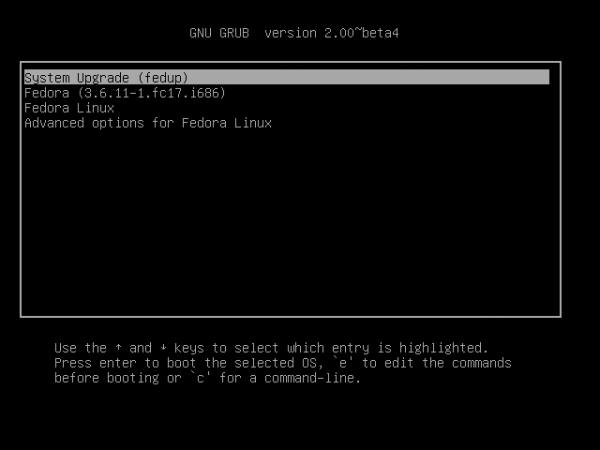
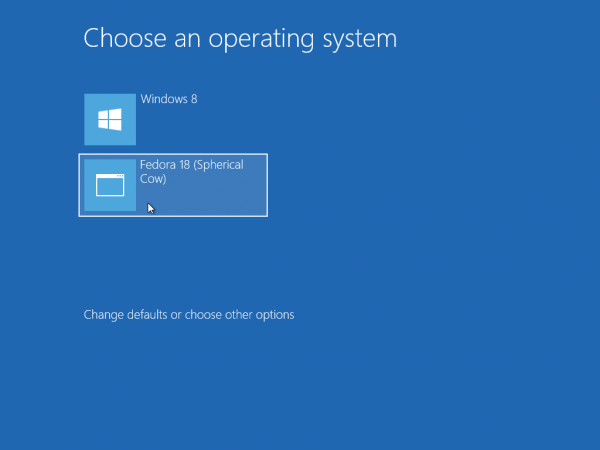
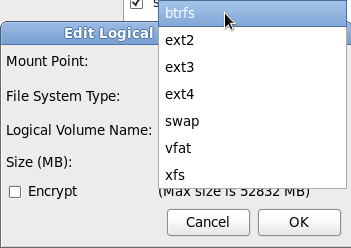
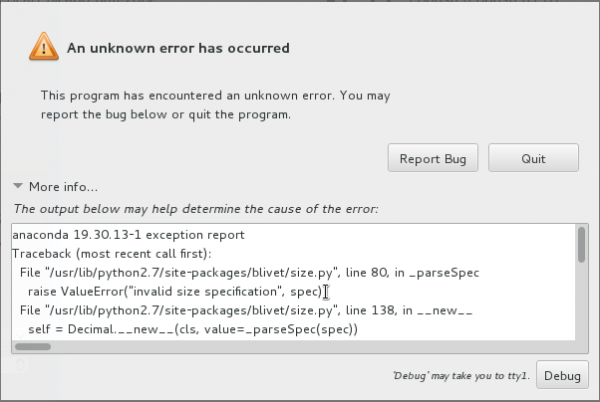
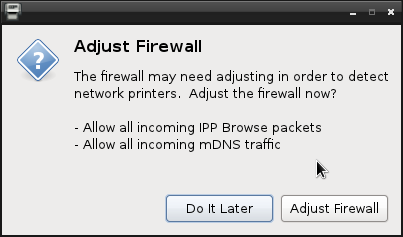


I gave it a try on the update. NO problems.
I ran the process to remove orphan packages first.
I had no need for the ‘yum -y distro-sync’ operation.
It updated and booted to KDE with no issues at all!
Now, the only issue is what to do with the other computer still running Fedora 16. Upgrades to 17 did not work. Fedup only works on 17 to 18. About they only way to try 18 would be fresh install.
I guess I’ll back it up, download a DVD, and try it once, but one crash and burn and it is going over to Kubuntu.
That is a good name for the tool because that just about sums it up! My desktop went to 17 with loads of problems to work through. My wife’s machine died on every try of 17 and I just stayed at 16. My laptop got a larger drive and I never could get 17 to run again. I went to Kubuntu 12.04 on the laptop. I see the 16 machine has to go to 17 to Fedup to 18. I look at the steps to get my Fedora 17 KDE setup running and I think I’m to the point where I am fed up! The Fedora 16 machine is going to Ubuntu and when I get that running, this Fedora 17 machine is going over. I have used Redhat for many, many years, but this is a joke. I run VM’s of Ubuntu 12.04 at work and those things never have this pile of junk update problems. Sometimes I just need to get work done on these machines without all this fooling around trying to make it boot and run. Fedora updates used to go perfect. Somewhere after about 15 things started to slide downhill. This looks like they landed with a thud. Fedup? you bet I am!
Yes, you got that right! I was FedUp with Fedora 17. I do not see why anyone would want to us a Operating System that does not come with a good selection of apps. I found Ubuntu to be so much further ahead than Fedora with a better selection. I personally think Fedora is releasing new versions too often and need to focus more on supporting their releases longer and spending more time on improving the releases that they have. This is and has been a major problem with Linux for many years.
I am still a little hesitant to upgrade right away from F17 to F18. I think I’ll let it “ripen” a little, mabe what I’ll start doing is waiting until the NEXT release is coming out and then upgrade to the release its replacing, which means I’ll always be just “far” back enough where things will work, and just “ahead” enough to get to see whats coming down the pike. I cannot afford to have my system “break” since its the only one I have right now, at least until I start working again and am able to get some newer hardware. But I like what I’m seeing so far, I’m just worried about upgrading and having some of my current applications not working right.(When you’re looing for work, and you only have ONE laptop that gives you access to e-mails from prospective employers, and internet access to various job boards / sites, you learn very QUICKLY that sometimes even though it’s “new & improved” that if there’s even a MICROSCOPIC chance that things will cease to function, you can AFFORD to wait until you can get either a better / spare machine! I’m sure the new goodies that come with 18 will be available when 19 starts to roll out as well….LoL!
The problem is with kde. I ran into similar on one system running kde. (a test system) On the several gnome (and one openbox) systems, fedup worked better than perfect.
On all these machines, the updated packages fixed literally every bug and/or complaint I had with these systems. (so far as I can tell ATM, haven’t tested everything yet)
f18 also runs thinner on the one openbox system, audio and video run better, and delays in the former have been mostly eliminated as a result.
I’ve never had an acceptable experience running kde on fedora. Part of the issue is no doubt hardware, which I can test (on an i5 system w/8GB RAM) as soon as I get another SATA HD to install it on. (the system is a server but I can use it on weekends)
I think fedup is one of the best moves fedora has made in a long while. It was definitely worth the wait! 🙂
Could you type this command:
systemctl enable –force kdm ?
WARNING:
You can no longer stick a boot loader in a separate partition – MBR only.
If you dual boot – the folks at fedora have gone the way of the folks at gnome. Simplicity through take-aways – but – it looks prettier.
Why are all the linux distributions hiring people with windows logic?
1: you can choose not to install a bootloader at all; this is the intended path for multiboot pokemons. Do this, then configure the bootloader manually after install.
2: you don’t need to install a bootloader in a partition to multiboot with grub2. See https://bugzilla.redhat.com/show_bug.cgi?id=872826#c23 .
I just finished with upgrading an F17 system to F18 with fedup and the install media. It worked great. Here are some issues that you might run into.
1. Login screen
If you use KDE and the install media, your KDE will be borked. This is because the KDE stuff hasn’t been upgraded.
To fix, do a yum distro-sync and then an update.
2. RPM Fusion
yum distro-sync did not take care of RPMFusion.
Install the F18 repositories manually from the command line. Rerun yum distro-sync and yum update.
3. Chrome
Chrome will still be stuck on F17.
yum reinstall google-chrome-stable, or uninstall and install.
4. Grub 2
You will still be running grub 2 from F17.
This is mentioned in the FedUp documentation. Follow the documentation for grub2 installation, and all will be updated.
In short, this was the nicest, cleanest upgrade (OK, moving from Apache HTTPD 2.2 to 2.4 is not fun) I’ve had in a while.
i actually didn’t have any problems upgrading from fedora 17 to 18 on 3 virtual’s , all of them had gnome3 and mate and kde and i used “#fedup –network 18” to upgrade and it went fine but it took awhile to finish the whole process
the only thing i did before upgrading is i removed virtualbox guest additions and removed vmware tools and rebooted.
I did the upgrade yesterday. Another good practice after the update is to clean all packages.
#yum -y distro-sync
This will update some packages that somehow where not upgraded properly. I also checked
#package-cleanup –orphans
#package-cleanup –leaves
Check if you really need those.
This is actually a problem with the F17 and F18 repositories. When you yum updated, you got some 4.9.5 KDE rpms that are in F17 but only in F18 updates-testing. So, you end up with a mix of 4.9.4 F18 and 4.9.4 F17. Logging in with failsafe will allow you to yum update from updates-testing and your KDE should work.
I had the same inability to login to my KDE desktop. The fix for me was to run
# yum groupinstall “KDE Plasma Workspaces”
from a root console.
This fixed dependencies missed by fedup-cli / anaconda.
Not particularly impressed with having to reboot and not use the machine whilst it’s upgrading, the old yum method ran happily in the background and has worked (although not without some wrangling) going from Fedora 3 right up to 15.
I expect I’ll try going from 17 to 18 using yum too as long as that is still a supported method.
Your ‘startkde’ error is because you’re in console mode, there is no X server running. You want to do ‘startx’ first.
Neil: it’s fundamentally impossible to rely on yum working fine ‘in the background’. It works if you’re lucky. So far, you’ve been lucky. It is not a safe operation, though, and that is not fixable.
I also used fedup and got into troubles with the X-server. Using the commandline tool and do a “startx” shows me the problem. Some libraries needs to be updated (I had trouble with libicuuc.so, I had libicuuc.so.49 on the system while gnome-session was looking for libicuuc.so.48). For now I created a new link and it worked.
ha ha, nice try. Fedora still likes to play : )