Sometime in November last year, a lady at the local ECK center came to me with a computer problem; because of a boot virus problem, she could no longer use her computer. And because it was a very old system with less than 512 MB of RAM, she was told by Microsoft’s technical support that her only option is to upgrade.
But cash for a new system is not readily available, so she was looking for anything that could help her use the computer.
I am aware that there are no-frills, Linux distributions for low-end computers, but none that I am intimately familiar with. So I embarked on a search for a suitable, user-friendly Linux distribution for a non-geek.
I came across Semplice, a distribution based on the unstable branch of Debian (sid) about the same time that the latest version, Semplice 3.0.0 (the Pulse series) was about to be released. Semplice’s graphical interface is powered by Openbox, and is touted as needing less than 400 MB to boot the live system. Its development is led by Eugenio “g7” Paolantonio (from Italy).
After testing it for a few hours, I decided that Semplice will be a good fit for this lady and her computer, but it will take some tweaking on my part to get it to the it just works stage. What impressed me the most about Semplice is its simplicity. From the installer to the default desktop, the system is refreshingly simple to use. (By the way, if you know of a better option than Semplice, drop a comment.)
With the stable edition of Semplice 3.0.0 now available for download, I asked the lady to bring her computer over. While I am waiting for that to happen, here are a few screen shots from a test installation in a virtual environment.
A simple graphical installation program is one of the features I like to see in any distribution. And I tend to like graphical installers more if they support the Linux Logical Volume Manager (LVM), disk encryption and boot loader password-protection. Semplice has a very easy-to-use, point-and-click graphical installer, but lacks support for those other features. But my target-user does not care for those features, so the installer’s lack of features is not an issue.
Here’s the installer’s user creation step.

The disk partitioning methods step. I only used the Automatic partitioning option for my test installation.

These are the partitions created if the automatic partitioning option is selected.

The default desktop.

“Shutdown” options.

Appearance menu entries.

Workspace management. By default, there are four virtual desktop or workspaces.

Menu access to Places.

Administration menu entries.

Preferences menu entries.

Installed multimedia applications.

Installed Office applications.

Installed Internet applications.

Desktop accessories.

While a default installation comes with a very lean selection of usable applications, there are many more to choose from in the repositories. And for installing and managing them, Synaptic Package Manager is the graphical interface installed.

If you’ve never used Semplice, and are looking for a no-frills desktop, you might want to give Semplice 3.0.0 a shot. Download an installation image from here. The release announcement is here.

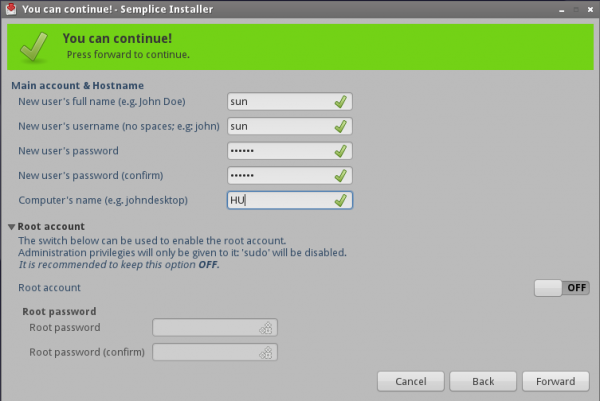
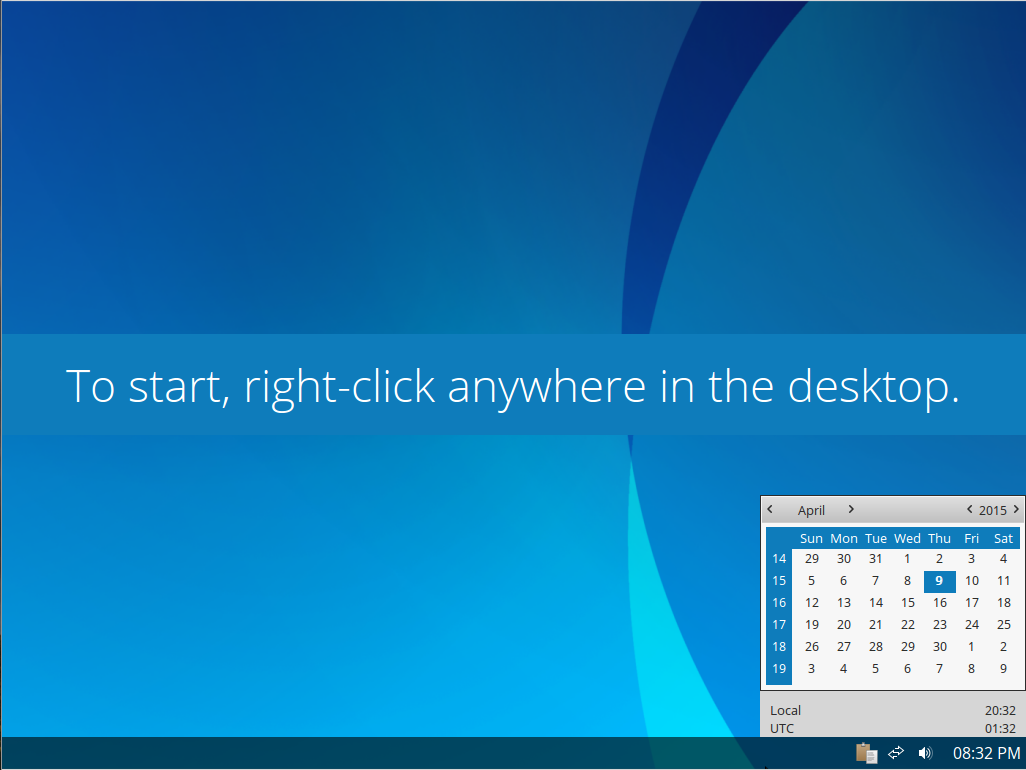
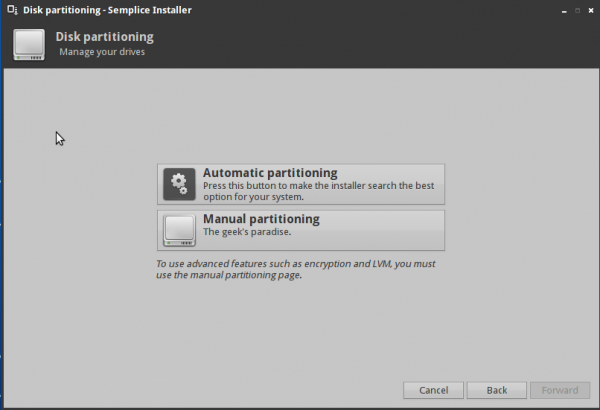


Looks like the desktop setup I used on an AMD 5×86 133 many years ago.
Blackbox was my preferred desktop then….
Thought I had some old screenshots someplace.
There’s also Madbox, currently based on Precise Pangolin. Right now I have open mousepad, lxterminal, and 2 firefox windows with a total of 7 tabs between them, and using 340MB of RAM.
I would have looked at Linux Lite to. Ubuntu based with a very good ootb experience everything just works, networking, flash etc etc. Seems to be a fast mover on Distrowatch to. Definitely my find of 2012!
Can Semplice play flash videos? if yes, how well? and on what video card? thank you
You can view the corresponding top here: https://picasaweb.google.com/105913026379187930691/Screenshots?authuser=0&feat=directlink
For some reason it didn’t cut and paste.
Hi finid, as others have said, Crunchbang is very similar but older. Both are a good fit, but while Semplice is following unstable CB is on stable for Statler (also known as 10) and on testing channel for the upcoming Waldorf which will then be the new stable. Or you just stay on Testing.
I’ve been running it now for 2 months without nay problems. It uses the graphical Debian installer so you can also get LVM and encryption.
Here’s my output after 2hrs45mins of browsing with Chromium, 4 tabs open:
total used free shared buffers cached
Mem: 3795 954 2841 0 2 448
-/+ buffers/cache: 502 3292
Swap: 2925 0 2925
Total: 6720 954 5766
I dual boot Bodhi and Debian with LXDE desktop. Both work very well with low spec computers. Bodhi has more up-to-date kernal and more bling. Debian gives me sense of stability.
I would also consider Bodhi, which uses E17.
Zorin lite, Puppy Linux, WattOs, PCLinuxOs LXDE, Lubuntu, to name a few light weight distros.. AntiX also is excellent, it runs about 80 mb with no open programs.
Crunchbang might be a better choice, owing to use of Stable plus Backports. I’ve been using it on two machines for quite a while. Very solid. You *will* need to re-theme it, as the default theme is very, very dark.
With Firefox or similar browser running on any of your systems, can you post the output of free -mt and top (Shift + M)? For top, just show me the CPU and memory usage of the first five lines.
well.. there’s a other distro that is built almost the same way. it’s a light weight debian (stable and unstable) distro with openbox –> crunchbang.org
Thanks. I should start making a list of such distros.