Fedora 17, code-named Beefy Miracle, was released yesterday for all to download and use. Aside for the main edition, which uses the GNOME 3 desktop environments, installation images for three main Spins were also released. These are for KDE, LXDE and Xfce.
Specialized Spins for Security, Scientific-KDE, Design-suite, SoaS, Games, Electronic-lab and Robotics were also released. It is very unlikely that I will review these, but there will be reviews of the main edition and KDE Spin. While the reviews are still being baked, here are a few screen shots from test installations of the main edition and KDE Spin for your viewing pleasure.
The test installations from which these screen shots were taken were installed using the Live CD images of both editions. For the GNOME edition, this is what you are presented with after booting into the Live desktop. Like what you see in Ubuntu, but slightly more visually appealing.

And after installation, the login screen.

Authentication prompt during package installation.

Notification messages appearing atop the Panel-Docklet panel. Panel-Docklet was installed using this guide.

Favorite icons from the Panel-Docklet box.

Installed games plus a few other features.

This ends the GNOME side. KDE screen shots follow.
With the menu, the Kickoff menu.

Calligra is the installed office suite.

A view from the KDE Plasma Netbook interface.

Firewalld and firewall-applet are still not ready for production yet and are not installed, but this should be what you see in Fedora 18.

Dolphin with the ROSA theme icons. Much better than the default Oxygen theme icons.

You may download installation ISO images for your platform here.

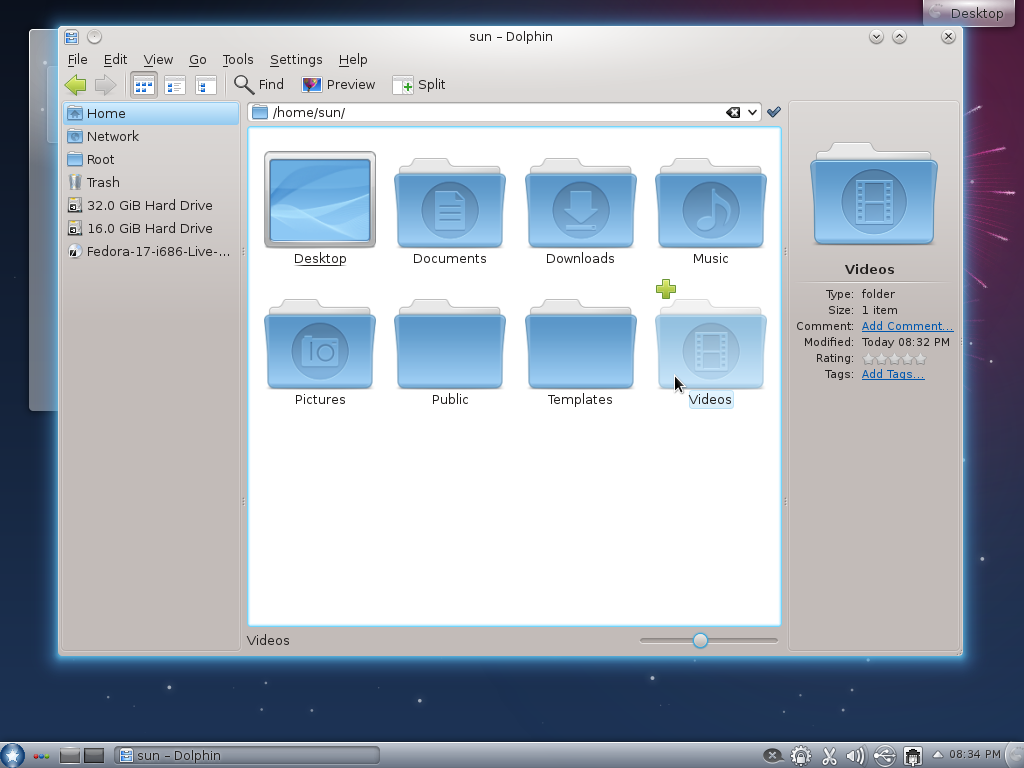



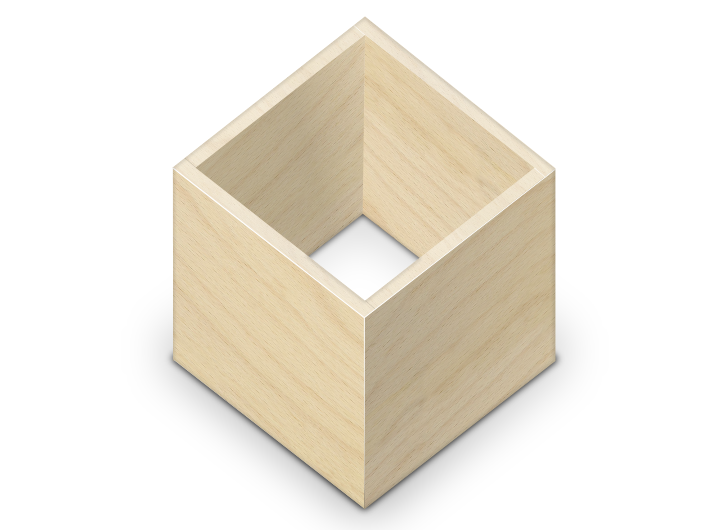
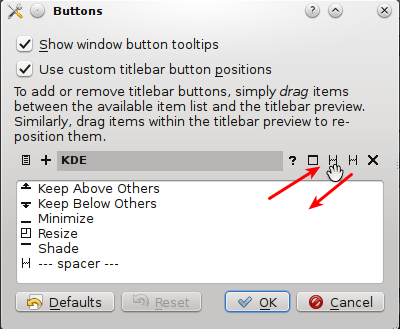
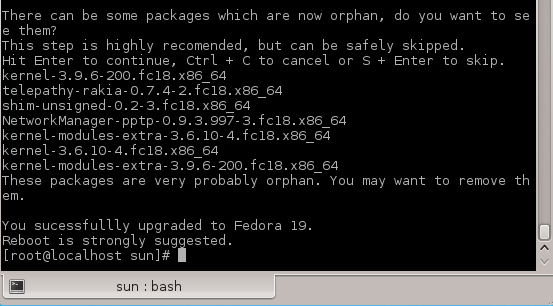
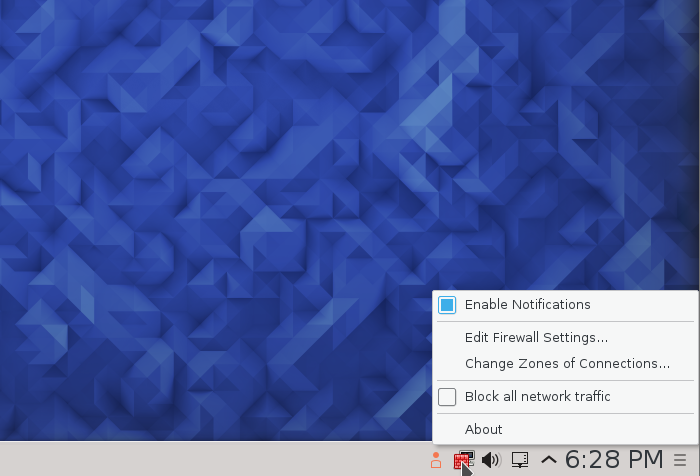


Review GNOME 3.4 Slow or Fast??
http://alexprays.blogspot.com/2012/06/fedora-17-gnome.html
How did you remove the active window button from the top panel? I’ve tried Panel-Docklet but the one thing holding me back from using it is the fact I couldn’t figure out how to remove the window buttons from the top panel.