The first release candidate of Linux Mint 12 KDE was made available for download yesterday, but do not be surprised if the “stable” version is released next week. While we await that, here are a few screen shots for your viewing pleasure.
This KDE version is powered by KDE 4.7.4, and comes with a comprehensive set of productivity applications installed. Like every Linux Mint edition, however, there are no games installed. You may download a 32-bit installation image from here and a 64-bit one here.
This screen shot of the desktop shows the Kickoff menu, which is the default menu style.

And this is the Lancelot menu, available as a widget.

Another shot showing Lancelot menu’s subcategory opening as a popup.

The next four screen shots are just those of the desktop showing different wallpapers.

Dolphin, the file manager.

The update Manager showing some application updates available.

A few of the featured applications in the Software Manager.


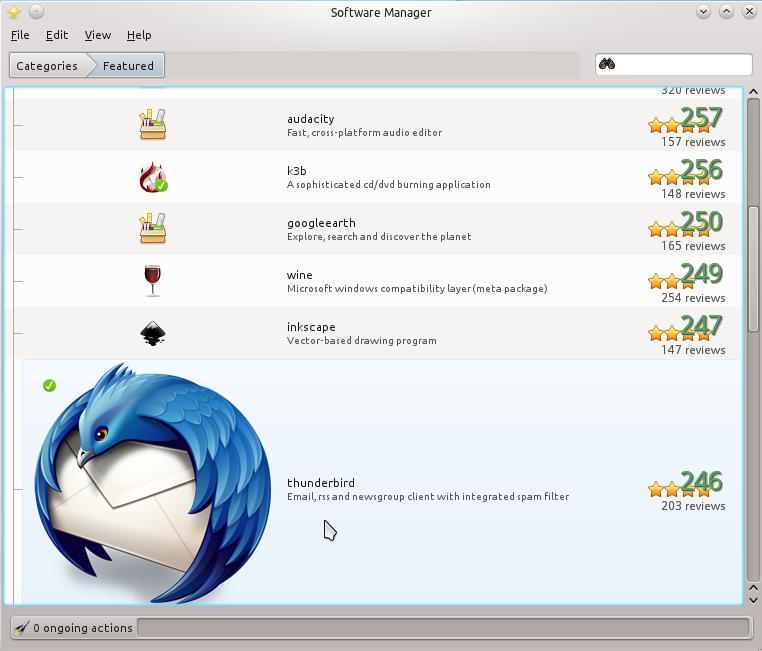



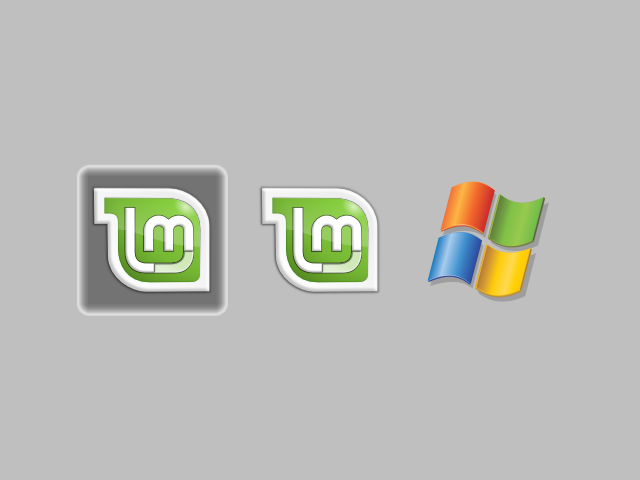
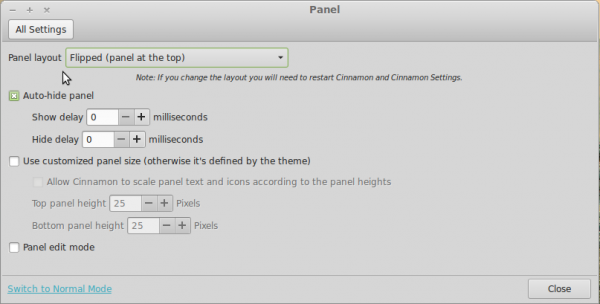
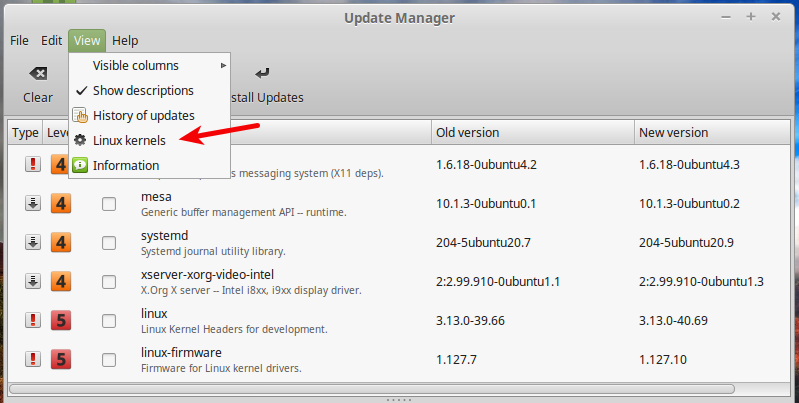
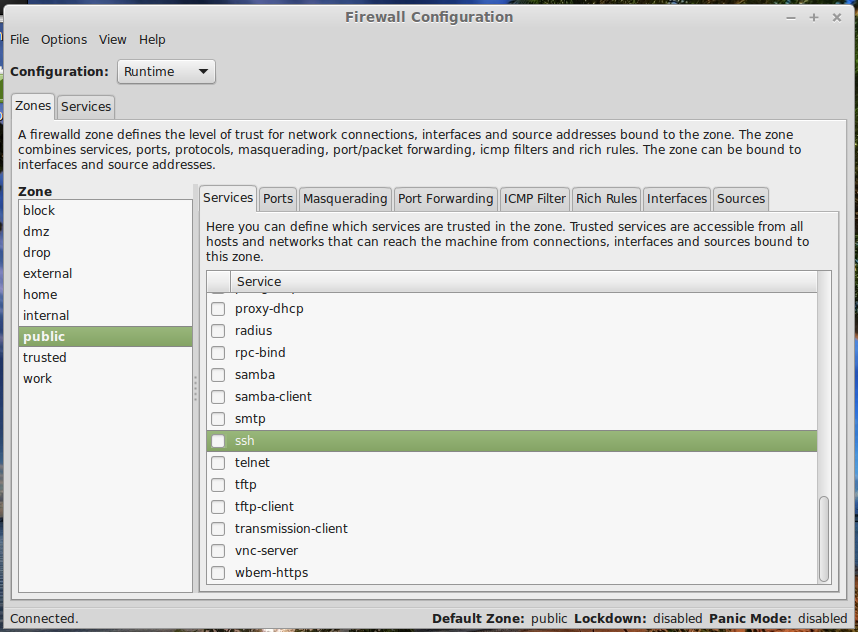


As long as Gnome and Unity will continue to enforce a GUI that is as unusable as today, KDE will remain the best reasonnable alternative (this is my opinion).
I have been using Ubuntu for years, but since they have switched to Gnome 3 /Unity, I have uninstalled Ubuntu and installed Fedora 16 with KDE: Gnome-3/Unity are lacking flexibility by I so big margin that they are simply unsuable for me….
So I will switch to this Mint 12 with KDE as soon as the stable release is available, and will keep Gnome/Unity out of my horizon as long as they do not totally forget their current stupid concepts…
Welcome to this Mint 12KDE !
mega thunderbird icon
You should see the one for Firefox.
Why is it that the KDE edition has the vanilla look and feel of KDE itself, unlike the GNOME edition? Is it because KDE already offers a well designed GUI? Certainly, KDE allows more customisation than GNOME by all means!
on my computer software manager is bugged, it crash all the time
It has not on mine – so far. Remember that this is not a stable release.
This problem was reported by a number of people.
“stable release” it is not. But is not one of alpha/beta stages either. It is reasonable to expect that such an issue would be fixed before “release candidate”.
Also, I think white fonts and icons in notification area of panel is a poor default choice. In your first screen shot it is almost impossible to see time value.
I’ll give it another try once “final” is out.
It’s nice to see that Mint provide also a KDE edition. Maybe it won’t be the best KDE implementation but in my opinion KDE is much more matured that than the current Gnome and Unity versions
I’ve already tested Chakra, Fedora and Kubuntu with KDE and looks like the Kubuntu is a really good alternative. Especially if you are using a desktop with two LCDs. For laptops Unity and Gnome are quite ok. But KDE seems to be the best solution for now.
I hope that more distros will focus to polish the KDE editions now. It’s really a good choice and I can honestly recommend it.
Mint has had a KDE version for a long time, and it is always much better than Kubuntu. This is still a release candidate, so expect it to be much improved my final launch.
Shure Mint is a better KDE distro than Kubuntu. But you should try PCLinuxOS, it’s probably the best ever. Another very good KDE distro is OpenSuse, but since Novell/Suse did a contract to the Vole OpensSuse is not a choice anymore.
I have used and reviewed PCLinuxOS and I am not in agreement with your claim of it being “the best ever.”
It is just a broken fork of Mandriva. The only thing it has going for it, is the rolling release feature.