You can always find a reason or two to like or not like something, and frequently, the reason you like one thing is exactly why the next guy does not. I used to be a fan of the K Desktop Environment (KDE). I said “used to” because I could not make the transition from KDE 3.5 to KDE 4. At that time, there were too many issues with KDE 4 that I decided to look elsewhere.
But KDE 4 matured. It is still dogged by the performance issues that I do not think will ever go away, but things are much better than they used to be, and with the mess that GNOME 3 and the Unity Desktop bring to the Linux desktop, I am beginning to look for greener pastures.
But where else can I look if not to KDE? LXDE and Xfce are good, but they lack that modern, 21st Century desktop look that appeals to me. To me, the difference between KDE 4 and LXDE and Xfce is like that between a smart phone and a feature phone. But looks aside, I want a desktop that does not get in my way, one that makes it easy to get to stuff I need in a user-friendly manner. In the Stackfolder and the Takeoff Launcher, I think I have found two very cool reasons to embrace KDE 4. Takeoff Launcher is still missing a few pieces, but for me, they are not show-stoppers. Let’s see how these cool features look on a recently reviewed distribution.
Let me start with the Stackfolder. It is a very simple widget that you place on the panel. It makes it possible to access files and folders in your home directory without launching Dolphin, the file manager. This screenshot shows the home directory view. You can drill down into a directory to access its files.

This is a view of files in a directory. With the navigational arrow on the top left, you can return to the previous view, and if you want to open Dolphin, click on the icon in the top right. It is really nice.

Now to Takeoff Launcher. It is just another menu style for KDE, and much better than the Kickoff menu, the Lancelot and, of course, the Classic menu. The screenshot below is a view of the All Applications category. By default, the launcher opens in fullscreen mode, with application icons arranged in five columns and three rows. A list of application categories occupy a scrollable strip in the upper section, and a numbered navigation bar in the lower section allows you to access “overflow” items from the same category. There is a Favorites tab, which is empty by default. You can populate it with application icons simply by right-clicking on an icon and selecting the only option – “Add to favorites.”

Almost every aspect of Takeoff Launcher is configurable. This screenshot shows some default settings. If you feel that the spacing between icons is too wide, you can adjust it here. Don’t like it opening in fullscreen mode? You can adjust that too.

This view is of the Favorites tab after it has been populated with my favorite applications. To remove an item, just right-click on it and select the only option – “Remove from favorites.”

This last screenshot shows items in the All Applications category after the number of columns has been changed to four. the default is five.

All the screenshots in this article were taken from a test installation of Chakra Edn 2011.11, a distribution that was just reviewed here. Takeoff Launcher should be in your distribution’s repository. If not, you may download it from here. Stackfolder should be available as a widget. Instructions on how to add them to the panel are available here.

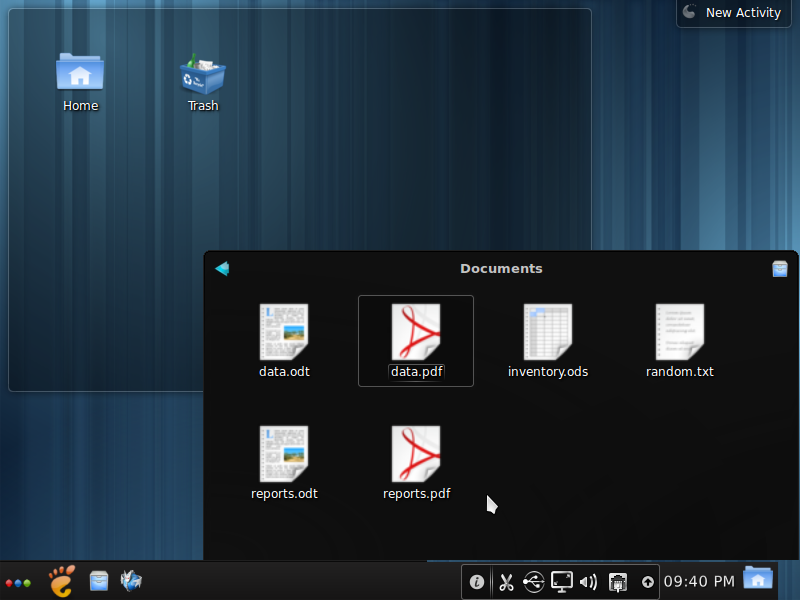

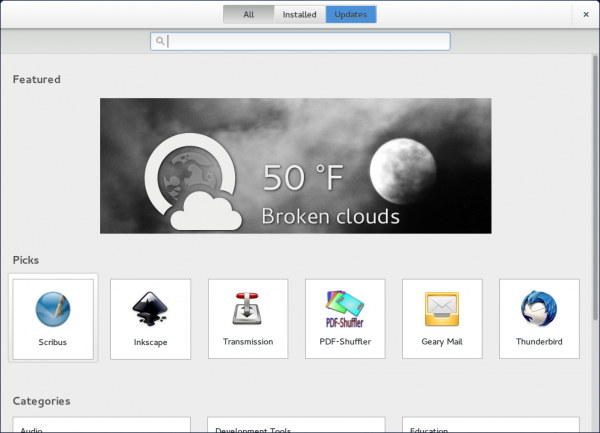

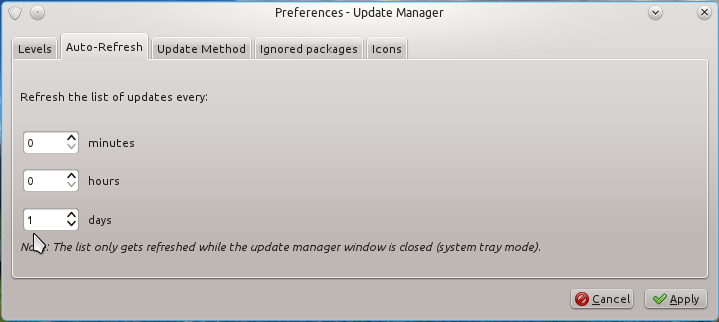


The “Takeoff Launcher” doesn’t sound anywhere near as useful as gnome-do or dmenu. Why would I want to scroll through a list when I can just type part of the name and hit enter?
As for “Stackfolder”. I’ve used a directory stack before and I don’t really find them more useful than a directory of symlinks to often used locations. What am I missing? It just seems like needless clutter to me.
On the other hand KDE has been home to many fantastic apps which I use all the time from within another environment. KDirStat, KDiff3 Konsole, Konqueror and even Kturtle, are all fantastic applications, but the environment itself seems overweight and kinda ugly by default.
I could not make the transition from KDE 3.5 to KDE 4. At that time, there were too many issues with KDE 4 that I decided to look elsewhere.
Then you were just as bad as the other lemmings who couldnt be bothered to read.
NOTHING forced you to change from KDE3.5 when 4.0 came out.
3.5 was being updated.
You know what most sane people did?
They READ about what 4.0 was, they tested it and then went back to 3.5. 4.1 wasnt ready either. 4.2 (I say this one because I had it on a test laptop and my dad who was running 3.5 loved it and wanted it on his computer as well and honestly it was fine) and 4.3 were. THATS when you should have moved.
You can debate what a x.0 really means but anyone who bothered to read knew it wasnt ready. And that also applies to some overeager geeks who decided to incorporate it before its time.
As for performance, I run KDE 4 on my new machines but also on a netbook and an old Acer celeron based laptop.
Takeoff laucher is better?
Is that based on the same logic as vanilla is ‘better’ than chocolate.
Its NOT better, its just something you prefer. And just because you like something, it doesnt make it better.
Lemmings? Try posting a comment without insulting others.
But you are a lemming; he’s just telling the truth. Why do you consider that insulting?
Um, most people who used KDE switched when the distribution they were using switched. That’s not an unreasonable point of view for the average user. Did some distributions switch too soon? I think that’s probably the case (though I’ve never been a regular user of either KDE or Gnome, so I didn’t ever deal with this). Is it really reasonable to blame the user for a decision made by the distribution maintainers?
Besides this, it’s not clear from what the author wrote exactly when he did make the switch since he said “KDE 4,” which could mean 4.0, but could just as well mean 4.2.
Why I cannot watch the video?
Is Italy banned?
For people who look for performance, tiling window managers are screaming fast and very powerful. Plus, they utilize the entire screen automatically and can be completely keyboard-driven.
Of course, if you like having a desktop environment (as opposed to a glorified app launcher with a status bar), you might find things lacking.
>performance issues
Should be translated as “I have older hardware and am too cheap or poor to get anything better.”
>No replacement for LibreOffice and Firefox
Should be translated as “I am a purist who refuses to mix toolkits despite the fact that applications are not tied to the desktop. To me it does not matter because I am sooooo GNU.”
>I do not find KDE attractive
Should be translated as “I really like the older and dated look of the Gnome tango icons.”
Other than what the author mentioned, there are a number of little things that KDE does which can be very convenient. For example the audiocd:/ protocol is a nice little tool to have.
I do disagree with the author’s opinion about the launcher. I like mine small and sleek. I don’t need something that takes up the ENTIRE freaking screen. But that is the joy of Linux, we are not stuck with what others like, we have options.
As far as the development of KDE the only thing I don’t completely grasp is the difference between virtual desktops and activities. It seems to me that activities are what virtual desktops should have been. There seems to be a duplication of effort between the two. Virtual desktops appears to be a really crippled version of activities, at least in KDE4.
” I don’t need something that takes up the ENTIRE freaking screen.”
Yes, but there’s a bunch of morons/lemmings who think that everything needs to be fullscreen because that’s the way it is on smartphones, so we all need to be forced to use fullscreen apps everywhere, even on 30″ monitors.
But who is forcing you to use fullscreen apps? Who’s forcing you?
Btw, you just managed to set a record here: 4 comments, all insulting, in less than 5 minutes. What are you angry about?
I have switched from GNOME 2 to KDE 4, and I must say that it is awesome. I have noticed though some bugs which are currently not much annoying to me. Performance wise, yeah it is more consuming than GNOME 2, but not drastically (especially on latest version). KWin is also running smooth (however I had better performances with Compiz – which I cannot run in KDE).
But I miss some stuff which I had in GNOME (like using mouse in shortcuts – yeah I know that I can workaround with xbindkeys, but it is not a solution).
On the brighter side, there are activities (which I use pretty much in combination with virtual desktops, despite some bugs) and much better look 🙂
All in all, KDE is going in right direction (which I, unfortunately, can’t say same for GNOME) and it will probably be my default desktop for long time.
You can run compiz in KDE. Just install it and configure your default window manager from KDE Personal Setting to use it. I’ve tried it several time. However i still prefer kwin for it nice integration with KDE features.
Why do you guys still argue that GNOME 3 is a mess? That’s very annoying, because a mess is losing productivity with KDE’s lack of performance.
You’re a moron. There’s no productivity in Gnome3 because it’s such a mess and it’s designed to be like a cellphone UI.
Hi, I have been wondering myself what KDE performance issues are. I am currently using Kubuntu on a DELL E6500 core 2 laptop with 6GB of RAM (no, not for running KDE alone) and intel chipset. Visual effects are running fine and so does KDE as a whole. I went to have a look for a memory upgrade and I found out my laptop unfortunately wasn’t using DDR3, otherwise 4GB would have been wopping….20€ so any 5 years old system, yes one of those VISTA capable systems should run KDE just fine, I believe it is time to replace all your 386SX systems…
That said Kubuntu 10.04 was quite better than 11.10 but that’s life
I’m trying to do a complete switch to KDE SC 4 and after finding the right theme and icons I think I’m growing quite fond of it, the small performance issues asside (I never run it with effects on because they get in the way of Maya, Blender and Nuke)
However I have one really annoying issue with Dolphin. It doesn’t show my RAID5 drive. So I have to manually mount it through the commandline or through palimpsest which is a huge pain in the but. Even after I’ve mounted it it still doesn’t show up so I have to navigate to /media/RAID by hand too.
If someone has a solution fot this please please let me know! I’m running Debian Stable/Unstable 64bit.
Agreed KDE4 is rocking, all you have to do is either disable the desktop effects or better uncheck all the features under desktop effects in systemsettings and then apply the desktop effects…that way you can enjoy transperancy feature (for panel, window decoration etc.) without any performance drop. BTW dolphin is amazingly better compared to other file managers at handling heavy folders.
Ya, in other words one can try MEPIS 11 or PCLinuxOS to experience the responsiveness with beauty of KDE 4.
It depends. I do not personally find KDE desktop attractive. I also find it slow. Moreover I am not sure what concept for desktop do KDE guys have (if any). Finally high quality application like Libreoffice and Firefox are GTK based – these are hard to replace and easily overrun the advantages given in the article.
I use Libreoffice and Firefox without problems in KDE. They look integrated with Oxygen-GTK, for example. But… what about KDE applications that kill the similar ones in Gnome? IMHO, Kate>>>Gedit, k3b>>brasero, Amarok>>>banshee,Dolphin>>>Nautilus, Choqok, okular, krita…
KDE rocks!
You can use KDE apps in Gnome, Gnome apps in KDE, and KDE and Gnome apps e.g. in Xfce. This is not the point.
More importantly you are using unfair comparisons. There is no replacement for Libreoffice in KDE. If you want to open MS formats, edit them and send to your friends/colleagues/teachers, you must have Libreoffice. If you want nice browsing experience with e.g. flash working 100% and internet banking support you need Firefox (or lately Chrome that is also GTK based).
The apps you listed are alternatives. You can use Brasero to burn your CDs, or you can use k3b. They will do the same job. The choice is a matter of personal preference.
Are you sure? What about KOffice? For the record, The default office suite in Fedora 16 KDE is KOffice.
Yeah – try for yourself opening MS format files… These are unfortunately 90% of office these days.
Quite sure – KOffice does not allow me to “open MS formats, edit them and send to your friends/colleagues/teachers”. It actually fails to transfer even quite simple .doc file.
As finid said, you have Calligra (former Koffice).
And with the non-GTK browse, you can use rekonq (based in webkit), konqueror, qtWeb.. and, well, you always can rely on Opera (writeen in C++) .
These browsers are not supported by internet banking… Opera is far the best of them, but is not OSS, or KDE app.
If your bank is still demanding that you use a specific browser, find another bank. That practice is so last century. You can actually trick the website into believing that the browser is something other than what it is. This is very easy with Konqueror.
No, Opera it’s not KDE.. but c’mon.. are you telling me that in Gnome you are only using gtk applications? Do you have something similar in GTK for Google earth (qt application), for example?
LibreOffice works just fine in KDE, you idiot.
If you’re having performance issues with KDE, it’s time you step out of the 1980’s and get a modern computer. Seriously, you can slap together something for a few hundred bucks. It sounds like a lot to some, but it’s an investment that will last years.
It’s a lot of money to spend just so I can run KDE4 without the occasional lag, when I prefer to run KDE4 applications on Fluxbox.
I once spent several hundred dollars on a custom built computer, and the GD thing kept breaking down. What I learned was that when you spend a lot on something and it breaks, you have an obligation to spend more.
I now buy my computers from propertyroom.com, a police auction site. They seem to specialize in Dell Optiplex P4 desktop computers, and these things are great. Over the past 3 years, I’ve bought three of these bad boys for about 30 dollars apiece, plus another twenty for shipping. They love Linux. I’ve spent money on upgrades, added RAM and new hard drives, but I’ve spent nothing on repairs, and they’re all still running.
This point is not correct. I have recent desktop PC (less than a year old) and there are performance issues. In particular KWin is slow and renders badly.
As a person who actually created a live cd distro to continue running KDE3 goes out of his way to run KDE 3 (kiaragnulinux.blogspot.com) when I run do KDE4, there are performance issues, but they’re not serious. Mostly, I just find KDE4 to be big and shapeless and distracting. I can’t fault KDE for wanting to give users a huge slate of options, and those KDE4 applications are some of the best I’ve ever seen. KDE4 not only has the best graphical file manager I’ve ever seen Konqueror, it also has the second best graphical file manager Ive ever seen, Dolphin, and I believe I could make a case that the Folder View widget is the fourth best file manager I’ve ever seen. (Sorry, KDE, number 3 is XFE!)
Anyway, if the KDE 4 Desktop is just too elaborate for you, the KDE applications run great on Window managers like FVWM, Awesome, and my favorite, fluxbox. Unlike most file managers, those KDE file managers can be used as as a platform for application launchers, like a full fledged desktop, and this means that some KDE applications really shine outside of KDE, bringing the full power of KDE to a lighter simpler desktop.
There’s an application called plasmoidviewer that can be used to launch plasma widgets away from the plasma desktop, where they don’t have to be locked and unlocked all time, and where you can launch them with a keyboard shortcut. Here’s a screen shot of plasma widgets on fluxbox.
http://tinyurl.com/6t746by
for more info, check the manpage for plasmoidviewer.
I also have no performance issues with KDE at all. In fact in my opinion it is fast as the good old GNOME2 was (that’s where I came from after the disaster that is GNOME3). And at the same time it looks a lot more modern and has a huge amount of extra features. This plasmoids/widgets concept alone for building up entire desktop is genius in itself and one of the many reasons I have switched to KDE a few months ago.I really like it how KDE Plasma desktop is so flexible almost everyone can customize it to be just perfect exactly for him.
What performance issues?? Try installing KDE4 in Arch, or better yet just install Chakra.
There are Zero performance issues.