Package Management: Package management is via yum and Yum-Ex. Yum-Ex’s interface is very clean, but it has some usability issues. This image shows what you see when you launch Yum-Ex – the updates window. Moving to the Available, Installed, and other windows tend to take too much time before the applications list is loaded. And if you do not install an application while in the search results window, it is not possible to return to the main window (I could not figure it out) without closing Yum-Ex and restarting it.

This just shows a list of applications by groups. Accessing Yum-Ex requires authentication, so you do not need to authenticate for every application you want to install, and you can queue applications for batch installation. Out of the box, the system is configured to check for updates after bootup, but I could not find any means to configure interval update checking.

Graphical Administrative Applications: All the graphical administrative applications are accessible from Menu > Administration, Menu > Preferences, and Menu > System Tools. Because LXDE has no control center, a central hub for graphical administrative tools, you need to authenticate for every application that requires it. Which means that if you need to use three different applications, you would need to authenticate as many times. I think a better solution would be to have a control center that would require authentication to start, so that you would not need to authenticate for every application you need to use.
The Task Manager is an application from the System Tools category. It displays some of the same information as the Process Monitor on a GNOME desktop. The system on which this image was taken had Firefox running with five tabs open, Gnumeric and Abiword, and two other applications were also open. Yet, it still showed a relatively small memory and CPU usage.

The LXDE Spin does not have the Users Account tool that is available on the Xfce Spin, but it shares the same Users and Groups management application, which is a fully-featured user management application.

It allows you to configure an account to expire at a future date. You may also lock the account’s password, which effectively disables the password. If a password is locked, the user cannot change the password.

And from the Password Info tab, you may enable password aging, or set the password to expire at a certain date.


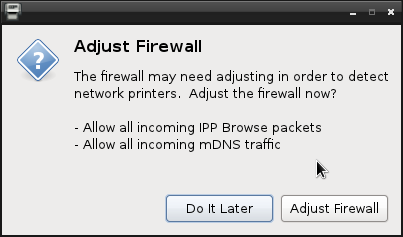
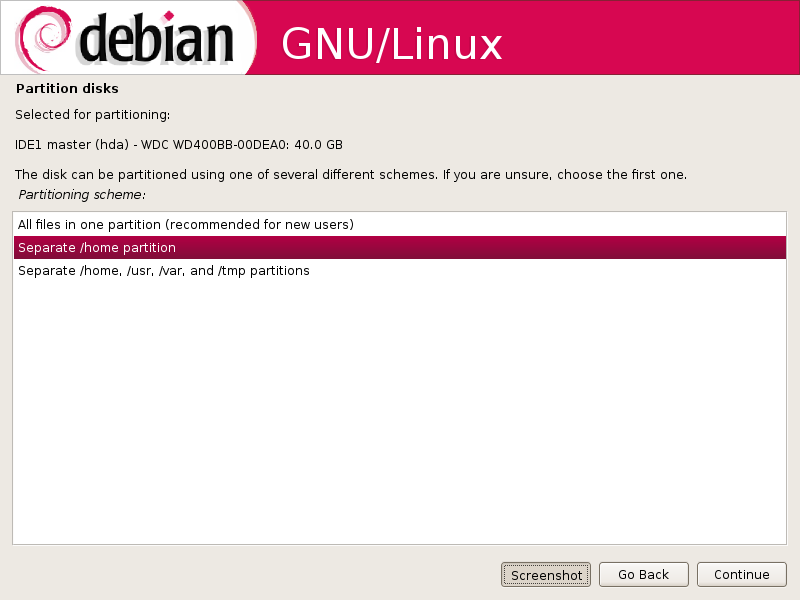
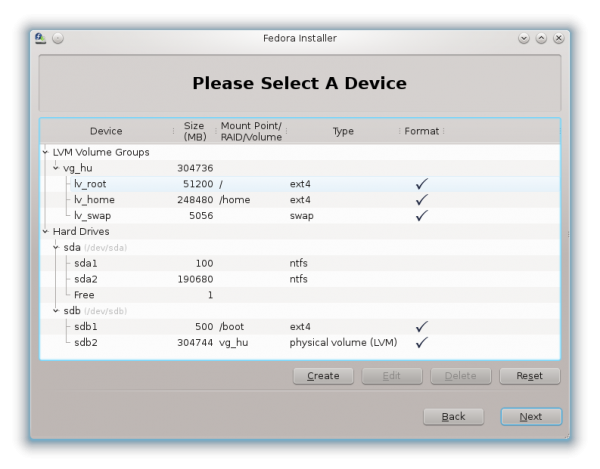
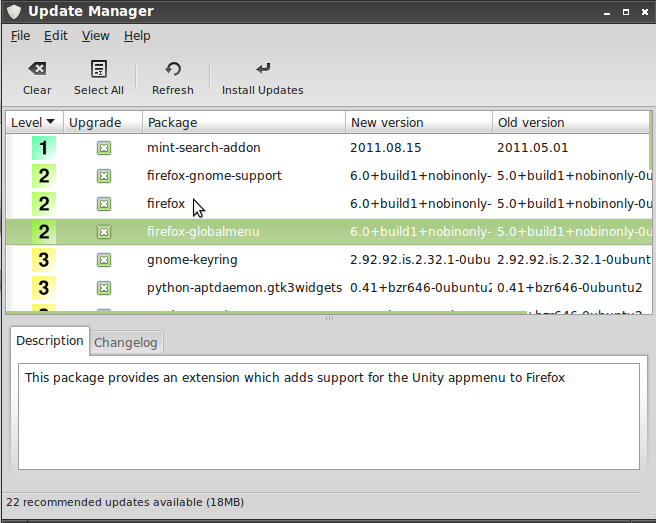
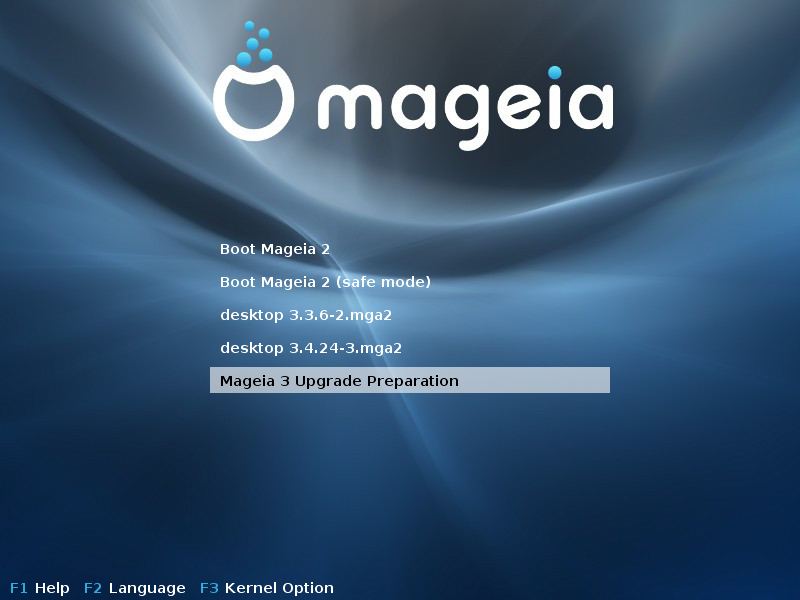


Just work…. Last time i checked even with windows it dont just work. If you are too lazy to just add a repo and type a command then hell linux may not be for you..
Hell with windows do get most formats to work you have to download the codecs for anything or get vlc…. Linux is no different my friend.
sorry that was ment for the arguement lower.
Unable to share any resources to the network in this project
The default file manager for GNOME desktop is nautilus not Thunar.
You are right. Mea culpa.
Hey wait a minute everybody, the reasoning here is not sound, if you must have all the the codecs and other proprietary files out the box just get one of the many re-mixes out there. The best one I is Hanthana Linux based on Fedora 14. It’s excellent, does it all, and is readily available..
Thats why Fedore never will be a major Linux distribution at the top like for example Ubuntu or Linux Mint. It’s a distro for power users. Of course Fedora contribute a lot for for the Linux community and so on. But a ordinary user want a distribution that just works. Ubuntu not include all things to but those packages are easy for even a beginner to install like “Ubuntu restricted extras” and “Libdvd”.
Fedora is actually one of major Linux distributions. Any operating system will require some settings despite working out of box should an application or format are missing.
Teaching ordinary users how to maintain their own system should be essential.
It depend how much time you want to do the settings and how easy it is. Ubuntu have a good balance in that aspect. If it’s to complicated users just chose another distribution. For a Linux power user maybe thats not a problem, but for a ordinary user it is. And there are actually system that works “out of the box” to like Linux Mint, PCLinuxOS or Pardus for example.
Once those ordinary users got taught about the setup and installation of additional software, they will find not harder to use.
Even non-Linux bases systems require extra step to fully “work of box”. Remember a system like Fedora had to abide to laws for some patented software.
I think a good education about operating system will be very useful for those ordinary users.
You took the words right out of my mouth. Same goes for the explanation of DVDs; nice one there. Props to Fedora for adhering well to principles of free software =)
Though I have to disagree with your comment about CDs below: most CDs that I know of are still sold with a generic specification that shouldn’t run into patent boundaries or anything – CDs have always worked right out of the box for me, on any distro, not just Fedora 15. In fact it worked fine on a fresh install of 13; I have a feeling there’s been a config problem in the installation in this article.
If there was a config problem, it came right out of the box. One thing I did not mention is that I am able to play audio CDs on Fedora GNOME edition, and the Xfce edition.
You are right, DxSepley. Wav is the generic format for Audio CD.
AMEN
U can configure the required media codec for audio/video playback using rpmfusion or easylife 🙂
You missed the point. I shouldn’t need to configure it. It should just work.
This isn’t possible for Fedora due to software patents and Fedora being a U.S based project and one that is focused on free and open source software
But what has software patents got to do with being able to play an audio CD or an encryption-free video DVD. You can play those types of media out of the box on the main edition.
Majority of encrytion-free video DVD uses vob (video object) format based from mpeg streaming format, most audio CD uses either mp3, wma or acc; for those reasons, those format cannot be included in Fedora release due to its free and open source philosophy hence rpmfusion for the rescue (you can the repository on DVD version of Fedora during installation as long you have online access). Only webv, theora, vorbis, flac and other free and open source media format can be played out of box.