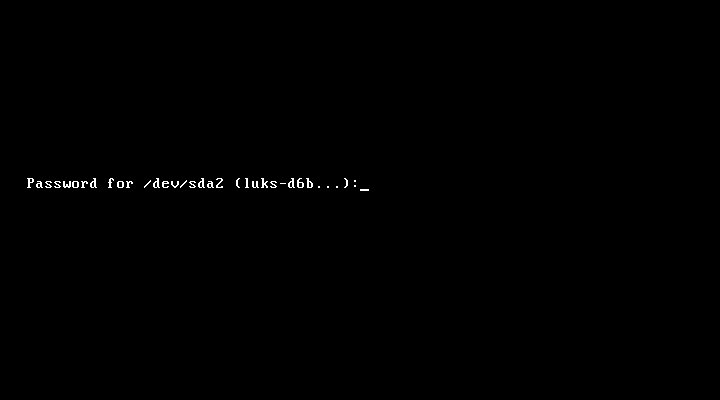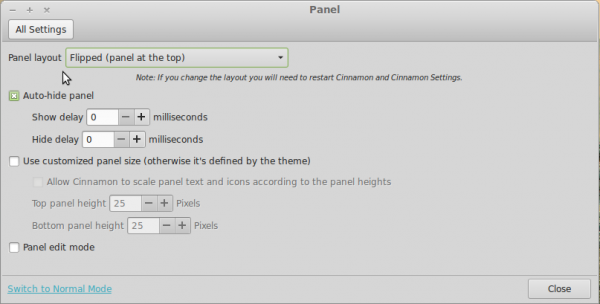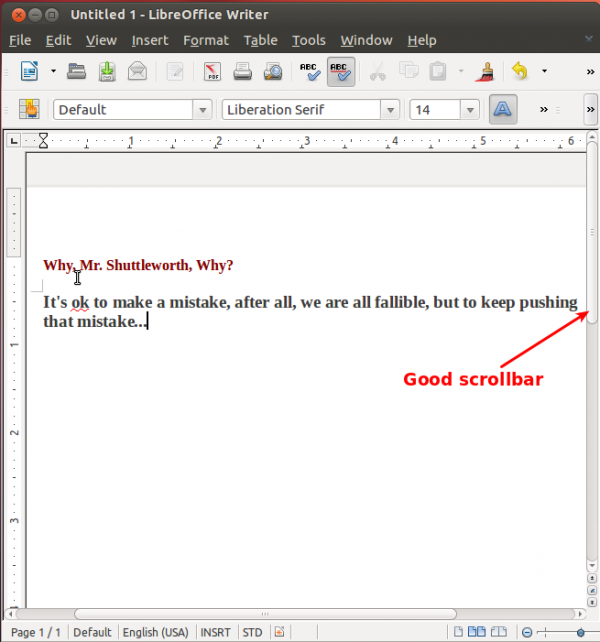Fedora 15, the latest stable release of the Red Hat-sponsored Linux distribution, is the first Fedora release to have btrfs, the B-tree File System (also called Butter F S), as a file system option during the installation process. On earlier versions, you would have had to pass the btrfs option to Anaconda at boot time to install Fedora on a btrfs file system.
In Fedora 15, the btrfs option is available only on a DVD and bfo ISO installation image. A Fedora 15 DVD image weighs in at 3.4 GB, while a bfo image is just 670 KB. Using a bfo image allows you to perform a network installation. And with a bfo image, you can use the same CD to install the last previous release, and also rawhide or experimental releases. Keep in mind that btrfs is still in heavy development and has not been certified for use in production. However, it is the default file system in MeeGo, and it is slated to be the default file system on Fedora 17. This, then, is a good time to start getting used to it.
If you have not done so already, grab a DVD or bfo image here. Burn it to a DVD or CD, boot the computer off it, and let’s get this thing started. Once booted, click until you get to the disk detection step.
Anaconda, the Fedora system installer, offers many advanced features for installing it on non-local storage devices. Since we are attempting to install it on a local storage, the option to select is “Basic Storage Devices.” Next.

You see this step only if you are attempting to install Fedora 15 using a DVD or bfo image. It is not available on any of the Live CD images. Unless you have an existing encrypted btrfs installation of Fedora 14, the option to choose here is “Fresh Installation.” Next.

The only option that you can use to configure the partitions needed to install Fedora 15 on a btrfs file system is “Create Custom Layout.” Next.

To start setting up partitions, select the free space and click Create. Keep in mind that it is possible to dual-boot between Fedora 15 and another operating system like windows 7, even if your are installing it (Fedora 15) on an encrypted file system. To install Fedora 15 or any other Linux distribution on a btrfs file system, you need to configure three partitions and they will be mounted at /boot, Swap and /.

The three partitions that will be created for this setup will be Standard partitions, so you will always stick with the default at this window. Create.

The first partition will be mounted at /boot. On a new installation of Fedora 15, the default file system is ext4, and the size allocated to /boot is 500 MB. I see no reason to change those default. If this is the first partition on the hard drive, it is not necessary to enable “Force to be a primary partition.” OK.