Ubuntu 11.04, code-named Natty Narwhal, is the latest version of the popular Linux distribution. Released on April 28, 2011, Natty Narwhal is the first Ubuntu release to ship with the Unity desktop interface, replacing the GNOME 2 desktop. This release also marks the end of a separate Ubuntu Netbook Edition (UNE). So if you are running Ubuntu 10.10 Netboot Edition, you will, like every other Ubuntu user, be using Ubuntu 11.04 Desktop.
Presented in this article is a detailed review of Natty Narwhal, and it begins, of course, with the …
Installer and Installation Process: To install Ubuntu, you either download the Ubuntu Desktop or the Ubuntu Desktop Alternate Installer. The installation program on the former is a very basic graphical application while the latter has an ncurses-based installer.
Graphical Installer – As stated earlier, this installer is very basic. It offers a friendly point and click interface, but lacks support for features like LVM, the Linux Logical Volume Manager and software RAID. Though full disk encryption is not supported, the installer offers an option to encrypt your home directory. Note that by default, the home directory is not on a separate partition because only two partitions – for /, the root directory, and swap – are created by the installer. So encrypting your home directory does not provide the system the benefits of full disk encryption.
If installing on a hard disk with nothing on it, or with data you do not mind wiping, the installer offers two options.

If, on the other hand, the disk has an existing OS, the installer can install Ubuntu alongside the existing OS, creating a dual-boot configuration, with GRUB 2, the boot loader, installed in the Master Boot Record (MBR). Note that if you are attempting to install on a disk with an existing Linux distribution on it, and one that is installed on an LVM-based file system, the installer will not “see” that other distribution’s LVM logical volumes. In such a case, disk partitioning has be to done manually.

Alternate Installer – This installer supports LVM, encrypted LVM, software RAID and (full) disk encryption. If you have installed Debian, you will feel right at home using this installer. Though LVM is supported, it is not the default. Other than a non-LVM partition for /boot, the installer creates just two logical volumes – for /, the root directory, and swap. Like the graphical installer, it also offers the option to encrypt your home directory, whether you opt for LVM or the classic partitioning scheme.

If you opt to use LVM, the installer gives you the option to specify what percentage of the disk you want to use. This is important because when setting up LVM, it is not necessary to use all available disk space, just the minimum needed to get the system installed. The unused space left in the Volume Group is supposed to be used for creating additional logical volumes, if needed, or to grow existing logical volumes, if they run out of space.

On either installer, ext4 is the default file system, with ext3, xfs, jfs, and reiserfs also supported. When using LVM, ext2 is the default file system for the /boot partition. Btrfs, the B-Tree File System, is supported, but there are known issues with it on Natty, so evaluate the issues before you install Natty N on a btrfs file system. While previous editions of Ubuntu required less than 3 GB of disk space to install, this edition now needs about 4.4 GB (of disk space).
Desktop: Like it or not, if you are going to be using Ubuntu 11.04, you will have to get used to Unity, a desktop interface originally designed for use on computers with smaller screens. The screenshot below shows the default Unity interface.
To the left and top of the desktop are the Launcher and the top panel respectively. On the first alpha release of Natty N, the Launcher (a dock for favorite and active application windows) was fixed in place, but with this release, it can now slide in and out of view, depending on the size of the active window.

As shown in the image below, If the active application’s window is maximized, the Launcher will slide away from view, and slide into view if the window is minimized, or if the window does not occupy the entire desktop. Unity is said to have some touch capabilities, but on one of my test systems, an all-in-one, single touch, Intel Atom-powered machine, it did not respond very well to touch. In particular, the icons on the launcher did not respond to touch. I am not sure if that is attributable to the hardware, or just to whether Unity – with regards to touch computing – is not yet ready for prime time.

The only aspect of the Launcher that is user-configurable, as far as I have been able to determine, is the mouse action that triggers its sliding motion. The Launcher and Menus configuration tool is accessible from the Personal section of System Settings. (See a screenshot of it in the Graphical Administrative Tools section.)

Performing most tasks on Unity takes at least one more mouse click than doing the same task on a GNOME 2 desktop, the desktop environment used on previous releases of Ubuntu. Take, for example, the simple task of switching workspaces (there are four on Unity by default). On a GNOME 2 desktop, it takes just one mouse click. However, on Unity, it takes at least two; one click to bring the workspaces in focus, then either a right-click or a double-click on the workspace you want to switch to.
Like GNOME 3, Unity manages to always get in the way. I just wish that developers in both camps will take a look at the KDE Plasma Netbook interface.


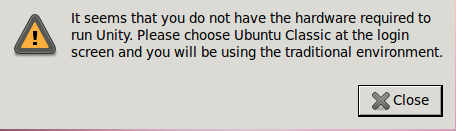
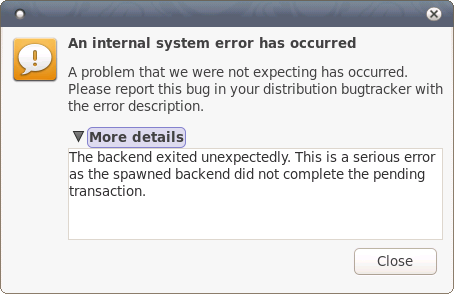
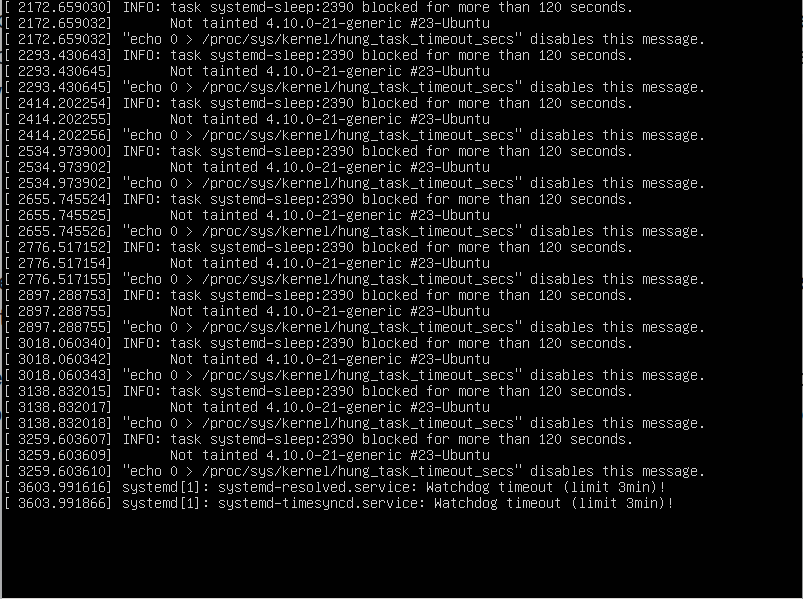
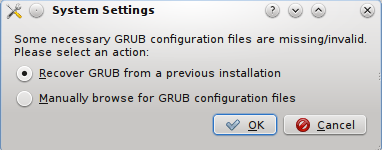



This is my first time trying linux, so I don’t know how this compares to others, but for me this is great. I’m truly loving it so fare ubuntu 11.04 does everything I want it to do. Was easy to put on my laptop, all my drivers worked right away, I’ve had no probs so far, I’m very happy with it.
I’m loving the new interface.. and this version of ubuntu seems to fix all the issues i had with previous ubuntus, including proper video, wireless etc. Some silly bugs are there, which I strongly believe will be fixed soon…
Can’t say, by any stretch of the imagination, that I’m a master of Ubuntu or linux in general.
Having said that, my first exposure to linux was Ubuntu 9.04. I LIKED it, simple, straightforward install, and for me (a windows user as well) it WORKED. It did what I essentially wanted to do with very little fuss – word processing, spreadsheets, graphics, internet, printing. Fairly easy to navigate. I do tech support for a living so getting under the hood is not a frightening experience. I like the extensible possibilities offered by and from the Terminal.
I’ve tried Fedora, OpenSuse, PCLinuxOS, Knoppix, LXDE, Gnome, XFCE, Slax, Puppy Linux, CrunchBang (nice, somewhat unstable, quick and convenient though), AriOS, PinguyOS, Bodhi to name a few.
I look for a nice base set of apps, a functional, logical layout, a somewhat robust response in accomplishing tasks. Having cut my teeth on ubuntu, I tend to look for syntax compatibility – not so readily available with Fedora (Yum, YAST, RPM).
I followed Ubuntu up from 9.04 to 11.04. In the process, for an unfathomable reason, they moved the min, max, close buttons from the right to the left, changed the interface to Unity, and generally, in my opinion, have screwed things up.
I am not asking for much here. An OS to me, is like the old adage that didn’t apply to children, but, works here, I don’t want to have to think about it. I work within it and it either helps me do what I want to do or blissfully stays out of my way. Not so with the latest iteration of Ubuntu. It crashes, locks up, refuses to install software. That insufferable docking station on the side of the OS is a puzzle to be solved rather than functional. Clicking on the little button in the upper left gives me not a convenient menu system but a search window. And everything HIDES when I’m done using it and I have to go on a quest to find it, bring it up and do what I want to do.
I’m willing to try out new things tech, within reason, same reason I do NOT own a smart phone, an IPAD, IPOD. I have no earthly use for them. They exist for the purpose of sharing information and as hacker magnets. Same with the “cloud” – Amazon, Gmail, Playstation, just to name the more recent magnet attacks. With smartphones there’s now serious and justified concern being given to the issues of privacy surrounding their use / abuse.
So, as I said, within reason. It’s me, my wife, my cat. I have no need or desire to chat, social network, build a tune collection that Sony would be proud of. I just want to do the basics – compose a letter, a resume, crunch some numbers, browse the web, play with graphics, listen to the occasional tune or podcast, watch the occasional video (minitube moreso than youtube as it is somewhat more flexible / versatile).
I do tech support for a living, so staying up with the latest and greatest is an occupational necessity. Keeping up with it is one thing. Using it is another.
Currently on my system, AFTER having upgraded to Ubuntu 11.04 and having been duly frustrated by it, I downgraded to Linux Mint v9. It’s simple, straightforward, helpful from the start and it does what I’d like – no muss, no fuss.
When Ubuntu once again discovers that basic, as Microsoft is trying to, after MS Bob, ME, Vista, maybe I’ll revisit it. For now, as someone pointed out earlier, it’s not the only fish in the Linux sea.
Sans the crash, which I did not experience, that pretty much sums up Unity.
How right you are! I’m moving to mint as well. Mark S. has decided to sell cakes because he thought they would sell better. Meanwhile the people who need cakes already know where to buy them and the people like you and me who needed bread are left to find another baker. Mark, you don’t own your users.
I have been using Linux (or one of the many BSD OSes) for well over 10 years now. I gravitated towards Ubuntu somewhere around version 7.04 and have been using it ever since as my main distro, both on the desktop and the back-end (I often work on LAMP projects, some GNU C++ stuff, and use the Android SDK with Eclipse).
Initially, I couldn’t stand the Unity interface. I thought it was a atrocious and I was definitely in the “I hate Unity” camp. However, after using it for just over a week now, I have to say that it has grown on me and I now find it an absolute pleasure to use. Furthermore, I now find myself being much more productive.
I understand that Unity is not without its faults and that it’s very “1-point-0” and not for everyone, but I’m definitely a fan now. I have tried Gnome 3 and although it’s very pretty, I prefer Unity (things are easier to accomplish and make much more sense – for me, anyway…).
Most of my friends and colleagues slating Unity. I did, however, not something rather interesting – most of them hadn’t even bothered trying it before harshing out on it.
Something else I really like about 11.04 – everything just worked on my Sony Vaio F Series (VPCF11S1E/B) straight out of the box! My Vaio doesn’t normally play nice with Linux – graphics card issues, sound issues, track pad issues etc. In 10.10 I had to build the ALSA drivers from source, manually install the nVidia 330M drivers (and re-install them every time there was a kernel update) etc.
I dream of the day when Linux will be on hundreds of millions of desktops. That day is getting closer, and if it takes Unity to achieve this, then surely it’s a good thing.
I switched from Windows XP to Ubuntu 8.04 LTS (Hardy Heron) in mid 2008 and have been very happy with Ubuntu since then. In fact I switched my wife’s PC that year too and she says that she will never go back to Windows. That’s somewhat off topic. However I did make both systems Windows like with just one panel at the bottom of the screen and selected or kept to a Windows like theme.
I felt that there was no point in adapting to a different layout GUI/desktop as we just wanted to get on with running applications.
Today I upgraded my 6yo Toshiba laptop for 10.04 to 11.04 and because I just wanted again to get on with running applications I adopted the classic desktop. For me getting to use the Unity desktop will just slow me down. Also Unity, although it has some clever and nice features does look childlike to me as it “comes out of the box”.
So I do hope that Canonical do not drop the classic desktop in future.
If they do, reluctantly I will switch to a Linux Distro that has a classic desktop.
That will be a very sad day because the help from Ubuntu people and especially the forum has been indispensable.
Like it or not, I DON’T HAVE TO USE UBUNTU ANYMORE!! I’m not upgrading and if Canonical does not revert to Gnome, I’m going to a different distribution. I don’t want and will not use Unity. I like having a consistent user interface. If they wanted to make this an option, that would be fine. But they won’t be forcing me to like it or not – I’ll call this version Exodus and leave.
Agreed!Amen!
I agree with you, Jim.
If I wanted to be told what to use I would be running OSX or Windows. New stuff is good, specially when it comes to X since it has needed a bottom-up review for a looooong time now, but don’t force it on the users. If it is good, people will go out of their ways to get it working.
With that said, don’t give up on Ubuntu just yet. It has gone a long way since its first release and I am sure this will turn up to be just a speed bump in its life.
With that also said, I couldn’t care less about unity anyway. I travel light and run fluxbox. Unity is going to be the first packet to go as Gnome and/KDE would.
“Guns. Lots of guns.”
So…
I’ve always been a windows guy. I play a lot of games, etc. I run 7 64bit.
But always loved the idea of Linux and always “wished” it worked better for me. So, every couple years, download and install a distro, say “meh” and delete it.
Ubuntu 11.04… looked amazing in the screens. Thought, “wow, this might… this might be awesome finally (for me).”
Downloaded onto my laptop. Installed. Everything worked. No driver issues, nothing, simply worked.
Been loving it all day. Seriously thinking of dual booting it on my game machine (I will always have a copy of windows for that regardless).
So seriously, like the Unity desktop or not, I believe this is a firm step in the right direction if you’re trying to get people like me to love Linux.
Because I love this. For the first time, I am really really pleased with Linux. I’ve already shown it off to several friends, who are also going to give it a go.
Regards,
Mark
Glad for you. when you do decide to set up a dual-boot system, we have all the tutorials you need here.
It’s incredibly uggly! Even in my netbook it’s not friendly, everything is hard to find and confusing… I think it’s a massive disaster ; Unity have more bugs than pulseaudio at its first release… I’m stay in Mint XFCE debian roll for a while I think (I just hate to make massives updates every six month).
Also to add that Nvida cards are a much better choice when running linux. Many people have better results from them and ATI on linux us just hell to make work right.
Wanted to add here. I have not used the distro yet but i have downloaded it tonight and will so soon got to have a disk first.Anyway I wanted to comment on the guy that talked about the ATI catalyst. First off thats not a linux made thing its made by ATI so is their driver. That is handled by them and not linux. It never has worked right nor has their driver. They lied when they promised to make those two things for linux users with ATI cards and chipsets and have still not made that properly. Just wanted to add that about it. Just so the linux name is not mucked up when its ATI at fault. ATI catalyst crashes alot sure but that is because ATI failed to make a working one like they promised.Linux doesnt make it.
Canonical, the company behind Ubuntu-distro, doesn’t have much incomes, but still it wants so much to do something very own style, mainly in UI.
But with so little resources it just can’t make it happen.
Would be musch better Canonical to co-operate better with other linux-companies, with those, that really develop linux. All know that Canonical does very very little for linux itself.
has nothing to do with Canonical not having money because linux is open source there are thousands of people working together on everything Unity shell is a very small overlay to the gnome 2 interface
too many crash, when I instaled ATI catalyst the Unity doesn’t work. when I play DOTA using wine, it is run slower (what a suck !). so i changed into gnome3 instead unity. and the add more problem .ICEauthority could not update. i try another distro while waiting 11.10
Ubuntu is based completely upon Debian, which I have discovered, is a much better Distro. I appreciate Ubuntu for helping me over the newby hump of learning Linux, but on retrospect, Debian would have been the better way to go from the start and still is the better way to go for more experienced users. So, if your not happy with the direction and instability that is Ubuntu, Debian awaits!
Couple of my reviews:
http://linuxblog.darkduck.com/2011/05/5-things-i-like-in-ubuntu-1104-unity.html
http://linuxblog.darkduck.com/2011/05/fighting-with-ubuntu-1104-unity.html
Yet another review where the user never takes the time to actually learn the OS. Your review started off showing this by making the statement that you have to use Unity! Well guess what, you can use the classic Gnome desktop by simply selecting it when logging in, it is already installed.
Heh…
You are right. You can use the Classic mode if you want to, and if your hardware does not meet the minimum specifications.
So true, you do not have to use Unity, which is a good thing because after using Unity, returning to Classic mode feels really refreshing.
But the classic option will not be available in the next Ubuntu release, so get used to Unity!
There are, have been, and always will be better Linux Distributions than Ubuntu. Dont let its popularity on Distrowatch fool you. Ubuntu has NEVER been that good.
a more helpful statement would include the distros you think are better, and perhaps a brief note as to why…
I’m agree, Ubuntu is a very nice Distro but it’s not so much better than others. I prefere the debian based distros, like Mint or JoliOS for notebooks (they’re based on ubuntu but since ubuntu is based on debian…). But you have a lot of nice rpm based distros like Suse (their system tools are great) os Fedora… Solaris was (I don’t know what’ve happen with this OS after the end of Sun) very stable, as Gentoo but only if you are a hardcore user!
Or use one of the flavors of ‘buntu (if you want to use ‘buntu). Or install Ubuntu and install any other desktop environment you want (KDE, LXDE, XFCE, etc., or install all of them). You’re certainly not limited to Unity.
Ok.. you have the classic option… until the 11.10 arrives. Unity is the Canonical way to go, in Mark words, is the version 1.0 of Ubuntu.
If you don’t like, is better to choose another distribution right now. And I don’t like. It’s buggy, not configurable, you have to remember a tons of shortucts, its plain an simple not for me.
Its time to change, and nothing happens. There are a tons of good distros out there expecting to get more users and help.