As a “clean” KDE/Qt distribution, Chakra makes non-Qt applications (GTK applications) available via the Bundle System. The Chakra Project describes a Bundle as a “squashed filesystem, an ISO-like image with all the files needed to run your app.” You can thus run Firefox, Chromium, the GIMP or any other GTK application “without actually installing any file on your system.” And it seems to work very well. During install installation, you have the option to download from about a dozen Bundles. A downloaded Bundle is “installed” simply by clicking on its icon on the desktop.

Management of Bundle’s is via the Bundle Manager, a graphical application accessible from the menu (Applications > System > Bundle Manager). The image shows some available Bundles.

Installed Bundles are shown here.

Graphical Administrative Tools: Most of the graphical administrative tools are the same ones available on any KDE distribution, so no point in putting a screenshot of it here. One that I can show is the KDE Partition Manager. This shot is from a test system installed on a GPT partitioning scheme, with six primary partitions. If you want to know, /dev/sda1, the partition marked as “unknown,” is required for GPT to work. And that partition must have the bios_grub flag set.

Security Posture: There are no open ports on a new installation of Chakra 2011.04, and the firewall is not enabled. The graphical firewall client installed is the KDE modules of ufw, the Uncomplicated Firewall. The image below shows it enabled (not the default).

Adding a firewall rule is pretty easy, assuming you understand how Netfilter/IPTables works. You may set rules for some preset services and applications, create a simple rule by port only, or use the Advanced interface to create rules by source and destination IP address and port.

Bug Report: This section is just to show some of the crash-related information any interested party might want to know. For starters, Burg-Manager, the application for managing Burg, the boot loader, failed to start from the menu (Applications > System > Burg-Manager.
The KDE Partition Manager, the application used for partitioning disks on Chakra, crashed once. I just restarted it and was able to use it without another crash incident.

During a test installation, Tribe, the Chakra installation program, crashed at the Disk Setup step. I had to restart the installation, that is, reboot the computer.

A favorite or bookmarked application on the Netbook interface is Konqueror, the KDE file and Web browser. The problem is it is not installed, so when you click on it, you get a nice dialog message telling you something about a missing konqueror executable. What you see here on the Netbook interface is the default that ships with KDE 4.6. The developers just neglected to customize it for Chakra.

When viewing the CCR window of AppSet, clicking on the List Installed button caused it to crash every single time. And the only way to restart it is to reboot the system, or delete the /tmp/as.tmp file.


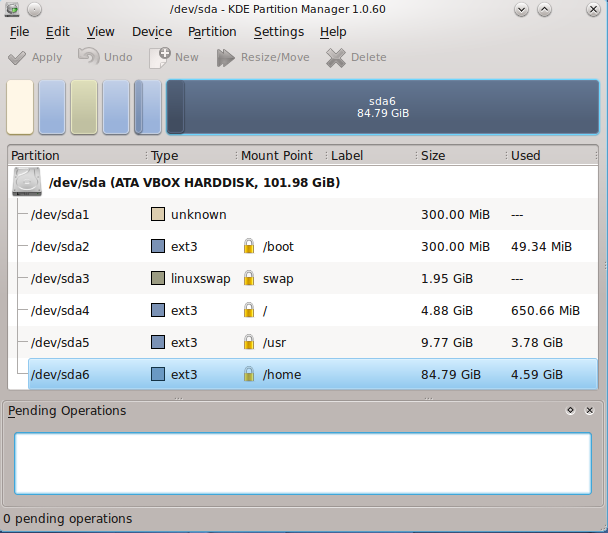
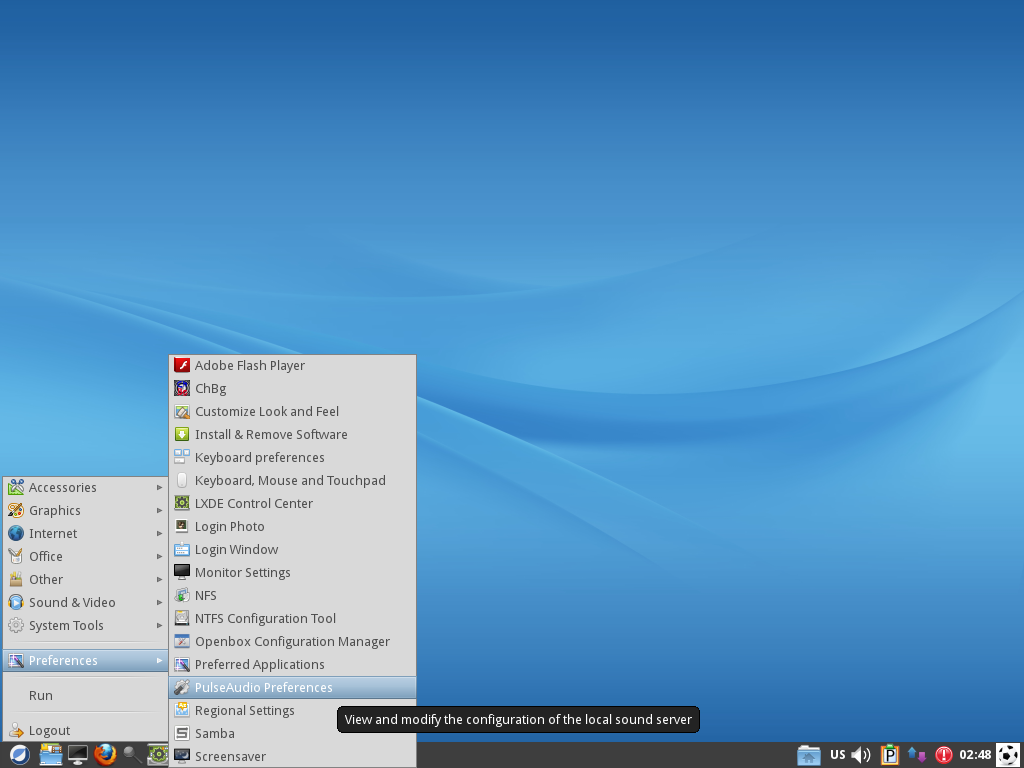
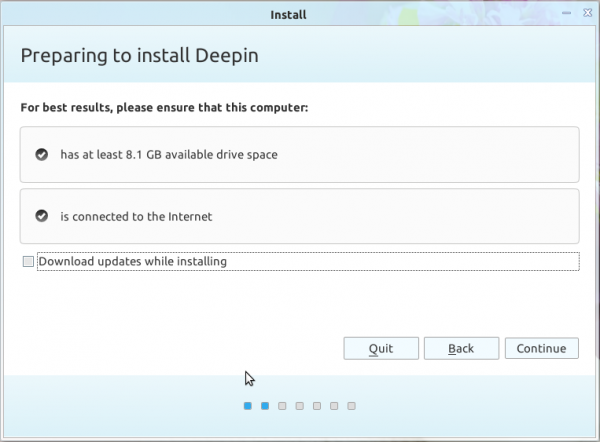
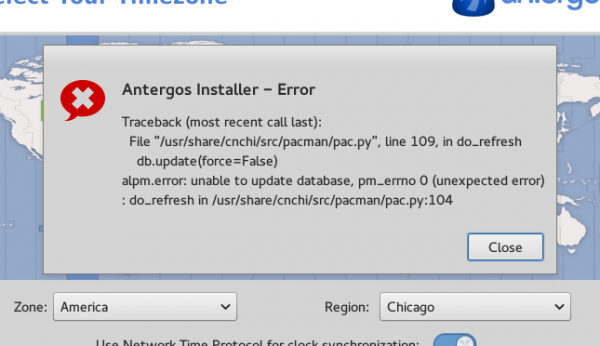
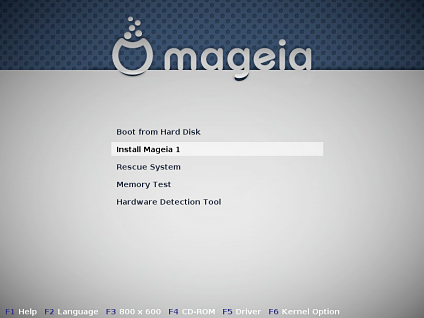


excellent review
To answer your question, no “Argentinian” is not a language; it should be written “Argentinian Spanish” just like it says “American English.” Argentina, along with a few other Latin American countries, uses the pronoun “vos” in place of “tú.” This is accompanied by a change in the conjugation and placement of accent in the second person singular. Argentina is one of the few countries where the “Voseo” is used in written Spanish.
http://en.wikipedia.org/wiki/Voseo
Chakra is actually a distro I’ve been searching for. I wanted a system that kept up on the lastest software without needing to reinstall the OS every 6 months (ala major distros). I like arch, but I find the semi-rolling to fit with how I think an OS should work. I have some issues with KDE, like when I need a random gtk app, I have to use the CCR, which has that bug you mentioned in your article. I would like to use btrfs on Chakra, but I guess I’ll have to wait a while before that is supported
“The image below shows that 11 languages are supported.”
It seems odd that if 11 languages are supported, all of them are within the four first letters of the alphabet… Could it be that the reviewer didn’t bother to press the down-button enough to see if it was possible to scroll down to other languages?
Wasn’t obvious, but you are right, more than 11 languages are supported.
This is something I was looking for. An excellent KDE distribution and half rolling system rulez!
I wiil bother to reply. You said that Chackra is a pure QT distro. Well it seems to me that the devs are only trying to ditch away GTK and no other toolkits. LibreOffice is not Qt, so Chackra is no pure QT/Kde. If they were, they had would have used Koffice or Caligra. I win again.
Libreoffice is now QT so get your facts straight
crap distro:
couldn’t install due to bug, but couldn’t register on forum to post bug report because of the “human test” that requires a linux commandline… Catch-22?!
WTF is wrong with just uing a captcha image?
Also, installer is a throwback to 5+ years ago, no encryption available or using existing /home partitions.
Out of curiosity, what was the “bug?” What type of PC and what ISO image – 32- or 64-bit – did you use?
some bug with the x64 installer, tribe. The install seemed to work fine but after the reboot no operating system was found.
I think a distro’s community is the most important factor in using that distro, and not being able to even register for their forum is a stupid UI error, that may or may not reflect on the the distro’s attitude and ease of use.
I going to take the recommendation in the comments from this article to try Linux Mint/KDE.
Oh, also, I just learned that the Chakra sobs killed kdemod, that’s a good enough reason to hate them as any… kdemod was a beautiful thing that didn’t have to die, but they wanted their own sweet distro, I guess.
KDEmod was not killed, Chakra’s implantation IS KDEmod, just the name is no longer used (since it is no longer based on Arch, no need to seperate Arch KDE form KDEmod).
I think it can do a bit better on polishing the tribe installer. It looks good but partition part needs to be better. The installed system is very stable and the half rolling release makes it for me a bit better then arch where i need to go to console sometimes to fix some problems.
Why is the installer full-screen? I had a network problem during install, which caused the install to hang, and there was no way I could diagnose or do anything about it. Give users control over their machine at all times. Don’t take control away, it frustrates.
If you were attempting to install from a CD/DVD, what is the connection between your “network problem” and the installation?
Did you try Atl+F1 that should summon kick off.
I said it before, and I’ll say it again, useless piece of crap. Lost all of arch’s power, far from Suse’s professionalism, nowhere near Fedora’s innovation, light years from Ubuntu’s polish. Stop blogging nonsense.
Easy to say without giving examples why you think that. What is useless crap is this kind of reply’s. Stop replying nonsense.
Already gave the reasons. Everybody thinks he/she has the perfect idea for a distribution. But when you really look at those efforts you realize that the work put on packaging, creating installer tools,etc is in vain. Whose needs are they trying to address? Wouldn’t those effort be better distributed in other areas, like improving overall Linux desktop experience? Must we always start over again. What does Chackra have uniques? NOTHING!!! Where does it stand apart from other distros? NOWHERE. So, does it worth the effort of creating a distro for 100 people?
It hurts, but in this way will never stand a chance against Apple and Microsoft. Is’t this the thing Linus referred by “mental masturbation”?
I get your point, but this is one of the side effects of freedom. Btw, you could have said the same thing regarding Ubuntu, but, despite how I feel about it (Ubuntu), look at how it has fared vis-à-vis Debian.
It fits my needs, there isn’t any good almost clean kde distro. Arch is to much work sometimes where chakra gives me less. Later on they move away more and more from arch. Ubuntu doesn’t give a good kde experince. Suse and redhat are to slow and give to much i don’t need. If no one thinks they can do better there will be no inventions of new things. The brought kdemod on arch, if they didn’t do that then arch kde was still the same. I don’t search a one fits al linux i search a linux that fits my needs our comes close to it.
It fits my needs, there isn’t any good almost clean kde distro. Arch is to much work sometimes where chakra gives me less. Later on they move away more and more from arch. Ubuntu doesn’t give a good kde experince. Suse and redhat are to slow and give to much i don’t need. If no one thinks they can do better there will be no inventions of new things. The brought kdemod on arch, if they didn’t do that then arch kde was still the same. I don’t search a one fits al linux i search a linux that fits my needs our comes close to it..
“What does Chackra have uniques?”
Being PURE KDE/Qt, Bundle System, An Optimized and gorgeous KDE, Tribe, being half rolling release and …
“Where does it stand apart from other distros?”
Read what I wrote one more time.
You are just a mindless blind troll, so STFU and keep your crap to yourself please.
Pure KDE/QT…LibreOffice? Optimized and gorgeos KDE…please list the important patches Chackra applies to kde to make it so optimized. Then compare the look of Chackra with the latest MintKde…is Chackra so gorgeous? Half rolling release…nice, but always true innovations are made in the kernel area, Mesa, X, etc. Plus, whay did they really need to rewrite AUR??? That is the thing it pissed me of, do we really have to rewrite everything always when inspiration strikes us?…Oh and…Pyruzan…you are mentally incapable of understanding what trolling means, so stop using it please!
@ Adriannho
“LibreOffice?”
http://chakra-project.org/news/index.php?/archives/175-LibreOffice-available-for-testing-Be-free.html
“We managed to compile LibreOffice without Gtk dependencies so you can now enjoy it installable as package alongside the extensions and language packs.”
Since you are just what I said above I have no intention to argue with you, so don’t bother replying me.
I´m from Argentina, and we speak spanish, so Argentinian probably refers to our variation of the language. It should say “Argentinian spanish”, just like it says “Brazilian portuguese” or “American english”.
Great review of great system. Can’t wait to put my hands onto it for my own experience!