Sabayon Linux 5.5 is the latest release of the Gentoo-based Linux distribution. It is also the first Sabayon release this year and judging from this distribution’s release history, we should expect to see at least three more releases before the end of the year. Sabayon offers a separate installation image for each of the major desktop environments. GNOME and KDE editions of previous Sabayon releases have been reviewed on this site, but not an Xfce edition.
This article is a review of the Xfce edition of Sabayon Linux 5.5.
Installation: The latest stable version of Anaconda, the Fedora system installer, is the same one used on all current releases of Sabayon Linux. That means that there is support for LVM, the Linux Logical Volume Manager, RAID (Random Array of Inexpensive Disks), and full disk encryption. Ext4 is the default journaling file system, and LVM is the preferred disk partitioning scheme. The installer creates two logical volumes (/ and swap) if the disk is small, and three (root, swap and /home) on bigger hard disks. The size of the boot partition, the only non-LVM partition, remains at 500 MB. A fresh installation of Sabayon 5.5 Xfce uses less than 2.5 GB of disk space.
Desktop: This Xfce edition ships with Xfce 4.8, the latest stable release. The default desktop has two panels – Panel 1, the top panel, and Panel 2, the bottom panel. I think the desktop would have looked more visually appealing without the rigid, dock-like bottom panel. Would have looked a lot better with Cairo-Dock, which is available in the repository.

Installed and Available Applications: There are very few applications installed by default. Compared to the Xfce editions of other Linux distributions, there is almost nothing installed. Here is a list of the major applications installed:
- Midori Web browser
- Ristretto image viewer
- Leafpad, a GTK+-based text editor
- Xarchiver
- XChat IRC
- Abiword, a word processor
That is it, except for a few desktop accessories and system utilities. Midori, the only Web browser installed, is a lightweight GTK+2 and WebKit Web browser, with DuckDuckGo as the default search engine. The only browser plugin installed is the Adobe Flash plugin. Firefox (3.6.13), Chromium 10, and the latest stable version of Opera for Linux (11.01) are in the repository.
Other desktop editions of Sabayon usually have XBMC, a media center application, installed by default, but not this Xfce edition. Also, most media codecs that are typically installed out of the box on other editions (of Sabayon) are not installed. There are no audio and video playback applications installed out of the box, Not a single one. If you are going to play a music CD or DVD video, use the package manager to install your favorite media player.
Package Manager: Sabayon’s graphical package manager, Sulfur, is at version 1.0 alpha27. For an application still in alpha status, it works very well, only a bit slow to load. This the default view of the main interface. More features are available on the Advanced view. Compared to the Synaptic Package Manager, Ubuntu’s Software Center, and Linux Mint’s Software Manager, package installation on Sulfur involves more clicks than is necessary.

Bundled with Sulfur is the Entropy database backup tool, which makes it possible to backup and restore your system’s applications database.

Other Graphical Administrative Tools: The Disk Utility application, used to view and modify disks or disk partitions, is installed and accessible from Applications Menu > System > Disk Utility. All other graphical administrative tools, mostly desktop customization tools, are accessible from Xfce Settings Manager. Some of the most important graphical administrative are not installed. For example, there is no User account management tool. Also, a graphical tool for managing LVM is not installed, and is not even in the repository.

Security: A fresh installation of Sabayon 5.5 (Xfce) has two open ports – 111 (rpcbind) and 631 (IPP – Internet Printing Protocol). The firewall is not enabled, and none of the mandatory access control modules – SELinux, AppArmor and Tomoyo, are loaded.
Final Thoughts: Though the GNOME and KDE editions of Sabayon are notorious for being buggy, they still ship with all the applications most desktop users will ever need. Not so with this Xfce edition. It appears less buggy than the others, but where are all the applications expected on a default desktop distributions? Where are the system-level graphical management tools?
I have always been hesitant to recommend Sabayon Linux to new users, but this edition is one you want to avoid if you are new, and if you want something that works right out-of-the-box. It is not worth the trouble. If you must use Xfce, the Linux Mint edition works as well as any.
Resources: If you still feel like taking this edition of Sabayon 5.5 Xfce out for a spin, mirrors for downloading 32- and 64-bit ISO images are available here.

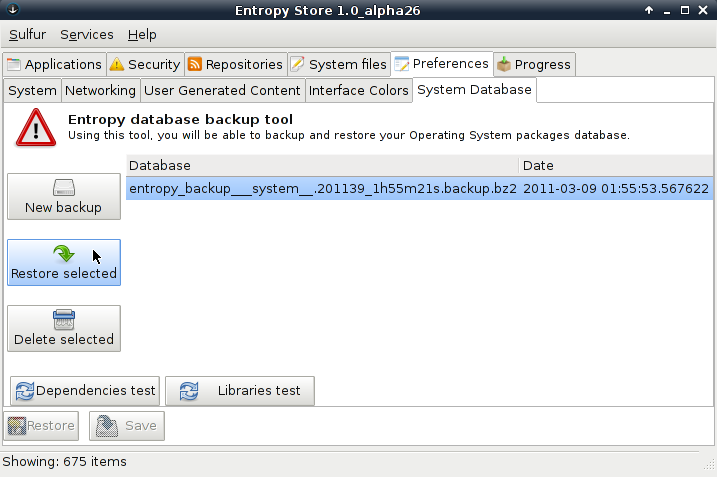

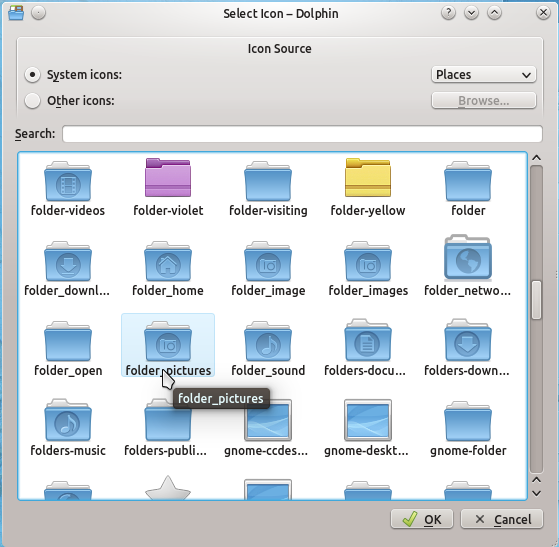

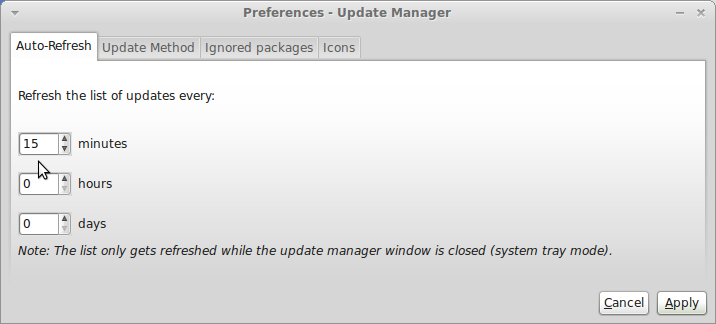


For those that want to see how KDE should work just use the Gentoo 11 Live DVD. It has all the desktops and they all work great. Now all they need to do is to make an easy install and then no need for Sabayon. I am sure some would still use it but I would not be one of them.
And guess who introduced KDE 4.6.0 in their repos and squashes all bugs in time for Gentoo 11.
Stop spreading kiddy FUD.
You’re blaming a distro for KWin bugs.
Are you 11yo or just the usual fanboy? Get back to the kindergarten.
I for one see what I like. Sabayon might have fixed the bugs but using KDE 4.6 on Sabayon is a joke. I know how it is supposed to run like using Arch and then to see Sabayon be so slow and error messages popping up. I do not mind messages popping up as some are quite useful such as the messages about your sound is being rolled back. I personally do not like KDE any more so looking else where but I know from using other distributions how it should run like so that is why I report on it. I am 43 by the way but that does not matter to you. I will leave now since my opinions do not matter to fanboys of Sabayon.
Gentoo 11 KDE and Sabayon KDE share the _SAME_EXACT_CODE_.
So the situation is even worse, you’re 43 and you look like a 11yo kid.
Not to mention that I’m not a Sabayon fanboy, but its lead developer.
To say you are the developer makes you a fanboy. They might share the same code but I have read on Sabayon’s website that Sabayon adds their own tweaks. I forget which version of Sabayon I installed some time ago but I tried to do a Gentoo update which in the FAQ’s or some other section says can break Sabayon which I did. I stopped using it after that point and then when version 5.5 came out and I read some reviews on it I decided to try it out again. When ever I did I would not be able to log in no matter which environment I chose. It was normally on the default. I was lucky enough to know the commands to update the system. This might have been a fluke or might have been some thing with my configuration but a beta test would probably have found out this problem. I saw some where else which I can not find at the moment that there was a problem with the KDE update so people were suggested to run a command to fix the issue. Now my problems probably had to deal with the graphics card and that is why I had errors popping up on my system. If they had an easy install I would install there version and see if I had the same bugs. I just think that more testing would be better off and post on every site that a new beta version or alpha version is out. You can just use the daily builds that you call weekly and just change the name. If I knew nothing about Sabayon other then what I read in a review and tried it out and could not log in I would have wiped the system clean and gone else where.
Reviews like this help people know what to expect. If you want people to use Sabayon do not attack the person writing the review but offer advice on how the experience could be better. By attacking the person writing the review all you show to others is that the fanboys have come out of the woodwork. I like the idea of Sabayon and will continue to use it when I see other reviews. The only reason why I did not try the Gnome version is that I read on the website that it will be updated to version 3 and I at the moment do not want to try this out. This is why I tried KDE, XFCE which was more stable for me and even LXDE. I appreciate the work it takes to make this release a reality. I even read a review of some one that created some items for Gentoo to make it easier but could not get some thing to work and gave up and went else where and then when he decided to release his fixes he went with Fedora because Sabayon was out and he was happy that you made it easy to install and no need for him.
Like I said when I read about a new release I may try it but will see if I am happy with what I am already using at the time.
Reviews are certainly useful but, in order for them to be helpful the reviewer first needs to understand what the distro or (in this case) spin is intended to achieve. This review doesn’t give the impression that Finid has done this research.
It’s in the comments, though, that things really have gone to pieces.
I can see that lxnay is clearly annoyed at the fact that a review for the XFCE spin has a throwaway remark about the stable releases being buggy. As a developer I can sympathise with this – vague complaints with no specific indication of what needs to be fixed are incredibly annoying.
Elsewhere in the comments, wolfden has attempted to clarify the difference between the experimental spins and stable releases.
This difference really is something that should have been made clear in the review, but rather than go back and check his facts, Finid’s response so far seems to have been to stick his fingers in his ears and shout “I’m right, you’re wrong, I can’t hear you!”
We all make mistakes and we all miss bits of information on occasion. But to adamantly refuse to reconsider once it’s been pointed out that we’ve missed something is not impressive behaviour at all.
I can more useful information about distros reviewed on this site than any other site. I got fed up with reviews that tell you how great a distro is, and raise my hopes high. However, when I download and install it, I find two many problems that the reviewer did not bother to report.
@Rick:
I’ve been using OpenSUSE for several years, and I know the system pretty well. I can tell in a few minutes if a new stable release is buggy or that. Note that “buggy” does not necessarily mean that the system will crash, but that certain applications crash or exhibit unexpected behaviors.
A different story if the distro is new to me.
It’s amazing how a simple review can lead to so much acrimony. Based on what I know about Sabayon, I do not think that describing it as “buggy” is a stretch.
Given that there are no alpha or beta releases, it is more likely than others to have unstable applications. It does not even have Release Candidates before a “stable” comes out. And don’t tell me that a rolling distro does not need pre-releases.
Novak, you better check your sentences before writing. We have DAILY builds of ISO images.
This demonstrates once again how much ignorance is spreading around here. Congrats everybody!
This does not mean the same thing as Alpha builds and Beta builds. A daily build is just that what ever is available for that day. It does not show the users that so and so release is at beta stage and please use and report bugs. As a user we just see one release after another. It would be nice for them to release alpha builds and beta builds and release candidates so that people like me can use them and report bugs and have them fixed before the new release is made. I do not mind using alpha software as I know it will have bugs but that is fine for me. I also do not mind wiping my hard drive clean between builds.
In fact our daily builds get pushed to mirror 2 times a week.
You clearly don’t know anything about our distro and yet pretend to know it all.
Stop that, you’re getting ridiculous.
All I was saying is that a daily build of any distribution is not the same as a beta release. You can not compare the 2 as how many people know about the daily builds and use them and report bugs on them. Most people will use a beta release and report on those such as Ubuntu or even OpenSuse as examples.
@lxnay
Hey man, come on. You are a developer, you are hurt by the critics… Be mature and quit bitching. You want people to understand the specific release cycle of this spin right away? Of course a stop by your site might enlighten some but be mature, accept critics and stop being a dick 😉
*From developer to developer
And again… Maybe you should look at allowing deeper levels of reply 😉
Finid Said…
So what is stopping you from talking about why the spin has so much less in it?
The XFCE spin is not a default desktop distro, it doesn’t pretend to be. Your review doesn’t make this clear.
We appear to have run out of reply buttons. never mind…
Finid Said…
There is nothing wrong at all with saying that an experimental XFCE spin is not for you if you want an out of the box XFCE distro. The problem is that this isn’t what you said.
Whether you intended it or not, the review comes across as treating the XFCE spin in exactly the same way as the Gnome and KDE spins – which pretty much completely misses the point of the experimental spins.
Also, calling a base system “crappy software” on the basis that it does not have all the features that we would expect in a full out-of-the-box system strongly suggests that you are still missing the point.
I said “crappy software” in reference to Microsoft, not to Sabayon or any other distro.
I agree that it is not ready. People are having problems with this release they did not have with 5.4 such as getting pppoe to work where it worked in 5.4. I also have a problem in these releases that I need to use xdriver=vera just to get it to boot. It then can not handle all the graphic capabilities that are needed by some of the desktops. I have a ATI video card and the wiki has many different instructions for getting these to work. Some are using the emerge commands. They do not make it easy to install or to fix problems. I know that from using the KDE version that it is buggy. I could not even log in until I did some updates and then because I was using vera as my driver I even had more issues that I did not have on other distributions. I like the idea of the distribution but they need a lot more testing before it is released. I will be going else where as each time it just gets buggier and buggier.
While you say buggy I tend to disagree. 5.5 KDE is quite stable and I’ve never had it to crash onme. Aso I think you might need to learn that it is vesa not vera. Your use of the term vera shows that maybe Linux is not for you
You are right I am working nights and so mis-spoke on what it was called. I have used Linux for a long time and was using Arch Linux before and after Sabayon. Most distributions just work and that can not be said for Sabayon. They include a lot of stuff and some of it is not even needed. I do not need a game that takes up to much space. I also do not need xbmc that takes up even more space. They include a lot of crap that is not needed and can trim this down to include items that should be on the DVD instead. Sabayon gets buggier and buggier all the time so I will just go else where and use some thing that will work.
Give us the proof. Or I’ll start thinking you’re just one of many kids writing around here.
What proof do you want. I use what I want to use so think of me as you want to think of me. I do not care as I wrote a comment and take it for what is it worth. I have used Sabayon in the past after I had issues installing Gentoo. It was ok but I got the system screwed up after an update so I went back to Arch Linux which I really liked. I found out about issues with Arch and not having package signing so I came back to Sabayon to give it a try again. When I first installed it I could not sign in to the desktop. I had to do equo update and equo upgrade and after the updates I was able to sign in. Had issues with KDE which they even mention that since the update people have had issues. I did not like how slow it was so I went to XFCE and for the most part it was ok. I did not like how they mention that they offer the best amd/ati experience out there which is not the case and you can see from the link that is what is said. Because of issues before and issues now I am going else where just because it is to buggy for me. If Arch Linux had package signing I would have stayed with them as I like the rolling release but do not want to give up security for a fast system so looking else where.
http://forum.sabayon.org/viewtopic.php?f=60&t=22853
From the ML you can see changes were made. I totally disagree you can use a distro for 5 minutes and get an honest understanding opinion. If that was the case, linux wouldn’t be growing in the number of users. Looking back at the 5.4 review you did, you don’t understand why releases are kicked out. Joost and lythandrel hit on those subjects. We’ve also had a update notification for quite some time now. First impressions are a big thing, but understanding the project and a user can go much further.
Reviews are fine, but people need to try and test things for themselves. The spins are not for newbies, that is for sure. They are even tough to support, but only way they will get better is via feedback. An irc user recently came in and had issues and we discovered issues with groups. Time and fixes on the spins are on the back burner as we focus on KDE and Gnome editions as official releases. In the future if you do reviews, please distinguish the Spins from Official releases.
The work on the latest spins was to cut down the sizes of wasted space taken up by programs installed and we were able to thin down the dependency tree a lot and this in turns helps entropy and all of it’s users also. We will continue to experiment with the spins to find the “right blend” of packages vs. file size. It just won’t happen over night. The spin releases of 5.5 were very educational to us. I suggest to new users to give Gnome and KDE a try instead. If advanced users want to test the spins and report, great.
Fabio can and will butt heads, I do it all the time with him, doesn’t make him less of a person and he does take it all in, just takes time for a plan of action. Good luck on your future reviews of the linux world.
I have been using Sabayon for many years now (back in the RR days) but I have found Sabayon to be very stable and what few issues I have had the online chat that Sabayon provides quickly helped me resolve them. I use Sabayon on my main media computer and the Dell laptop that I am using now. There is a bit of a learning curve but this is stated in several places…omg you have to read and learn a little. But in any case I am using the current version and have found it to be rock solid and fun to use.
“Though the GNOME and KDE editions of Sabayon are notorious for being buggy”
You’ve proven once again the poor quality of your reviews. Not to mention your website, messy as hell.
Thanks, next time feel free to review some other distros other than Sabayon. Users don’t need poor quality reviews at all.
Anybody who has used the those editions of Sabayon can attest to the accuracy of that statement, and I’m not the first to have expressed such a view point.
Right, people have issues all the time with any distro at any given time, but what we don’t see from reviewers is accurate information such as specific problem or a way to reproduce it.
I have no problems with this review other than the fact it’s on a experimental spin, hence my earlier post. I haven’t even tested the XFCE spin other than to get some screenshots of it, so I can’t say good or bad about it. I really have no interest in the spins.
Thanks for taking a look at Sabayon tho.
Sure, that’s called democracy. But democracy also gives you the right of not knowing absolutely nothing about how an OS works and yet being able to write about it.
For example (just one tiny example), you don’t seem to have any clue regarding the difference of having a process listening locally (on the loopback network device) and on other devices.
Another tiny example, you write about AppArmor, SELinux, etc, do you really know what’s the target of those applications? Security is not about blocking incoming connections, especially when there are no services listening to your eth.
I just tried Mint XFCE live (which looks a bit outdated actually). Why on earth we would want a full blown OpenOffice and half GNOME desktop on it? Not to mention the missing integration with VirtualBox and other virtual machines. That’s silly, we (as Sabayon) just try to provide the best from XFCE and focus on keeping everything light.
What makes me very sad is that Sabayon devs and I struggle 12 hours/day to make Sabayon better and more usable, then clueless people like you come in and pretend to know how things work, why they don’t, “this is buggy as hell”, “this is crap”, “mint luv”, and yet pretend to be a professional (perhaps).
Sorry to say but you’ve a long way to go, still.
All the best.
I went back to using Sabayon (Gnome) a few months ago when 5.4 was released and have to say that that at 5.5 have proven to be rock solid releases. I can’t speak for the KDE version, but as far as the Gnome release goes, “a bit buggy” really isn’t a claim you can make these days.
As for the lack of features in the XFCE spin, the Sabayon team have been saying for a long time that these additional spins are stripped down versions from which they expect you to build exactly the desktop you want.
I’m too lazy; I’m sticking with Gnome 😉
If the devs have been saying that, what’s wrong with me saying that this is not for you if you want an Xfce distro that works out of the box. It’s funny that we slam Microsoft all the time for crappy software, but we can’t stand a critical review.
Please cite the “bugs”. If you can’t then there aren’t any or you simply made it up. Also when doing a review you start out talking about the spin version then in the section in conclusion you start to attack the KDE and Gnome versions. Stick to one and review. Like I said if there are bugs tell the devs so they can be fixed. I’ve been running Sabayon off and on for a long time and find it quite stable. If there are any issues I report them like I did earlier in the week and guess what they are magically fixed. Also it gets very old reading reviews where the reviewer users a virtual machine to do the review. Why don’t you install to the hard drive and actually use the damned distro for a while. You can not use a distro for an hour or a even a day and get what it’s about.
As a potential user of any distro, I’m looking for a review that will tell me the good and the bad. Glowing reviews are useless.
I do not always agree with finid, but his reviews tend to be more balanced than others.
The problem is a distro’s fanboys always want to attack a reviewer if the review is not of the glowing type.
Not true as their is no perfect operating system, but it is too easy for someone to put in a disk and use it for 5 minutes and claim it be buggy. Nothing was said as to what issue they ran into. A lot of reviewers do not even understand what they are testing. I posted my other comment to inform the reviewer of what they were testing.
We have no problem with feedback, but provide details. Stating it was buggy doesn’t help any developer of any kind. It shows that the person behind the keyboard doesn’t know what they are doing. We do not claim to be bug free on a bleeding edge system, but people need to visit our bugzilla page and provide info so it can get things corrected. Help us make the world a better place by giving proper feedback.
Cheers
I think it’s obvious that since I am yet to review the GNOME and KDE editions of 5.5, that “GNOME and KDE editions of Sabayon are notorious for being buggy” is not referring to the current release, but to previous releases. See Sabayon 5.3 review and Sabayon 5.4 review for my take on those previous releases.
As an experienced user, I can use a distro for “5 minutes” and come to a reasonably accurate conclusion about it. I, like most experienced users, know what to look for.
My reviews are designed to serve a dual purpose: First, to help those new to Linux and those distro-hopping, to decide if the reviewed distro is worth the trouble. With a new distro coming out every time you blink, I think most will appreciate this service. Two, as a feedback to the developers, if they are receptive to constructive criticism. Unfortunately, many are not.
The issues I raised in a previous release of Sabayon have been discussed in the developers mailing list, so I know where many of the devs stand on my suggestions and criticisms. If you read all the emails in that list, you can tell that the lead dev does not appear to be always open to suggestion – even from his colleagues. I want to believe that I’m wrong, but one dev in that list said as much.
As an experienced user, I can use a distro for “5 minutes” and come to a reasonably accurate conclusion about it. I, like most experienced users, know what to look for.
And your reviews are a prime example of the fallicy behind your statement
Why must you take “5 minutes” literally.
But if you have been using a particular distro for any length of time, how long will it really take to tell if a new release is upto snuff?
It’s very simple. I have multiple machines. On one I install every new KDE release from Sabayon. By your own admission you take only five minutes and you know automatically if the release is good. You my friend suffer from delusions. No one and I mean no one can take a cursory look at any OS and say it’s good or bad. Your saying that just makes your credibility fall through the floor and diminishes the validity of your reviews.
You are clicking to “5 minutes” when it was not meant to be taken literally.. But if it helps your cause, then knock yourself out.
Finid I’m not clicking anything I’m clinging to what you said. Do tell us all how long did you use the release before you wrote your review?
Finid’s reviews can be quite thorough and, while many of his obsessions are not mine, I do find that they are usually worth reading.
This one, though, is incredibly short compared to what he normally posts. I get the sense that he’s just booted up the distro, though “Oh, not much there” and immediately given up.
Trust me, there is nothing, comparatively speaking, in the Xfce edition of Sabayon. And this review is short because there is nothing to write about.
I had to install VLC and Rhythmbox just to see how it handles music and videos. And I had to mount those manually to play them.
That you did not reference any issues he raised about this Xfce edition tells me the review is probably right on target, which makes it a good quality review, rather than what you call a “poor quality” review.
I did right away:
“Keep in mind that the spins are experimental and little testing has been done on them. Sabayon official releases are the KDE and Gnome editions”
Keep in mind that the spins are experimental and little testing has been done on them. Sabayon official releases are the KDE and Gnome editions, wish the title of this was Sabayon XFCE 5.5 Review instead of Sabayon 5.5 Review. I also wish that people that did reviews would do their homework and know this.