Security: Aside from the firewall, which is disabled out of the box, I could not find any other security tool installed on the beta release of Pardus Corporate.

When the firewall is enabled, the list of incoming rules is displayed. All rules are off by default.

These are the default outgoing rules. Like the incoming rules, they are also off by default.

You can start/stop a rule by clicking on the control at the far right of the rules entry.

Creating a new rule, inbound or outbound, is as easy as specify the port number for the service you want to allow access to. Other than port numbers, it is not possible to fine tune a rule with other options.

Final Thoughts and Suggestions: The final stable release of Pardus Corporate is at least two months away, and I think that is time enough for the developers to add the following features:
- Full disk encryption support in YALI, similar to Fedora’s implementation. By the way, the next snapshot release of PC-BSD 9, will feature disk encryption support in the installer in a similar fashion.
- The firewall rule creation process could use a few more options
- Ability to search across tabs in the Package Manager.
Resources: Download an installation image of Pardus Corporate beta here.

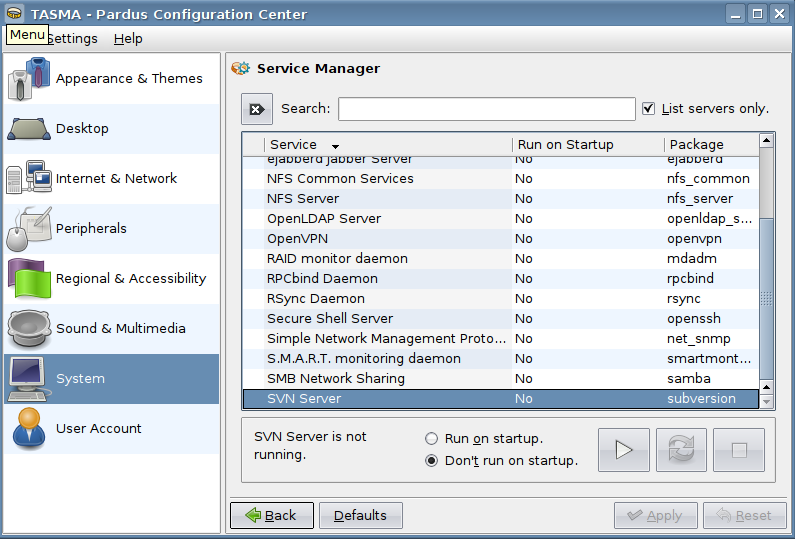
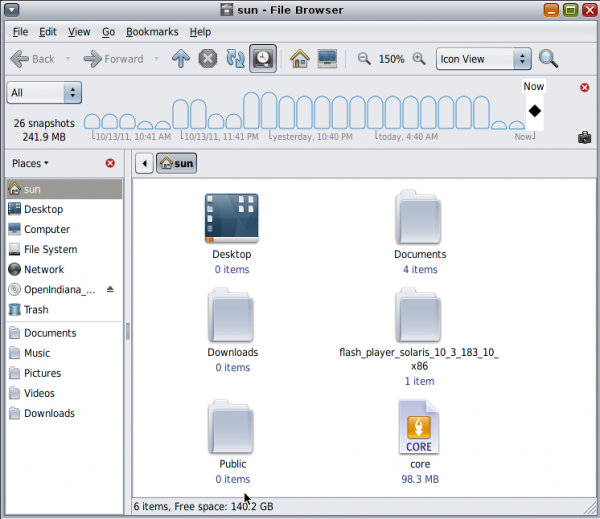

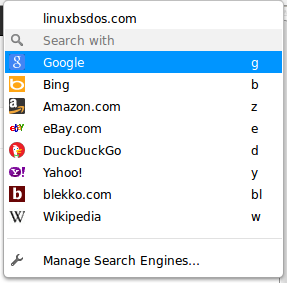
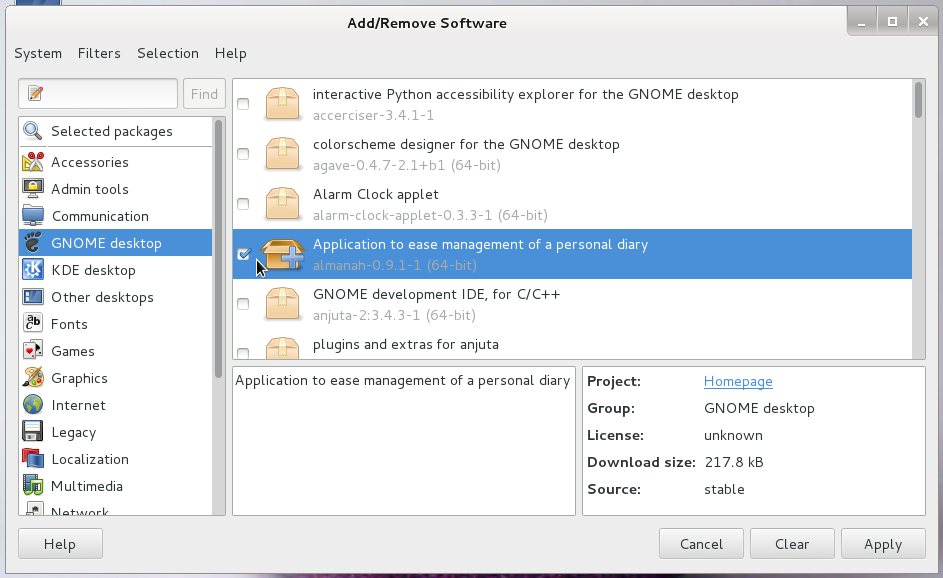


TASMAN may be Tasmania devil 🙂