Here is the imported blacklist database on the content filter configuration window. Blacklisting is possible via categories, and you may enable and disable as many categories as you want. The blacklist database is based on the one maintained by Fabrice Prigent at the Universite Toulouse 1 Capitole.

Usage of email client is configured just like the general computer and browser restrictions were configured.

Same applies to usage of instant messaging clients.

Resources: Download Linux Mint 10. Read more about Nanny. Download the blacklist database here.
Pages: 1 2

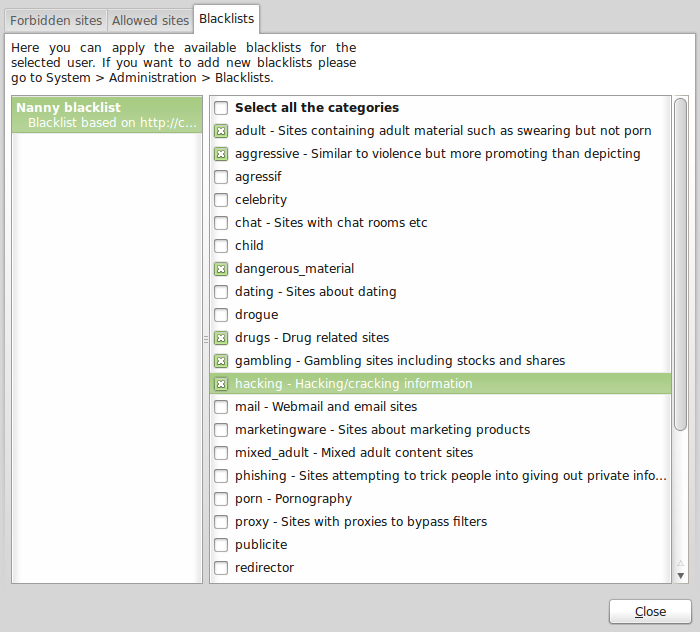
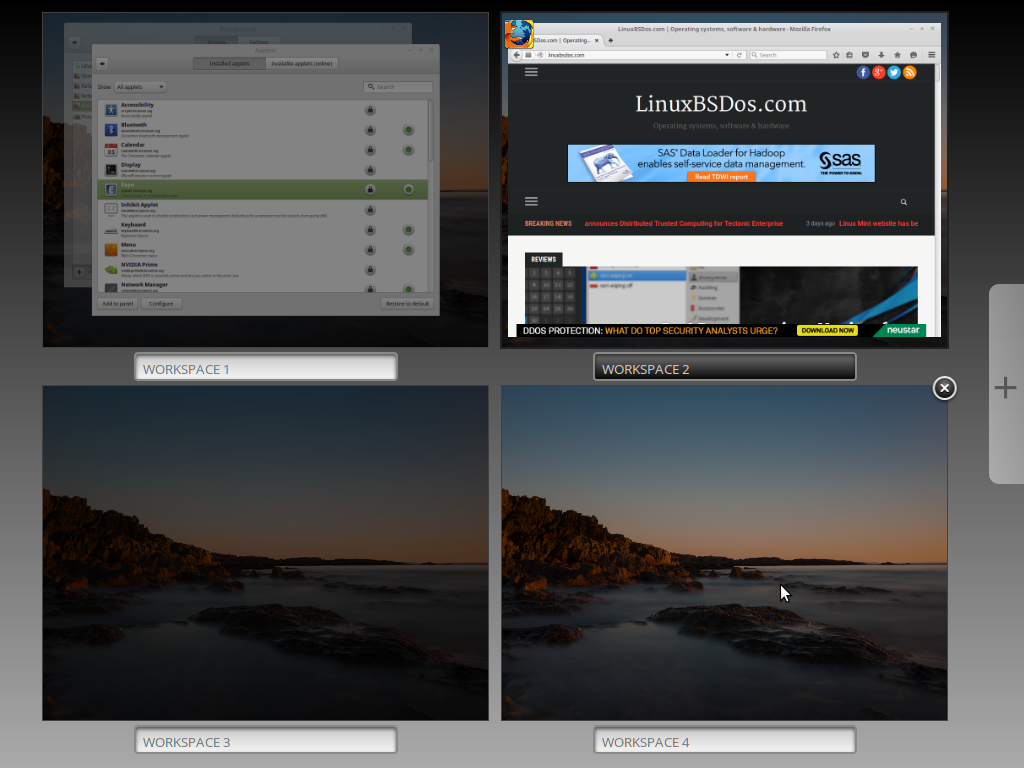

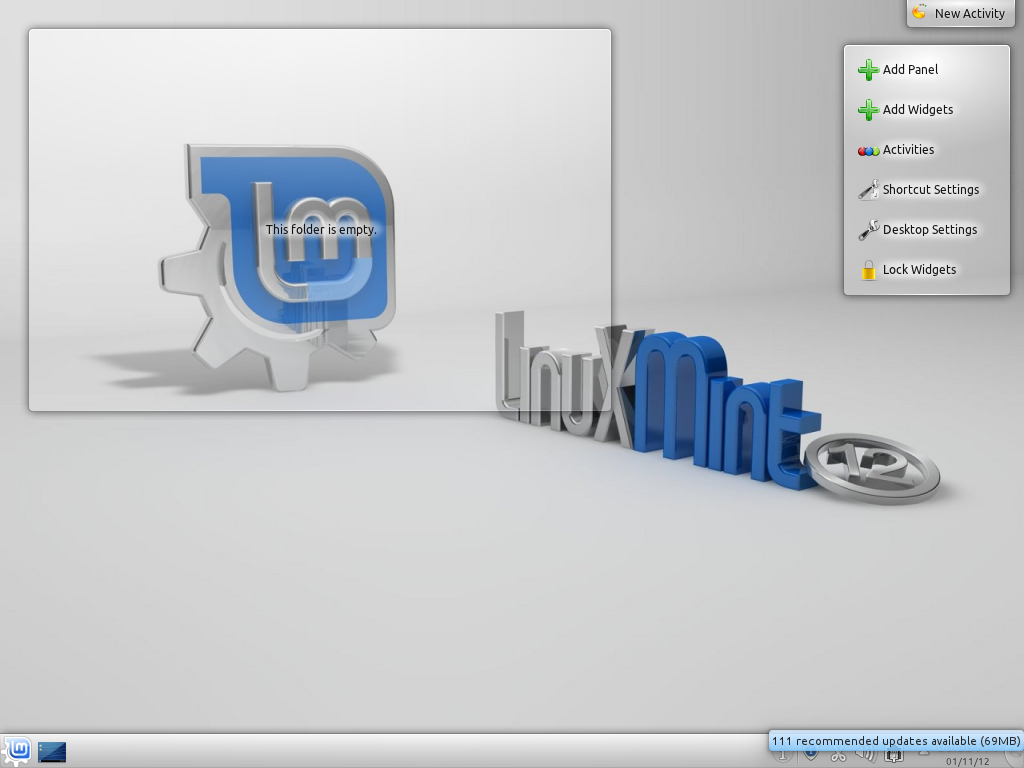
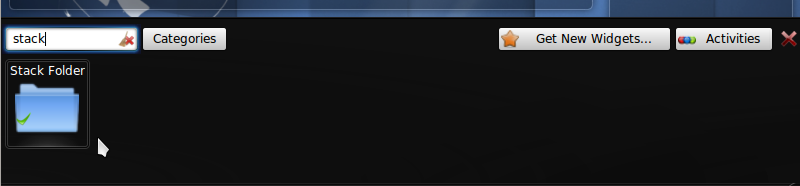


Can I install Nenny on Ubuntu? And ( :-S ) on Windows, in my Job PC ?
I have just installed Mint Linux 12 on an old PC and am trying to make it ready for use by my kids. I have installed nanny, but when I try to start the Nanny console, I get nothing at all after I put my password in.
I have tried at the command prompt and get the following errors:
$ nanny-admin-console
/usr/lib/python2.7/dist-packages/nanny/client/common/Utils.py:33: GtkWarning: GtkSpinButton: setting an adjustment with non-zero page size is deprecated
object.xml.add_from_file (main_ui_filename)
/usr/lib/python2.7/dist-packages/nanny/client/common/Utils.py:54: FutureWarning: This search is broken in 1.3 and earlier, and will be fixed in a future version. If you rely on the current behaviour, change it to ‘.//object’
for obj in xml.findall (‘//object’):
uid: 1000, name: simon, user_name:
Any thoughts?
I don’t think you can import the blacklist database, it stuck every time I try to import it after downloading. Never works!
Perhaps you missed a step. Those images related to it would not have been taken if it did not work.