![]() Ubuntu 10.10, the latest edition of the popular Linux distribution, which was just reviewed here, ships with the same blank desktop that has come to identify the Ubuntu desktop. But you do not have to live with it. You can spice it up with a very simple and elegant application. You can go from the default desktop shown below, to a more sexy desktop.
Ubuntu 10.10, the latest edition of the popular Linux distribution, which was just reviewed here, ships with the same blank desktop that has come to identify the Ubuntu desktop. But you do not have to live with it. You can spice it up with a very simple and elegant application. You can go from the default desktop shown below, to a more sexy desktop.
This article will show you how to go from this:

Default Ubuntu 10.10 desktop
To this:

Ubuntu desktop with Cairo Dock
To get there, we will have to install just one application, just one, with some dependencies. So launch a shell terminal and type the following command: sudo apt-get install cairo-dock. If you do not like working from the Linux command line, call the Software Center (Applications > Ubuntu Software Center), and search for cairo-dock. Your search results should match the ones shown in the image below. Click on the Install button and sit back and watch the installation begin. It should not take more than a few minutes.

Installing Cairo-Dock from the Software Center
After the installation, whether from a shell terminal or the Software Center, you will find two entries for Cairo-Dock in the menu. The first is accessible from Applications > Accessories > Cairo-Dock (no OpenGL), and the second from Applications > Accessories > GLX-Dock (Cairo-Dock with OpenGL). The GLX-Dock entry comes with more effects. Before launching Cairo-Dock, it is first necessary to remove the lower panel. That, in my opinion, is the best location to put it, or the best location to place the main one. So right-click on the lower panel and select Delete This Panel. Now you can start Cairo-Dock.
This is the default theme. If the default theme is not to your liking, there are more than a dozen themes you can choose from. To sample other themes, right-click on the dock and select Cairo-Dock > Manage themes.

Cairo Dock on Ubuntu desktop
Cairo-Dock’s theme manager allows you to sample all available themes without activating them.

Theme manager




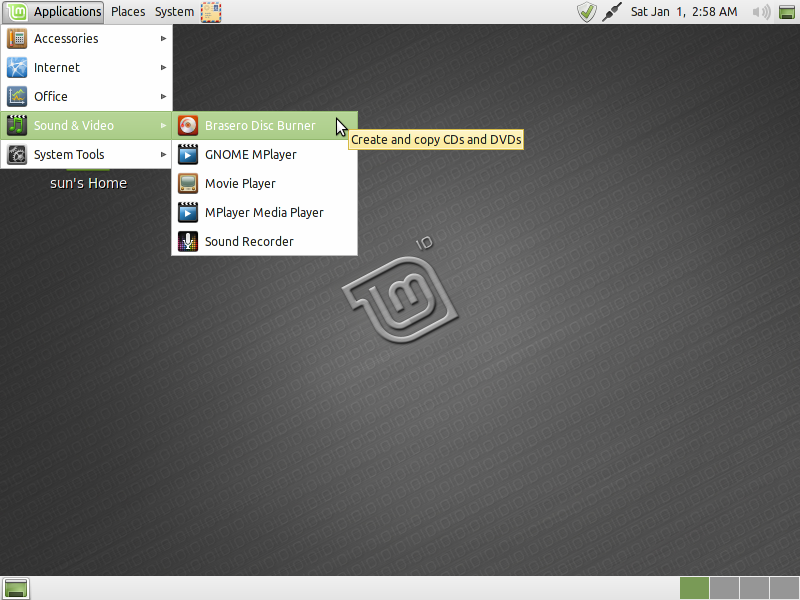
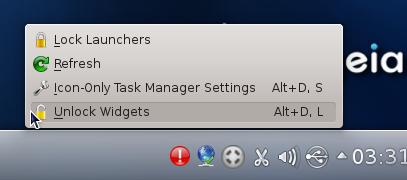


i use cairo. better than awn and docky. just works better.
Oops. I meant to comment on Ubuntu 10.10 story below this one. Sorry about that.
The second item on the checklist may not be useless if the user is installing on a notebook/laptop computer.