Desktop Background and 3D Desktop: I normally do not draw attention to a distribution’s desktop background, except when it is really ugly, or really beautiful. You can tell from the image below, which is a shot of one of PC-BSD’s backgrounds, that its desktop background is very, very visually appealing. It is a lot more alive than any I have seen on a Linux distribution, especially Mandriva’s. More of PC-BSD’s desktop background images are available on the last page of this post.
PC-BSD 8.1 had 3D desktop working right out of the box. However, this is not via CompizFusion, but courtesy of KDE’s native OpenGL compositing effect.

PC-BSD's desktop background
PBI Installer: PC-BSD’s graphical package installer takes an approach to package management that is contra to how other package managers work. With Synaptic for example, you will get a listing of applications, their installation status, version number, etc, on one window. With pbiDIR, all that information is presented to you on three different tabs.

Installing software with the Software Manager
Clicking to download an application from the Software Browser window could give this dialog message shown below, or the one after it if the application is already installed.

New package installation
Existing package installation

Existing package installation
Graphical Firewall: PC-BSD 8.1 has its firewall applications enabled and running out of the box. It has two graphical firewall clients installed. The one found in the KDE System Settings hub has a newbie-friendly interface, Firewall Builder, the other graphical firewall configuration client, has a lot more features and it is ideally suited for users with advanced firewall configuration skills and requirements.
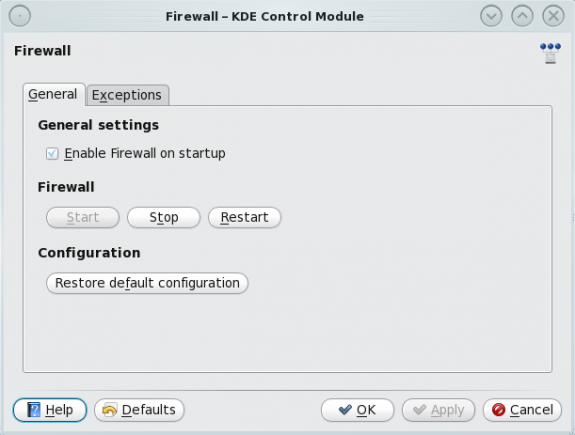
Firewall setup module
System Updater: Out of the box, PC-BSD’s system updater is configured to check for updates every 12 hours, or twice per day.

System update configuration
And when updates are available, you will find a list of them in the System Updates tab of pbiDIR.

List of available updates
Now, let us take a look at some of the features that need improvement. And just like we did with the good features, we begin with SysInstaller.

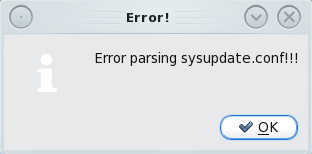
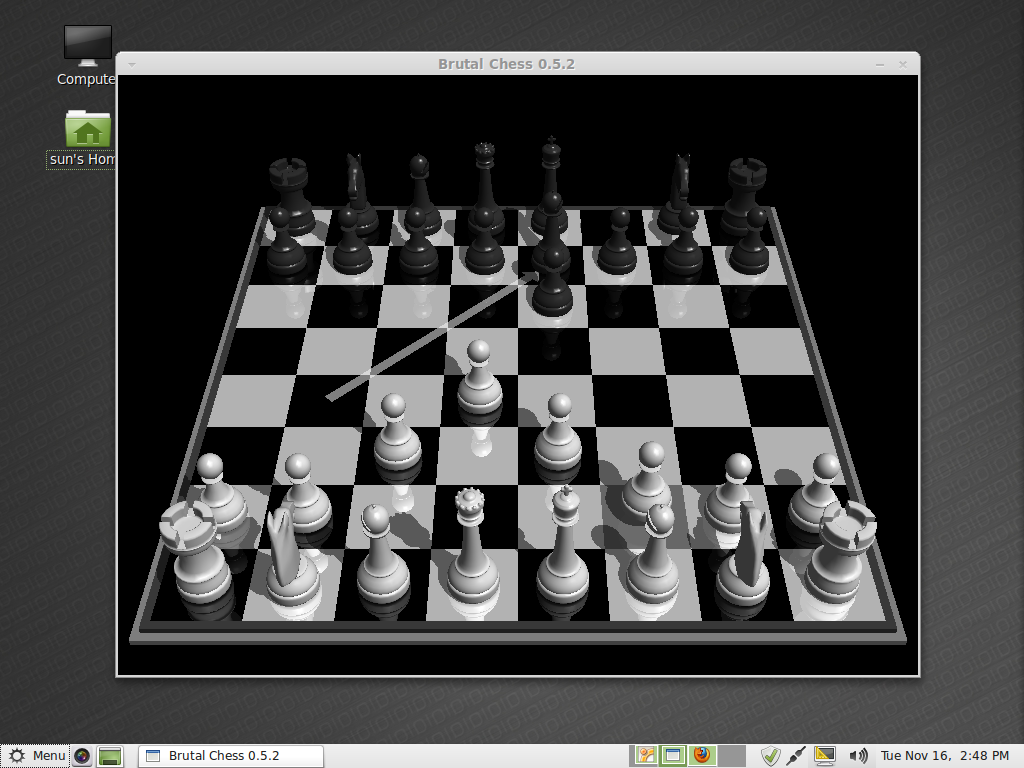
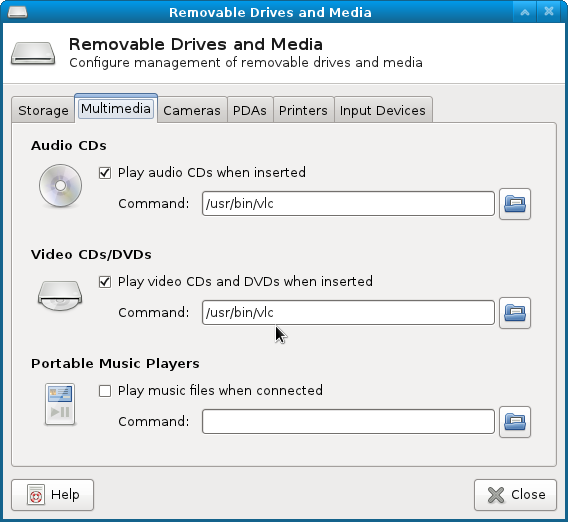
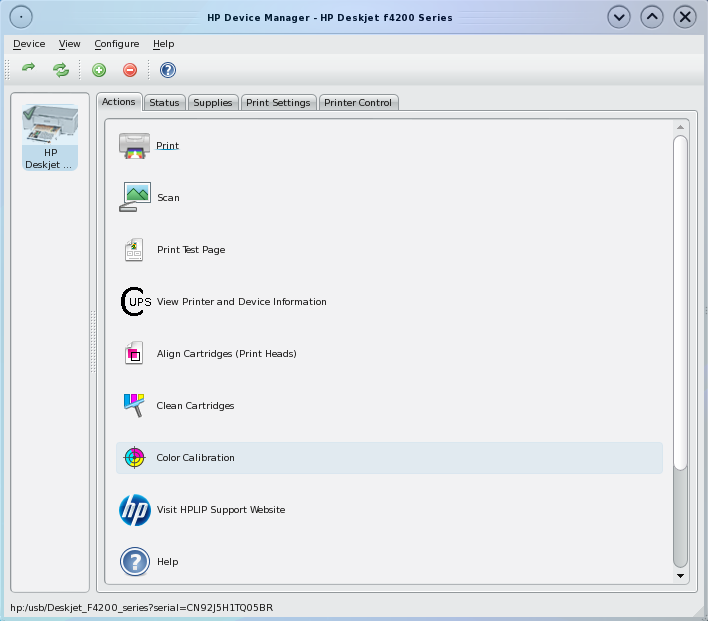
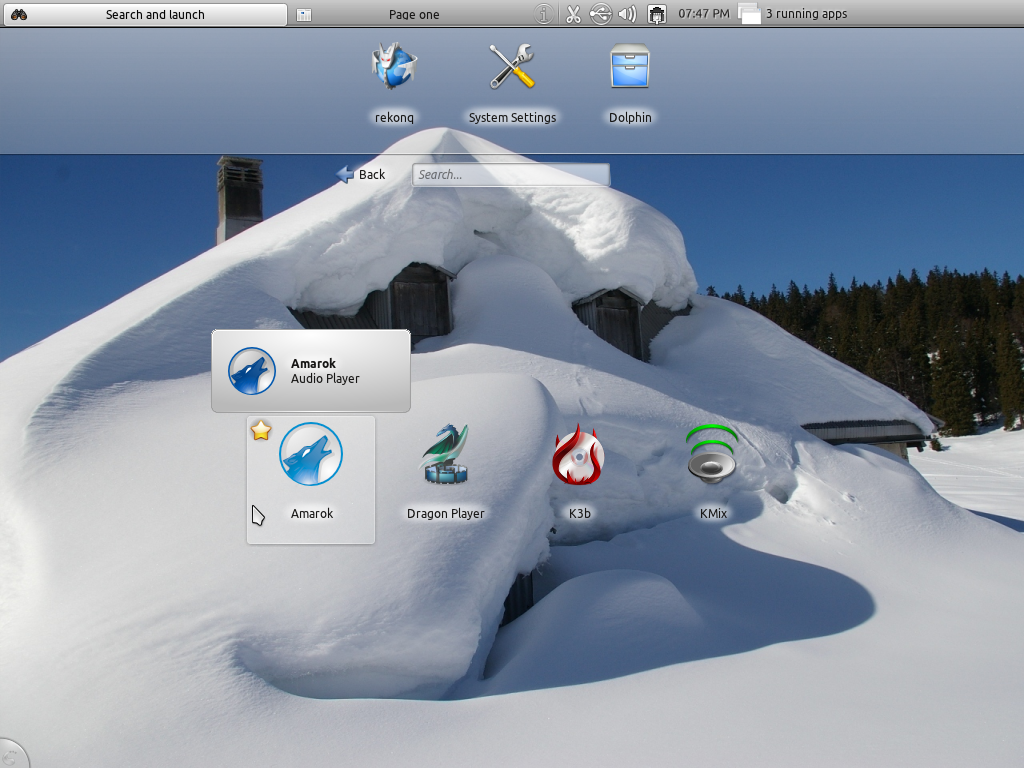


Gotta tell you, KDE has always felt overmuch like Windows to me for me to really be content with it. I keep checking back in, hoping KDE’s evolution eventually moves it further from Win — which is why I’ve been so eagerly awaiting PC-BSD 9. Unfortunately, that seems to be in eternal RC hell.
I AM a lover of XCFE, however: just how easy is it to install over/around/under the KDE WM in PC-BSD?
I see people complaining here about KDE, well haven’t you used Kubuntu, Chakra Linux, PCLinux OS. These are some of the most refined KDE Desktop’s around. The trouble is that BSD is not mature enough to handle anything. I thing not much development is going on in BSD camp.
Quit the crap!!! Install XFCE from the Ports collection and you’ll be on your way. If you want to talk sluggishness, look no further than OpenSUSE.
In my opinion, i don’t like this.
· Change the partition table to GPT and use two primary partition, so freebsd only use a one partition and create two slices.
· Very bug in laptop/netbook (opening opera reboot, opening the konsole and reboot)
· Don’t like wait to update the KDE
· The PBI software is not more updated it and not more software
I’m preferred freebsd. Is easy, lightly, and you configure all, and has not got see this bugs.
It’s fantastic to see this platform getting coverage! I’m a FreeBSD lover, but on my laptop, FreeBSD just couldn’t hack it. It always felt like a proof-of-concept piece, rather than a machine for actually getting work done. I’ve been running PC-BSD on my laptop for about six months now and I agree that it’s probably not yet ready for prime-time; I have to keep a Linux partition, as I still have some wifi and audio issues, as well as the sluggishness Dazza mentioned. But hopefully, if it doesn’t go the way of DesktopBSD, PC-BSD will be the platform that lets me finally get rid of my last Linux partition.
I think PC-BSD is moving in the right direction now with the announcement of the inclusion of alternate desktop environments in ver. 9. KDE is the very reason I couldn’t bare to do a permanent install of PC-BSD. Once Gnome is included, I’ll most likely dedicate a box to it. Or maybe a dual boot with Ghost BSD when it advances enough. Aren’t options great? I’m never going back to Windows. Ever!
win2linconvert
The KDE Plasma Netbook interface makes KDE a lot nicer to use. You should give it a shot. Explore the KDE Plasma Netbook interface
Why the hate? PC-BSD and FreeBSD are excellent. PC-BSD has the right idea for the desktop. Unlike Linux, software installations are self-contained, which means it is much easier to deploy proprietary software than in Linux. It also has a “known” development environment, which makes it much easier to target as a platform – whereas Linux is all over the place. I won’t argue that KDE isn’t the greatest, but that was the choice they made, and they have stuck with it, making the OS consistent and easy to deploy on.
Looks like a bunch of bloat to me. No thanks.
Unfortunately this release is still sluggish, slow as heck and awful in responsiveness. The PC-BSD forums seem to be full of people up their own backsides who don’t like to help with your issues other than to say ‘get a better graphics card’!
Thankfully there are other distros now available with better communities. They also aren’t adamant on sticking with KDE 4 which has proven to be buggy and resource hungry, although using the same version of KDE on a Linux box didn’t throw up the issues KDE on BSD did. Hmm, strange that.
You are right.
PCBSD is very very slow because of kde…
KDE4 is sluggish and gets in your way every time you want to do something useful. Install XFCE and you’ll see just how *not* sluggish things are.