Media and Hardware Detection: Free software (Open Source if you like that term better) desktops have advanced enough in terms of hardware detection and media playback, that you don’t even think about them. On some distros, they just work – perfectly. On others, not so much. I’ll place Pardus in this latter category. Hardware detection and auto-configuration works just fine. Plug in a printer, for example, and it is auto-configured and ready to print in a flash. Just the way it should be and just the way I like it.
Your experience will sour when you insert an audio CD. You’d expect the system to auto-detect and start playing the CD with the right application. Not so! You’ll instead get the dialog box show below. There is no option to start playing the CD with any application.
It gets better with a DVD video. The dialog box includes an option to play the DVD with Dragon Player, a DVD player capable of playing encrypted DVD videos. However, as shown in the dialog box below, this is not the default option. The options can be adjusted, but it would be nice if the right options were at the fore out-of-the-box.
Note: The fault with media auto-detection does not lie with Pardus (at least not all of it), but with KDE. Personally, KDE 4 has been a major disappointment. But that’s a subject for another post.
What’s special about Pardus 2009? With so many distros being based on Ubuntu, it refreshing to have one that is original. It gets really annoying having new distros almost every week based on Ubnutu that do not add any new functionality to differentiate themselves from their parent distro. That’s what makes Pardus a standout. It is an original. Although some of the graphical admin tools (the firewall, for example) are not as feature-rich as those on older distro like Mandriva or Fedora, they are custom-coded, and getting better with each release.
What needs to improve? Developing and maintaining a distro is not an easy task. The reviews on this site are not intended to belittle or ridicule the efforts of the distro developers and maintainers, but to make the task of choosing a distro a bit easier for our readers. That’s my only objective with these reviews. Sometimes I do get a few things wrong, but I think for the most part, my reviews are to the point and accurate, representing my experiences in using the distro for about a week, sometimes longer. And I always like to point out the areas where I think a distro needs to improve. So to end this review, here a short list of things the Pardus devs and maintainers need to work on, from an end user perspective:
- Firewall – enabled out of the box – with the icon placed on the panel
- The system updater should be run when the system boots the first time
- support for LVM. Yep, even on a desktop distro, some of us still need to use LVM. If you are new to Linux and are wondering what LVM is, you should read this.
- RAID, too
- Support for disk encryption. Before you say encryption is not really necessary, ask yourself why encryption is built into the Linux kernel, then read the Electronic Frintier Foundation’s Surveillance Self-Defense campaign.
- The Migration Tool is a very handy tool especially for dual-booters, but what is it doing under the Lost & Found menu category? Shouldn’t it be in the system control Center?


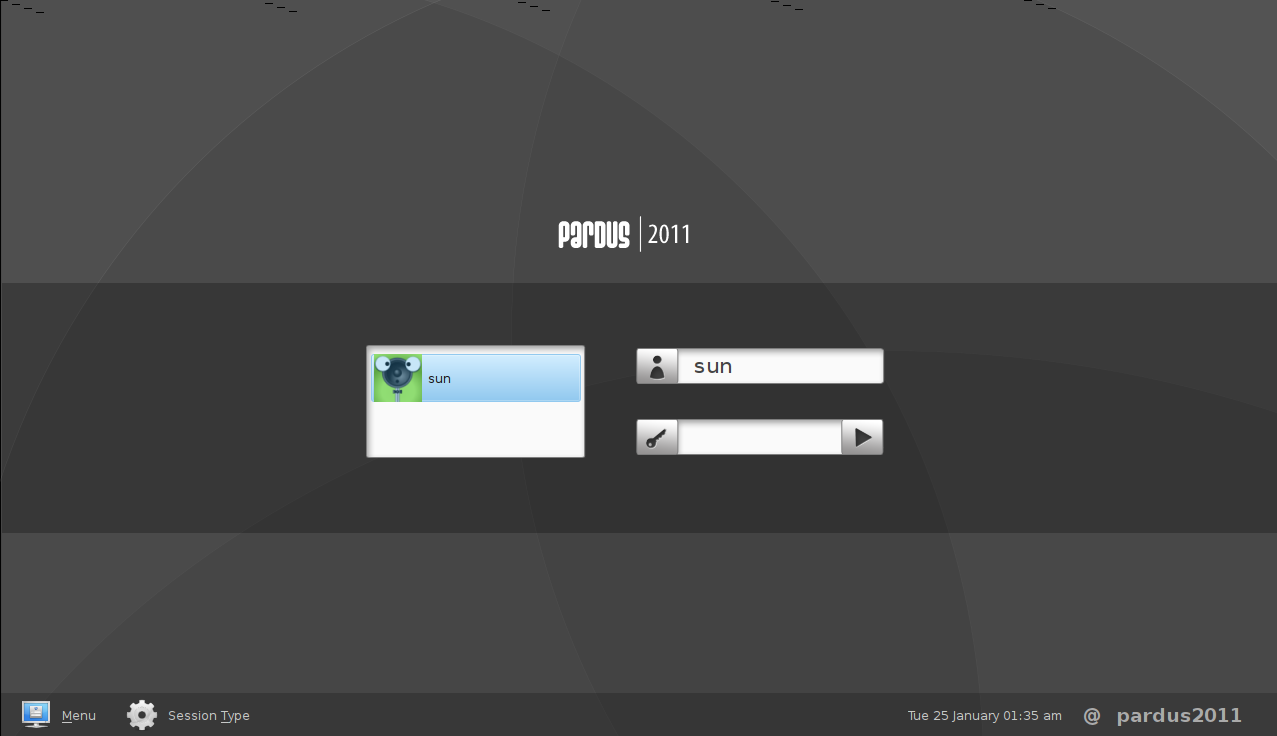
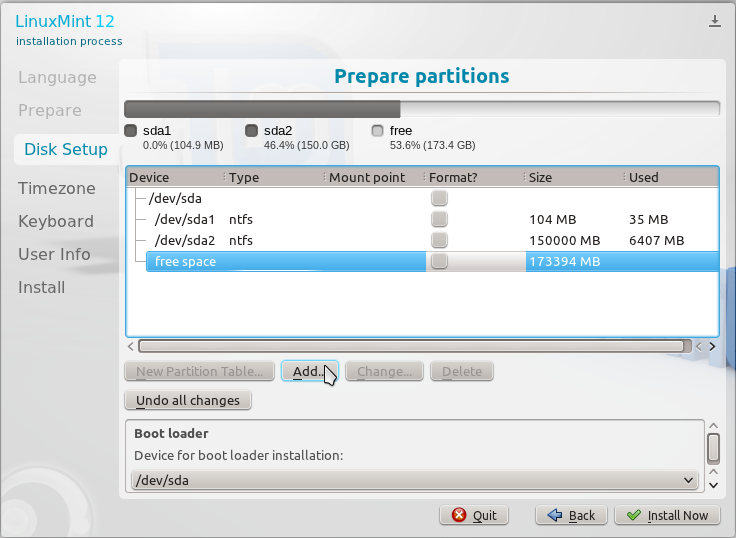
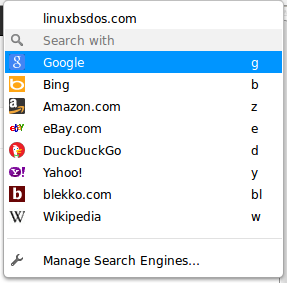



I agree with Mark T. But it can be a good idea to wait to 15 january. Then the real Pardus 2009.1 will be released:
25 Dec – Beta
8 Jan – RC
15 Jan – Release
If I want a easy install and user friendly linux dist it are Ubuntu, Linux Mint or Pardus for me.
The knock on Pardus is that there is no 64-bit version yet.
Update:
I just had an email exchange with Onur Küçük, who I believe is the lead dev of Pardus, and here is what he had to say about the status of the 64-bit version of Pardus:
And here is what he had to say about the current version of Pardus:
I just started using Pardus with the 2009.1 beta released in late December. So far it has worked nearly flawlessly. Install was easy. Nearly everything works out of the box.
The upgrade to 2009.1 RC1 was flawless and didn’t even require a reboot.
The repos are gradually filling up (152 games now) Networking runs fine for me except my hidden router which it can’t login to. I need to reenter my password, and try again. My public router (for everyone else in the house) connects fine.
I still like Ubu though as it is the easiest and most reliable install for my broad array of computers. Mandria has improved. Fedora NEVER seems to install right for me, nor does Debian.
Pardus is the closest in ease of install to Ubuntu I hae found so far.