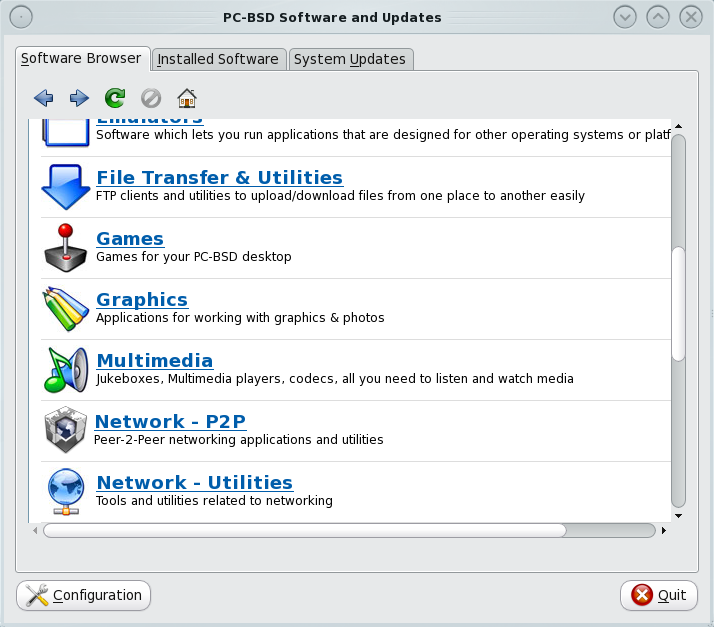DesktopBSD aims at being a stable and powerful operating system for desktop users. DesktopBSD combines the stability of FreeBSD, the usability and functionality of KDE and the simplicity of specially developed software to provide a system that’s easy to use and install.
DesktopBSD aims at being a stable and powerful operating system for desktop users. DesktopBSD combines the stability of FreeBSD, the usability and functionality of KDE and the simplicity of specially developed software to provide a system that’s easy to use and install.
Origin – Home Page: Austria – DesktopBSD
Desktop: KDE
Price: Open Source, and free to download and use.
Comments: DesktopBSD is, well, a desktop-oriented BSD distro. It is available as a LiveDVD system, with the option to install to hard disk. The installer is just as easy to use as that of PC-BSB, with the additional feature to configure a dual boot system.
DesktopBSD uses the traditional root user system, and features a nice selection of applications; you have a choice of several applications for virtually every computing task. The full OpenOffice.org Office suite is installed by default. Firefox and Konqueror (the integrated KDE browser) are available, but lack the necessary plugins – out-of-the-box – to play flash, quicktime, and other media files on Web pages.
Linux Binary Compatibility allows users to run most Linux software on DesktopBSD, and it uses the BSD ports system for software management. Libdvdcss, the library that makes it possible for media players to play encrypted DVD videos, is not installed by default.
The missing browser plugins, libdvdcss, or any other application that is not installed by default, can be downloaded either as a binary package or via cvs using the GUI DesktopBSD Package Manager, the Synaptic-like package manager (Synaptic is the GUI package manager that ships with most Linux distributions). While reviewing DesktopBSD for this post, libdvdcss failed to install as a binary package, but installing via cvs worked. You can easily configure DesktopBSD Package Manager to download and install via cvs from the Settings window.
Since libdvdcss is not istalled by default, you will not be able to play commercial DVD videos until libdvdcss is installed as described in previous paragragh. Like PC-BSB, DesktopBSD comes with an integrated firewall, but it’s not enabled by default, and it is also not configurable via a GUI. You will have to dig into two files in order to have a working firewall.
The ability to mount and auto play media files, open and read files when a usb disk is inserted, and open a Wizard when a new hardware (a printer, for example) is plugged in, are features we expect in a desktop-centric operating system, but such is not the default behavior of DesktopBSD.
Download/Buy: The version used for this post is DesktopBSD-1.6, and it is available as a 2-CD iso image for 32-bit PCs, a DVD iso image for 64-bit AMD PCs, and a DVD iso image for 64-bit x86 machines. All iso images can be downloaded here.
Tutorials/Tips: DesktopBSD Handbook is an excellent source of support for new and advanced users.