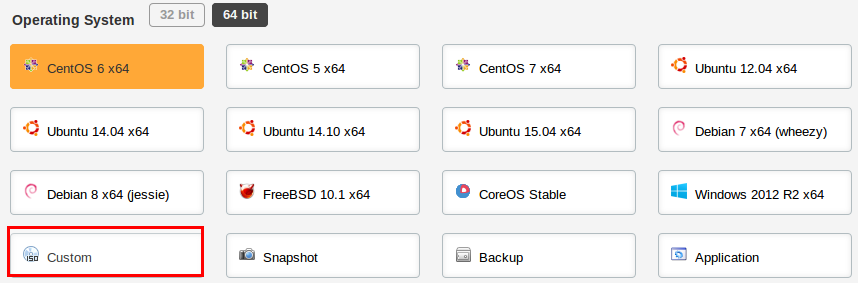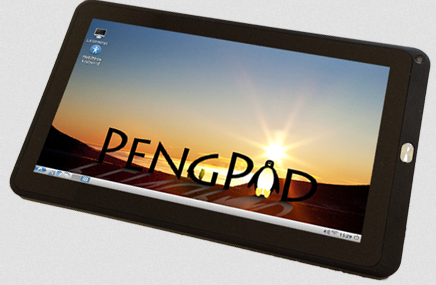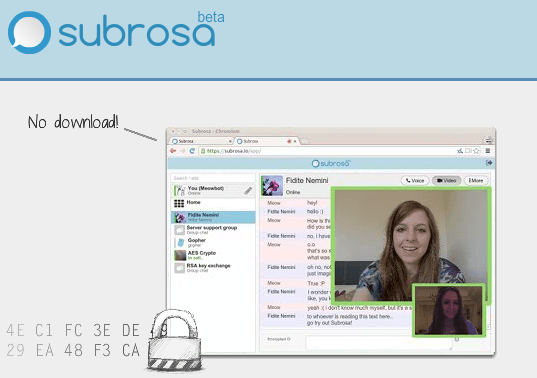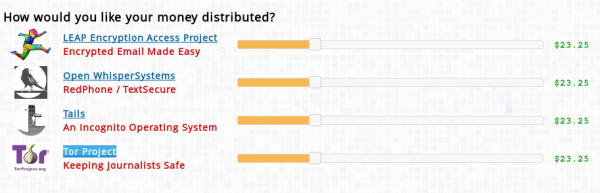Back in mid-January of this year, I wrote about The most affordable FreeBSD-supported Cloud/VPS hosting providers. Since then, I’ve come across a few others that offer their own unique features.
An example is Vultr, a cloud hosting provider that offers a KVM-based platform on SSD storage. And it’s even cheaper than many of those listed in that article.
Aside from offering cheap hosting on SSD storage, which is becoming standard these days, Vultr’s choice of operating systems include Windows, CoreOS Linux, FreeBSD and the most popular Linux distributions. But what sets Vultr apart from others is you’re allowed to run your own operating system from any Custom ISO image you upload.
Yep, that’s right, you can install any operating system that you feel like running on your cloud server hosted on the Vultr platform. It’s something I’ll love the try when time permits, and when I do, I’ll be bring along the latest edition of OpenBSD and the best from 6 operating systems designed just for Docker and other container runtimes. CoreOS Linux is already available, so other container-native operating systems should work as well.
One thing to keep in mind about running a custom ISO image on the Vultr platform is this: There’s a limit (512 MB) to the size of ISO image you may upload. That, however, should not be a show-stopper, because most cloud ISO images fall under that size limit.
If you wish to sign up for a Vultr account, use this link, which has my referral number. You help to keep this site running when you sign up using that link.