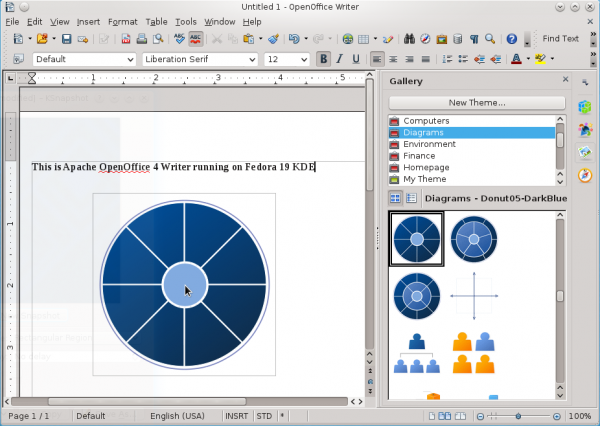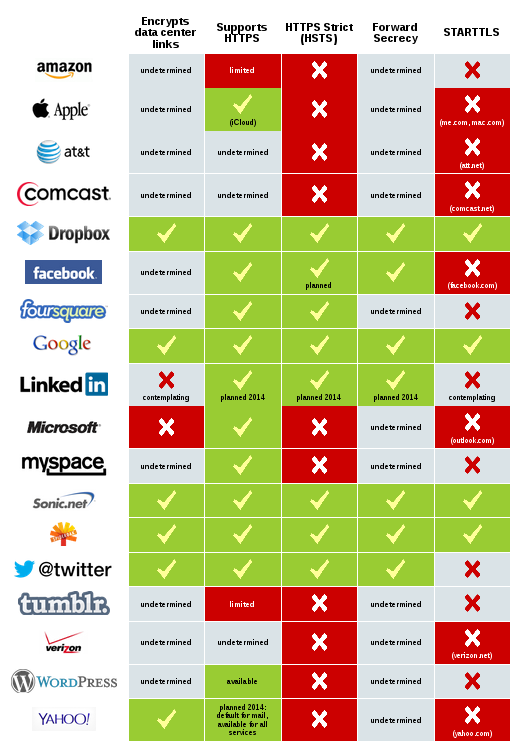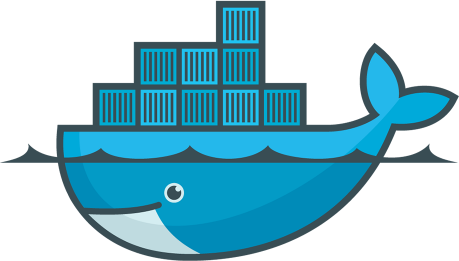Apache OpenOffice 4.0 has been released. This is the first major milestone release since the Free and Open Source software Office suite was donated to the Apache Software Foundation by Oracle.
It is also the first Apache OpenOffice version that includes code and features merged from IBM’s Symphony. So this is not just a cleanup of the old OpenOffice code that you used to use before LibreOffice was forked from it. It’s much more than that.
The list of new and improved features extends to all aspects of OpenOffice’s components – Writer, Impress, Base, Calc, Draw, and the list is a long one. So rather than reproduce them here, better to take a few minutes and read them from source by visiting the Release Notes page.
Since LibreOffice became the de facto Office suite on most Linux distributions, installation packages of Apache OpenOffice have virtually disappeared from the repositories of the most popular distributions, so it is very likely that packages for Apache OpenOffice 4 will not hit your distributions repositories anytime soon.
However, the source code, RPM and DEB packages may be downloaded from openoffice.org/download. Note that if your have LibreOffice installed on your system, installing Apache OpenOffice 4 is not going to be a point-and-click operation, because there are likely going to be conflicts between LibreOffice and Apache OpenOffice files.
On the other hand, if you are running, say, a KDE desktop with Calligra installed, you can install Apache OpenOffice 4 and not have to worry about any conflicts. Here’s a screen shot of Apache OpenOffice 4 Writer running on Fedora 19 KDE.

Aside from that all the goodies that come with a default installation, there are hundreds of extensions that you may be downloaded from extensions.openoffice.org to add extra features to it.