Security Profile and Posture: Port 631, the Internet Printing Protocol port, is the lone open port (listening only on the local network) on a new installation of Kubuntu. Ufw, the friendlier-than-IPTables command line interface for managing Netfilter, the firewall application built into the Linux kernel, is not configured. The graphical frontend, Gufw, is not installed. AppArmor, the mandatory access security application is loaded in enforcing mode.
If you install Kubuntu 11.04 using an Alternate Installer ISO image, configure disk encryption, and enable the security features of the User Management application, you can presented a better security posture than an installation of Ubuntu 11.04.
Final Thoughts: Given the lukewarm reception to Ubuntu’s Unity desktop environment, Kubuntu presents an option that you might want to explore. It is still the same Ubuntu, but with a different and better desktop environment. If Kubuntu does not appeal to you, try Chakra, another KDE-based distribution that was just reviewed here.
Resources: If you desire to download and install Kubuntu 11.04, my recommendation is to use an Alternate Installer image. All available installation ISO images may be downloaded from here. Be sure to read the known issues before installing. And you can take a tour of Kubuntu here.
Screenshots: View additional screenshots from a test installation of Kubuntu 11.04.
The default KDE desktop showing the calendar.

Internet applications. Aside from Firefox and Fennec, the mobile edition of Firefoxr, the rest are installed by default.

The handful of installed multimedia applications. Note that in this screenshot and on all those after it, the favorite section has been populated with many more applications than are available on a default installation. It shows that when there are more applications than the space can hold, scroll arrows appear. To change the position of an application, you “tear” it off to the new position.


Installed office productivity and related applications.

The handful of graphics applications installed by default.

You can have quality articles like this delivered automatically to your Feed Reader or Inbox by subscribing via RSS or email. This website now has a Question and Answer section. Use the commenting system for simple comments, but for more involved assistance, please use the Q & A section.

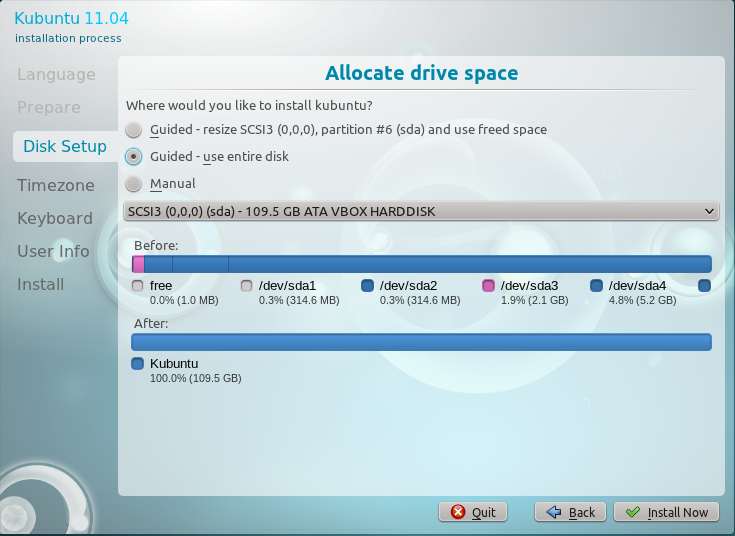
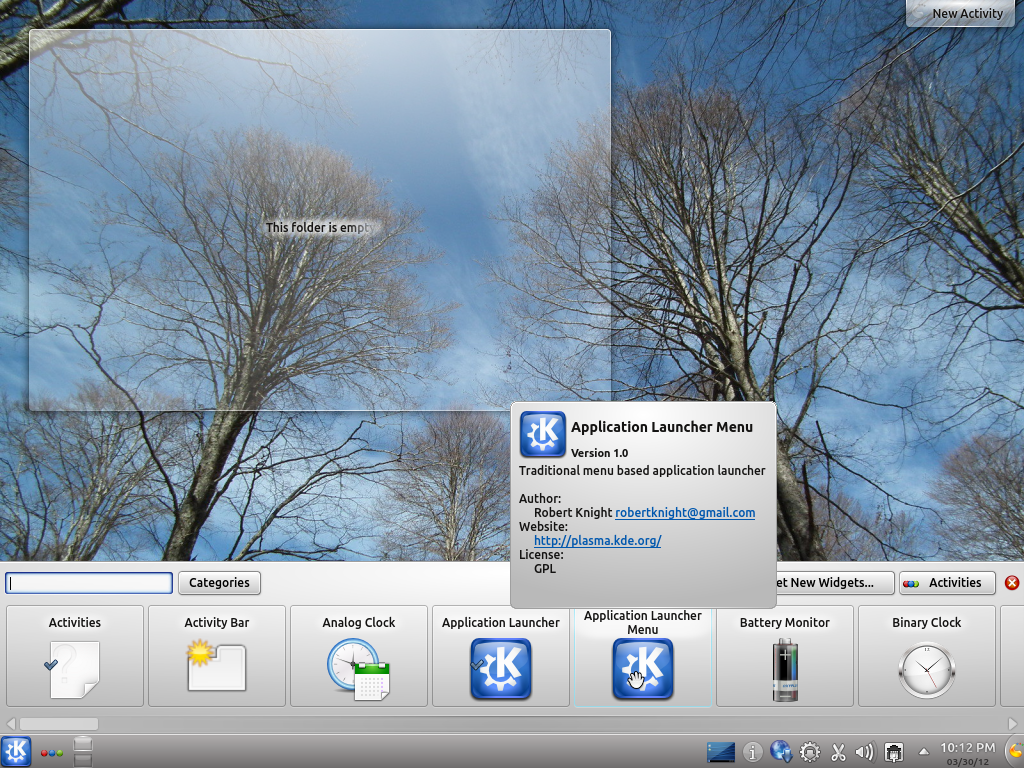

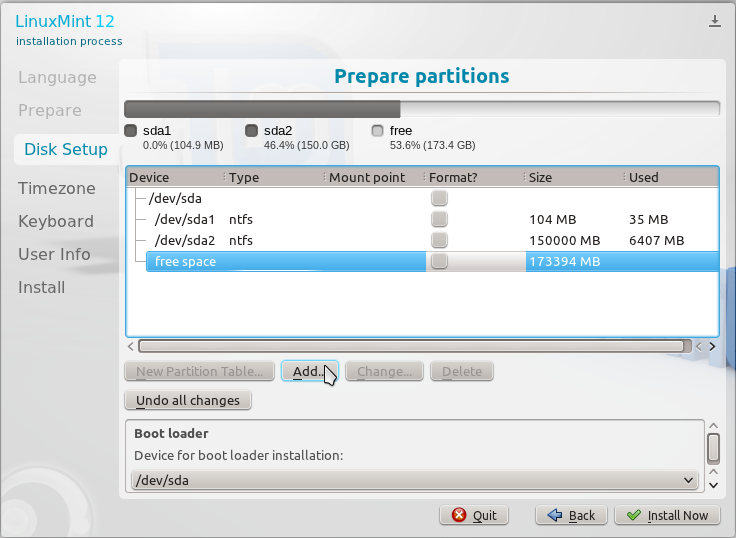
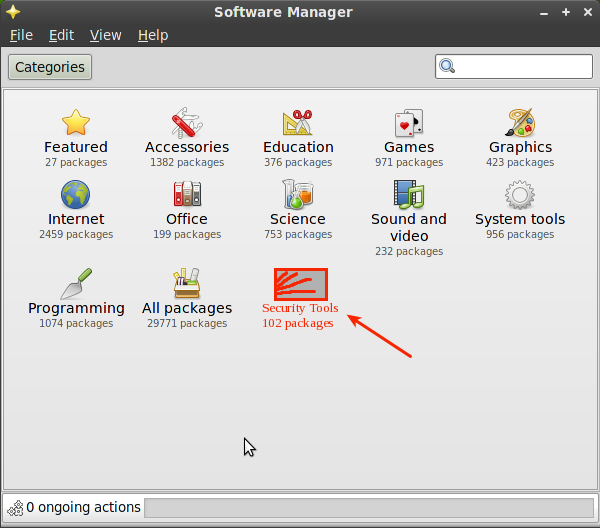


A very fast and stable alternative for kubuntu is opensuse 11.4 (KDE edition). Special highlights are a powerfull configuration utility called “Yast” and very well-kept software repositories. I’ve been using Ubuntu-based distributions for severals years, but opensuse 11.4 convinced me to turn away from the *buntu-universe. Until now i haven’t regret it.
No way. I’ve been a SuSEr some years ago.
Debian line (and this includes Ubuntu) seems to me far better than un-standard SuSE’s ways.
Yast is fine, but only if you want not to think and want an “administrator” to administrate your system.
I’ve tested every openSuSe version since 10.2 and I have to admit that I didn’t like the distro so far. But the recently released 11.4 changed everything for me. It works almost perfectly on my machine and offers various benefits I’ve been missing so far. Of course there are some differences in comparison to Ubuntu which SuSe-newbies have to learn but I think it’s worth the effort. To be honestly I’m not sure I understand what is meant with “un-standard SuSE’s ways” in the comment above.
I demand a normal desktop.
It gives the freedom a computer-user needs I think.
Or is that asked too much?
So can unity or something like Gnome3 be switched off? I hope so…
If your hardware cannot run Unity, you get the option to run the old GNOME 2 desktop. In the future, there will be nothing but Unity. GNOME 3 also has a Fallback mode.
Unmitigated fool,you must learn not to demand,please describe normal desktop ? Taken a five pound hammer
to your every PC.
Highly disappointed. Nothing great in this review.
What would constitute a “great” review?
Well. Review is not just about playing with it for few hours and posting some screen shots. Have a look at this review on crunchbang linux 10 http://ldorsplace.wordpress.com/2011/04/18/it-doesnt-go-snap-crackle-pop-it-goes-crunchbang/ . Just see how the author approaches the distro.
true? most reviews are like that. i remember dan lynch had nice ones, he used each distro a week or two (i think he was distrohopping about a year). customizing it to his needs and then sharing his experience.
or chema martin, whose pain on opensuse+skype i can relate to.
however most like finid or dedoimedo have their check list (security!, installation, multimedia, samba..etc) and make a run through. this is not completely useless as often they focus on different things. and still different hardware, different experiences. however, there are some superficial virtual box screenshot runthroughs, which are more like viral marketing (for the ads on the blog) and sparse on info.
to give credit i hope i am allowed to post links to
an older review by dan: http://danlynch.org/
chema martin http://cristalinux.blogspot.com/
thanks for all your time and work.
FYI, a bunch of links in a comment will always drop the comment into the spam bin.
To your comment:
Reviews can be tricky. They tend to reflect stuff the reviewer thinks are worth writing about. As a reader, your take on the review will also reflect what is important to you. Screenshots tend to help the story along. Some readers get more info from a good screenshot than they will from several paragraphs of texts. I try to give a mix of both, but there is always room for improvement. There is this saying about a picture being worth more than a zillion words.
My position on reviews is this: They should be mostly about the experience of the reviewer with the default installation of the distro. In other words, I try to convey what you will experience if you decide to download and install the distro. That’s what I think a review should be mostly about.
Telling you how I customized it and how it behaved after I customized it is the stuff that tutorials are made of. So this site is mostly a mix of reviews and tutorials. Some reviews are good, some are bad. That’s life. Most times, my girl tells me I deserve a gold medal. Other times, she tells me I should have waited for her (never mind that we started at the same time 😉 ).
In any case, your points are well taken. Like I said, there is always room for improvement. Hopefully, you will find the next review more to your taste.
While I am very impressed with Kubuntu 11.04 I keep wondering why Ubuntu, Xubuntu and Lubuntu customize the wallpaper and the start button icon while Kubuntu stays default KDE 4.
Maybe because Nuno and his team who do the graphics for KDE are very well respected in their field and do some really nice visual stuff.
But seriously, how many people stick with the default wallpaper
This is the kind of stuff that annoys me no end with distros like Buntu: people drool over trivial things to show how different they are when its all the same thing.
If a distro` selling point is its wallpaper and icons, then we have reached the point that we have to admit that all distros are the same (with same desktop) and that most newbies couldnt tell them apart.
I stopped giving people Live CDs a while back because people kept asking me why they were all the same (i offer now only from different desktops).
good point: the kde default art is nice enough and should be appreciated somewhere. plus, it´s very easy to customize from the desktop settings within (if that does not make sense, go to system settings ans you will be able to download themes, icons etc. without having to go to a webpage, download, extract….).
like i said i am VERY content with kubuntu 11.04. i love it.
“One of the newest features on KDE is easy access to the folders in your home directory.” Do you mean the quickaccess widget sitting right by the menu button in the panel? You never have used Kubuntu before I guess? The quickaccess widget is used in Kubuntu since the first release with KDE4. Alas it is not an official part of the KDE desktop.
I’m extremely impressed with Kubuntu. Until 11.04 I’ve been Ubuntu user but they screwed it with Unity. Many suggested that Kubuntu is better so I also tried it and wow, I was blown away. I like it Kubuntu (and KDE) so much now I’m kind of sorry I didn’t try it earlier. Now I only have to see other KDE Linux distributions to see if any is even better. Maybe Chakra as you suggest will be the first I try next.