 Sabayon 5.4 E17 is one of several “Experimental Spins” of Sabayon Linux released just this week. It is based on E17, version 0.17 of Enlightenment, a multi-platform stacking window manager and desktop environment. This is the first time in more than two years that I have reviewed a distribution using the Enlightenment desktop environment. It was still under heavy development then, and I thought it was about time I took another look at it.
Sabayon 5.4 E17 is one of several “Experimental Spins” of Sabayon Linux released just this week. It is based on E17, version 0.17 of Enlightenment, a multi-platform stacking window manager and desktop environment. This is the first time in more than two years that I have reviewed a distribution using the Enlightenment desktop environment. It was still under heavy development then, and I thought it was about time I took another look at it.
Installation: The installation program and process are the same with all the other Sabayon releases. LVM, the Linux Logical Volume Manager, is supported, and it is the default disk partitioning scheme. RAID and full and partition-level disk encryption is also supported. The boot loader is GRUB Legacy. Ext4 is the default file system type. Ext3, xfs, jfs, reiserfs, and btrfs are the other supported journaling file systems. See how to install Sabayon 5.x on a btrfs file system.
Installed Applications: Sabayon 5.4 E17 is an “Experimental Spin,” and to judge it by the number of installed applications, it is a bare-bone release. There are not a whole lot of applications installed out of the box. The following list of applications is all you will find, that is, aside from a few desktop utilities:
- Firefox(3.6.11)
- Emesene
- XChat IRC
- Ristretto (image viewer)
- Leafpad (note editor)
- Totem Movie Player
This is a screenshot of all major applications installed on Sabayon 5.4 E17.

All installed applications
Since this is Sabayon, managing applications is best done via Sulfur, the graphical package manager.
Software Management:

Sulfur
Desktop:
This is a screenshot of the default desktop. The dock, or iBar (also Shelf 1), is smack in the middle. Shelf 5 is on the left and Shelf 6 is on the right.

Default Sabayon E17 desktop
E17’s application menu on the iBar.

Menu items
Click-and-hold on a shelf to see its configuration options.

Shelf 5 menu

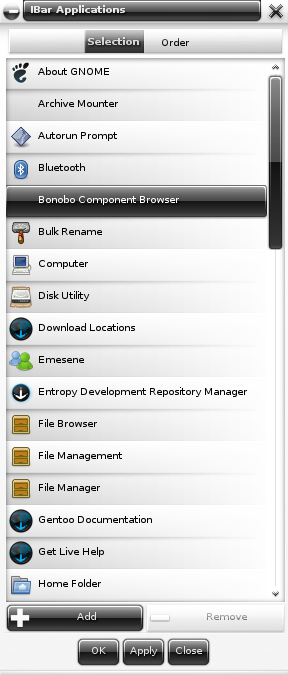
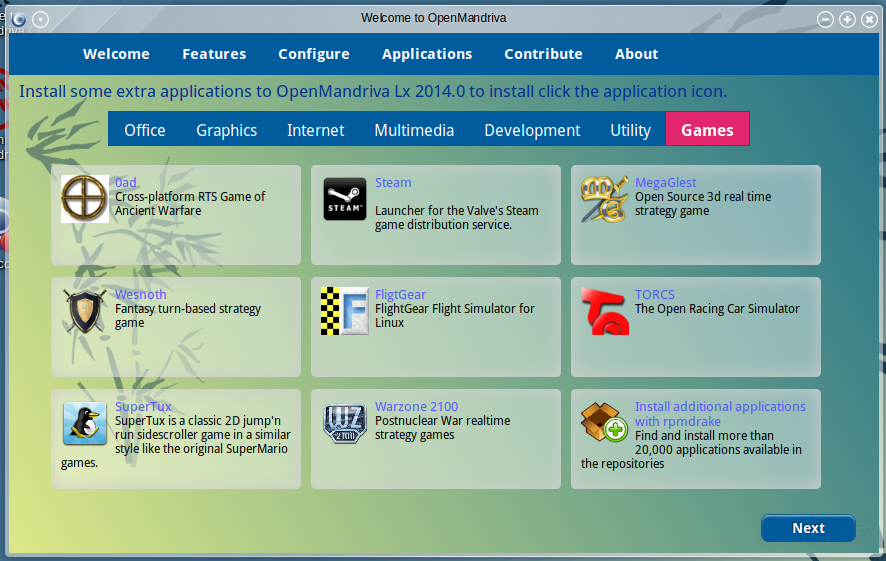
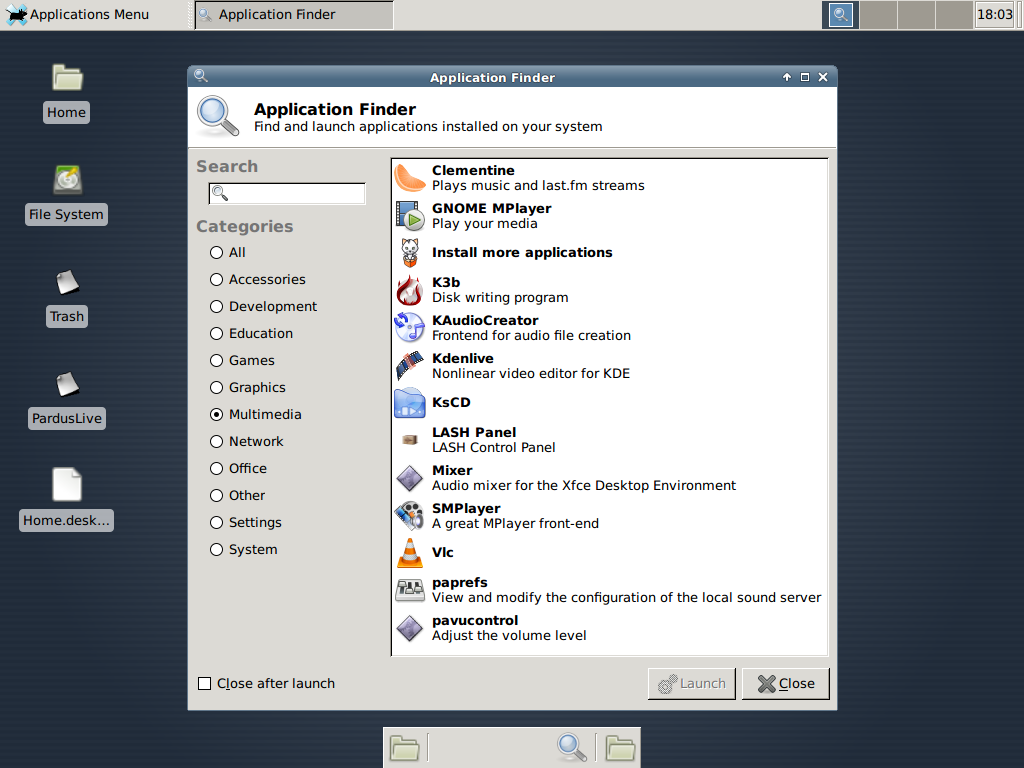
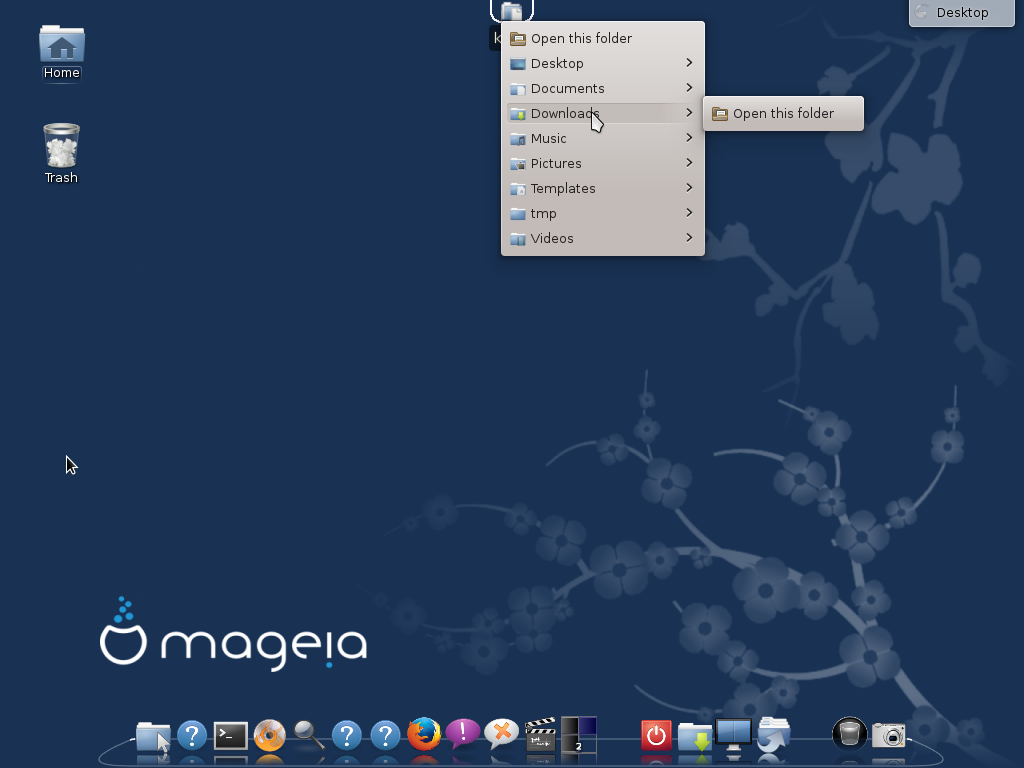
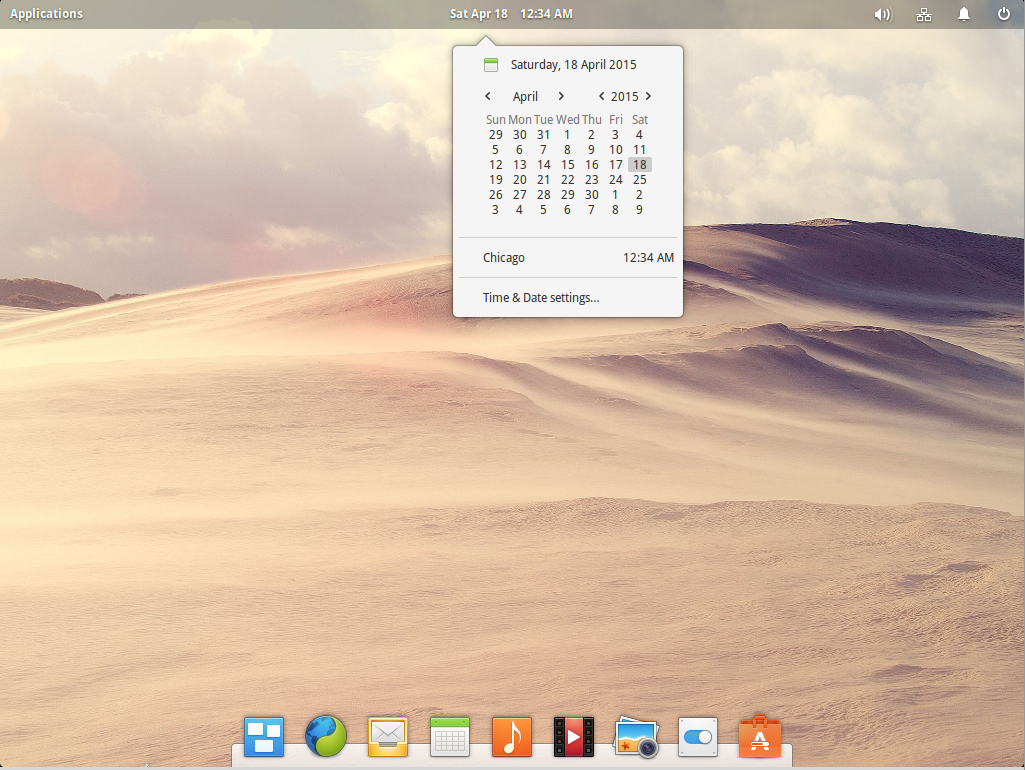


As pointed out by a couple of others, the functionality when you click near the right edge of the Desktop is the way Enlightenment 17 is supposed to work: if you then move the mouse pointer further to the right then the menus move to the left and completely into view. Another interesting feature of E17 is that, if you move the mouse pointer past the right edge of the screen, the current Virtual Desktop scrolls leftwards and the next Virtual Desktop to the right is displayed. Similarly, if you move the mouse pointer past the left edge of the screen then the current Virtual Desktop scrolls rightwards to display the next Virtual Desktop to the left. I.e. the virtual desktops are like a long ‘strip of canvas’ and the PC screen is a ‘window’ onto that long ‘strip of canvas’. E17 is very configurable, and the look and feel can be changed from the minimalist to the ornate: click on ‘Start’ > ‘Settings’ > ‘Settings Panel’ to reach the configuration menus.
You’re right, it does click over, however it’s not very elegant behaviour for a supposedly elegant DE.
Every year or so I give Enlightenment a spin… I like the idea, I liked dr16 and used it for many years back in the day. E17 however is constantly a disappointment. There’s certainly some very clever stuff, and some very talented coders, however it always feels so very alpha despite the years that have gone into it.
I think unless E17 falls under some talented management, it will become a cautionary tale of what Open Source projects NOT to sink your precious time into.
I tried to install this today but because I have the ATI graphics card I was not able to. A lot of Linux Distributions can not handle ATI which is a shame. My nvidia card bit the dust so had to use what I had. What is amazing is the debian handled it with out any issues. I used Sabayon and liked it for the most part but will have to wait for a newer version.
So let me get this straight… we should not use the E17 spin of Sabayon because the menus don’t move over? Other than that I don’t see anything wrong with the screenshots. Also let me add that the menus do move over once your mouse is over them. What a POS review.
For a really nice E-17 desktop check out.
http://www.pclinuxos.com/forum/index.php/topic,82087.0.html
Reviews when the reviewer is not biased and actually does a review are only good but to make assumptions when you obviously don’t know what you are talking about, then try to dissuade through your own lack of knowledge is a total waste of time
Practically only screen shots I can hardly call a review. Why bother just use Opensuse!
The menu should move over when you mouse over it that is what usually happens with E17.
I also think reviews like this a a total waste of time and effort.
If all it achieves is help somebody decide that this Sabayon spin is not worth using, then it’s not “a total waste of time and effort.”
Btw, that is one of the goals of these reviews.