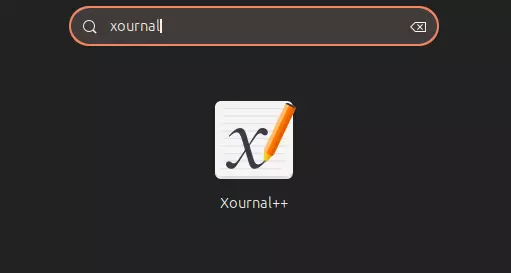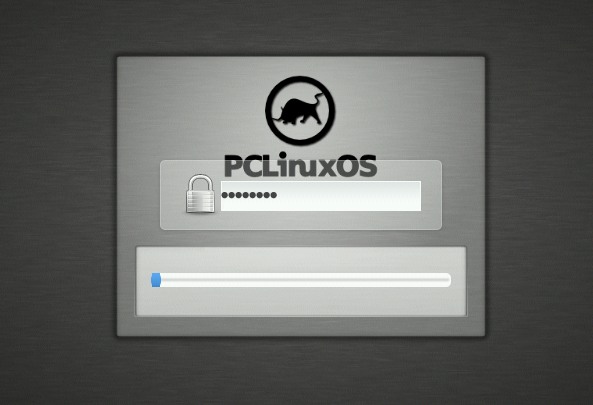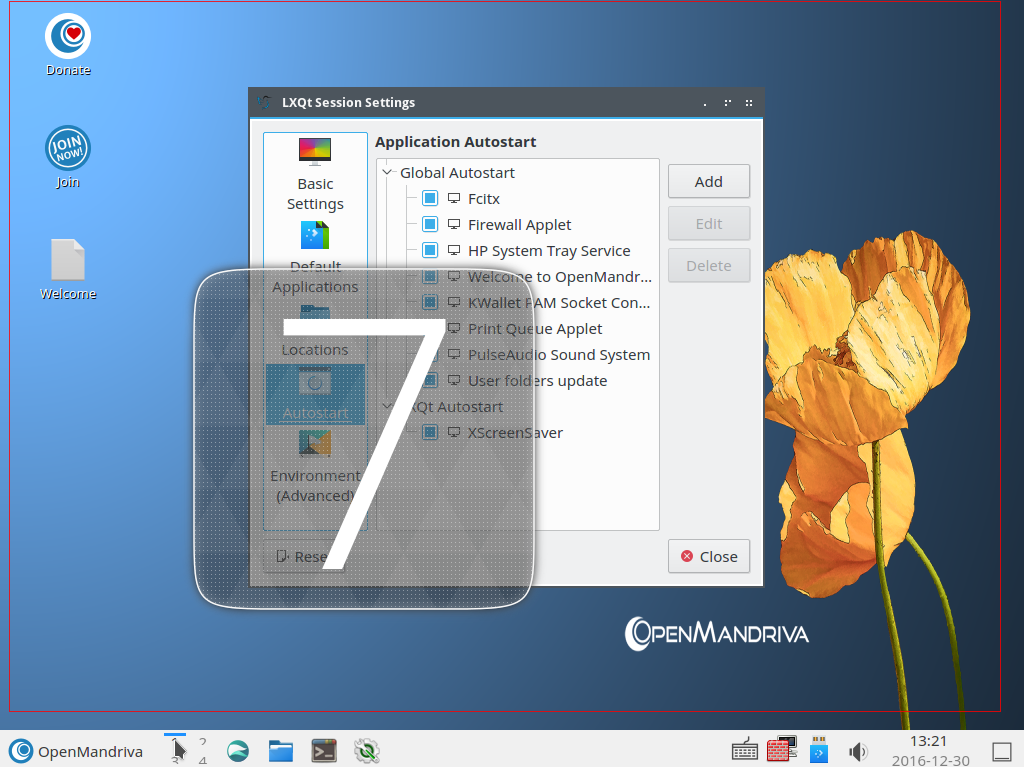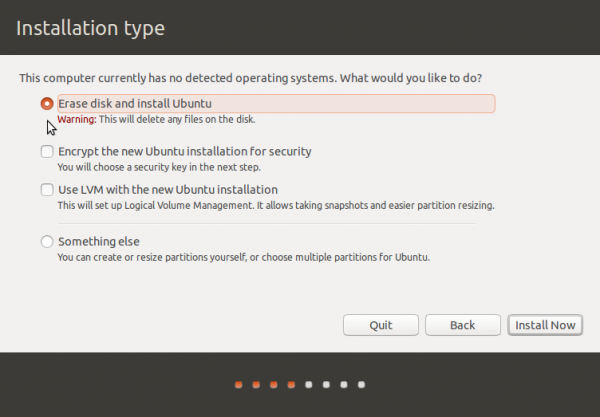Looking for a PDF annotation and note-taking replacement for Microsoft OneNote or similar software?
You found the right article.
That Microsoft OneNote replacement installable on Linux you’re looking for is called Xournal++. It’s a cross-platform software, so aside from Linux, it’s also available for macOS and Windows. It’s Wayland and touchscreen friendly and has support for audio recording.
Xournal++ is actually a replacement for Xournal, which has not been updated since 2016, so you can assume that its development has ceased. Xournal++ can be installed using your distribution’s package manager, and also via AppImage, Flatpak, and Snap.
To install it, for example, on a Debian or Ubuntu-based distro, use the following command (regardless of the distro, the the package name is xournalpp)
# installing Xournal++ on APT distros
sudo apt install xournalpp
On Fedora or distros based on it, use:
# installing Xournal++ on Fedora
sudo dnf install xournalpp
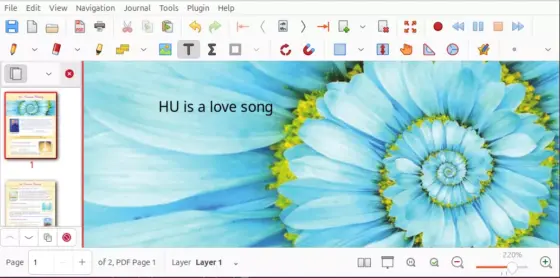
Main interface of Xournal++ PDF Annotate and note taking software.
Note that the latest versions of the Firefox browser has some PDF annotation and note-taking features built in, so use it, if all you’re looking for is basic PDF annotation. Otherwise, go ahead and install Xournal++.