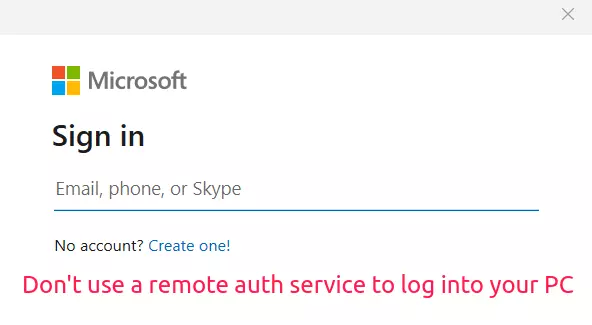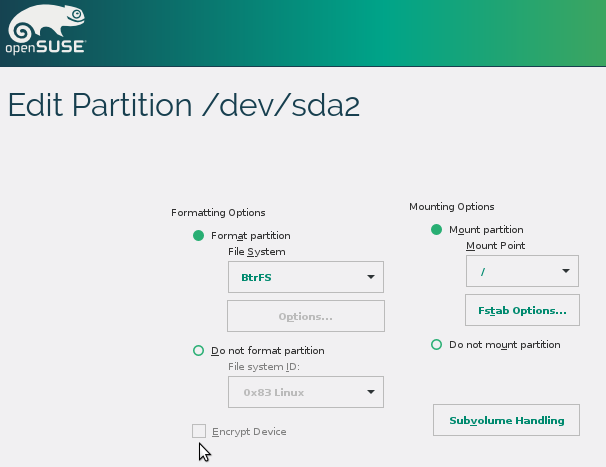If you buy a new computer that ships with Windows 11, the first user account that the system will allow you to create before you can start using the computer is a Microsoft online account, assuming you do not already have one. In other words, you have to set up a Hotmail or Outlook email account, if you don’t already have one, that you will then use to log into your computer.
If that sounds like a very bad idea, and a crazy one at that, it is!
Imagine what would happen if, for any reason, you lose access to that Microsoft online account or worse, it’s hacked. Now you won’t be able to log into your local, Windows 11 computer. So that is one very good reason to never use a Microsoft online account as a means of logging into your Windows 11 computer.
Even though Microsoft forces you to activate a new Windows 11 computer using a Microsoft online account, you do not have to continue using it. You can delete it and create a new standard account.
So here’s what you need to do after activating a new Windows 11 computer with a Microsoft online account. Note that if you opt to do this, it has to be done after you have disabled Windows 11 S mode.
- Log in and create a standard (local) account, just like you used to do on earlier versions of Windows.
- Make the new (local) account an Administrator.
- Log out and then log back in using the new local account.
- Once in, you may delete the original Microsoft online account.
That’s it. Never use a cloud-based authentication service to log into a local machine.