Exodus wallet is a cross-platform, dual-use crypto-wallet that’s truly fun to use. Its interface is about the cleanest I’ve come across, and it’s dual-use, because it also functions as an exchange platform – it can be used to trade several popular cryptocurrencie.
This article shows how to install it on any Linux distribution.
To accomplish that, you first have to download it, which you can do by visiting the project’s download page. Then click on the appropriate button to download the zip file for Linux. At the time of this publication, the latest release is v1.32.0. After the download has completed, installing Exodus simply involves unzipping the file and running the executable buried two directories deep. The following show the steps from after downloading it to running it:
# After downloading Exodus wallet for Linux, navigate to the directory it was downloaded into
# this assumes that that directory is "Downloads"
cd Downloads
# unzip it. The version you downloaded might be different, so don't just copy and paste this
# command
unzip Exodus-linux-x64-1.32.0.zip
# In my case, it was extracted into "exodus-1.32.0/Exodus-linux-x64" directory.
# Inside that directory is an executable named Exodus.
# Run that executable to start the wallet
# > indicates output
./Exodus
# You'll always get the following output as the program starts
> ENV: production
> Secp256k1 bindings are not compiled. Pure JS implementation will be used.
> bitcoin fee: 380 sat/byte
> Secp256k1 bindings are not compiled. Pure JS implementation will be used.
> Exodus (production): DATA DIR: /home/kamit/.config/Exodus
> main: 3015.936ms
> SET WALLET LOADED
> true
> { Error: ENOENT: no such file or directory, open '/home/kamit/.config/Exodus/exodus.conf.json'
> at Error (native)
> errno: -2,
> code: 'ENOENT',
> syscall: 'open',
> path: '/home/kamit/.config/Exodus/exodus.conf.json' }
#
Despite those errors, the application will work. And using npm to install secp256k1 will not make any difference to that part of the output about Secp256k1.
So at the end of the error-filled output, the programs starts. Figure 1 shows the main interface.
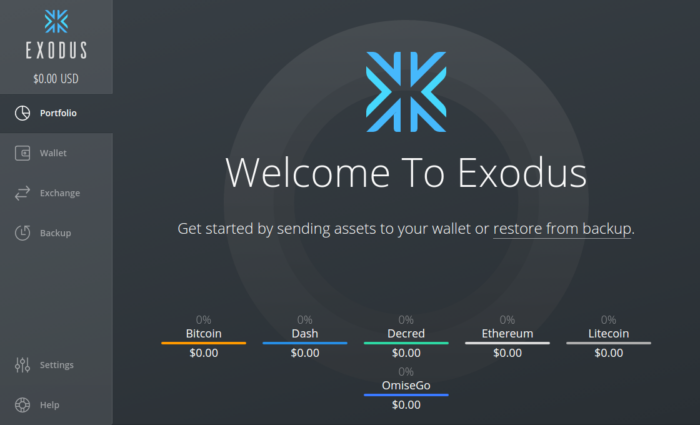
Figure 1: Portfolio interface of Exodus wallet
This shows the complete list of cryptocurrencies supported by the Exodus wallet.
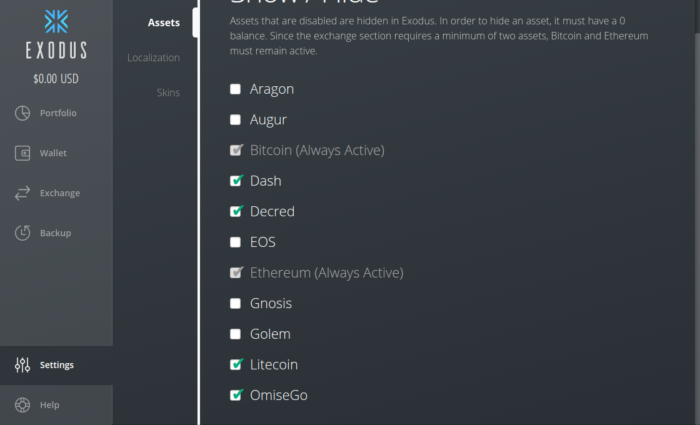
Figure 2: Complete list of cryptocurrencies supported by Exodus as of v1.32.0
The Wallet interface of Exodus.
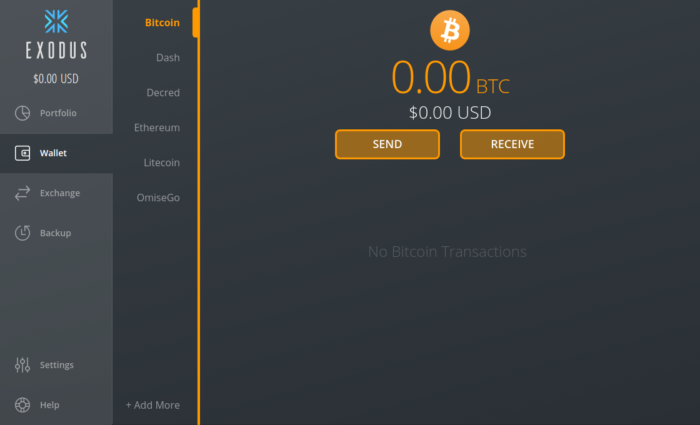
Figure 2: Wallet interface of Exodus wallet
And the Exchange interface.
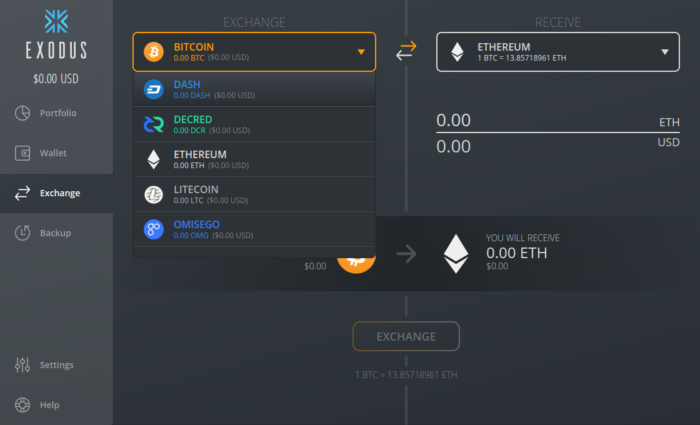
Figure 3: Exchange interface of Exodus wallet
With Exodus installed, you may now receive, send and trade the supported cryptocurrencies.

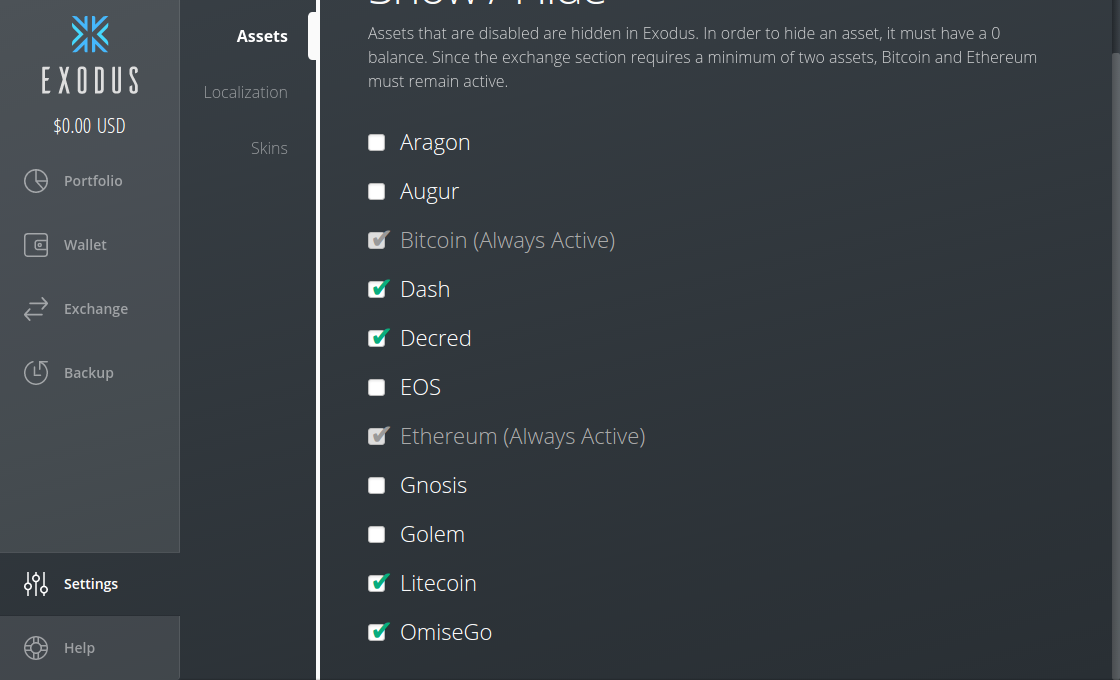



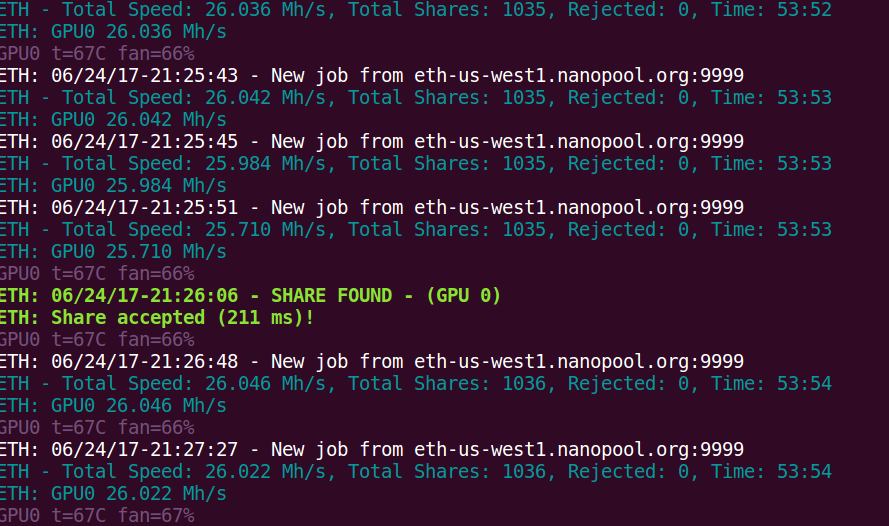


How to install Exodus wallet on Ubuntu?
Double click on icon not working.
In terminal command ./Exodus not working as well.
getting error:
./Exodus: error while loading shared libraries: libgconf-2.so.4: cannot open shared object file: No such file or directory
Running Exodus as admin not helping.
Tried to uzip in folder manually or automatically. Same thing.
Please help!
Hi, thanks, but where do you launch Exodus after you have installed it please?
After downloading and unzipping it, navigate into the directory it was extracted into, then type ./Exodus.
That is the 3rd command in the article’s code block.