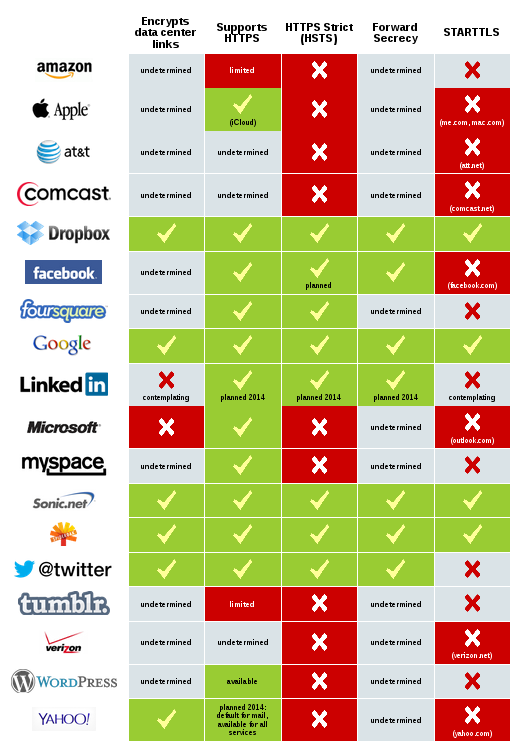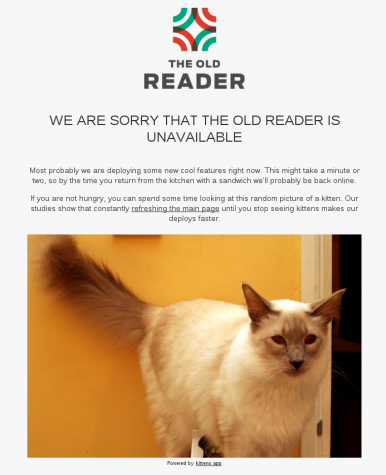Editor: Parse is a hosted, mobile app development platform that can also be self-hosted. It’s owned by Facebook. The hosted service will shutdown effective January 28, 2017. This article shows how to run your own Parse server on Docker using the Kontena container platform.
Over the past few years, we have had pleasure to use Parse to provide robust backend for various projects. Unfortunately, Parse just announced they will be winding down the Parse service. It’s sad to see Parse retiring, but luckily they released Parse Server and the Database Migration Tool. Using the migration tool and open source Parse Server written in Node.js you don’t need to refactor your software. However, you need to setup your own private Parse Server.
In this blog post, we’ll demonstrate how to setup production quality Parse Server running on Docker containers and managed by Kontena container platform.
Getting Started
We will install the full Parse stack using Kontena container management platform. If you are new to Kontena, please follow the Kontena Quick Start guide. It’ll take just 5-10 minutes!
Once you have Kontena installed, you are ready to proceed installing Parse server! Continue reading.