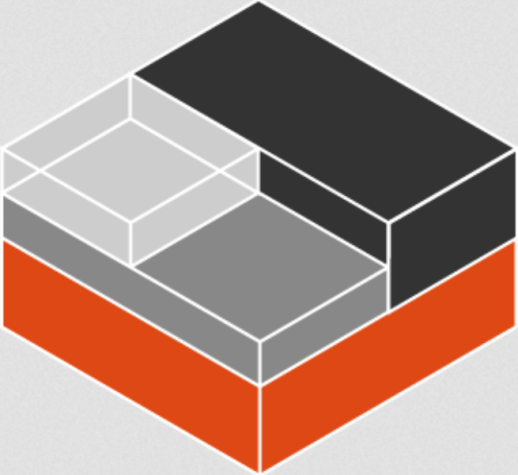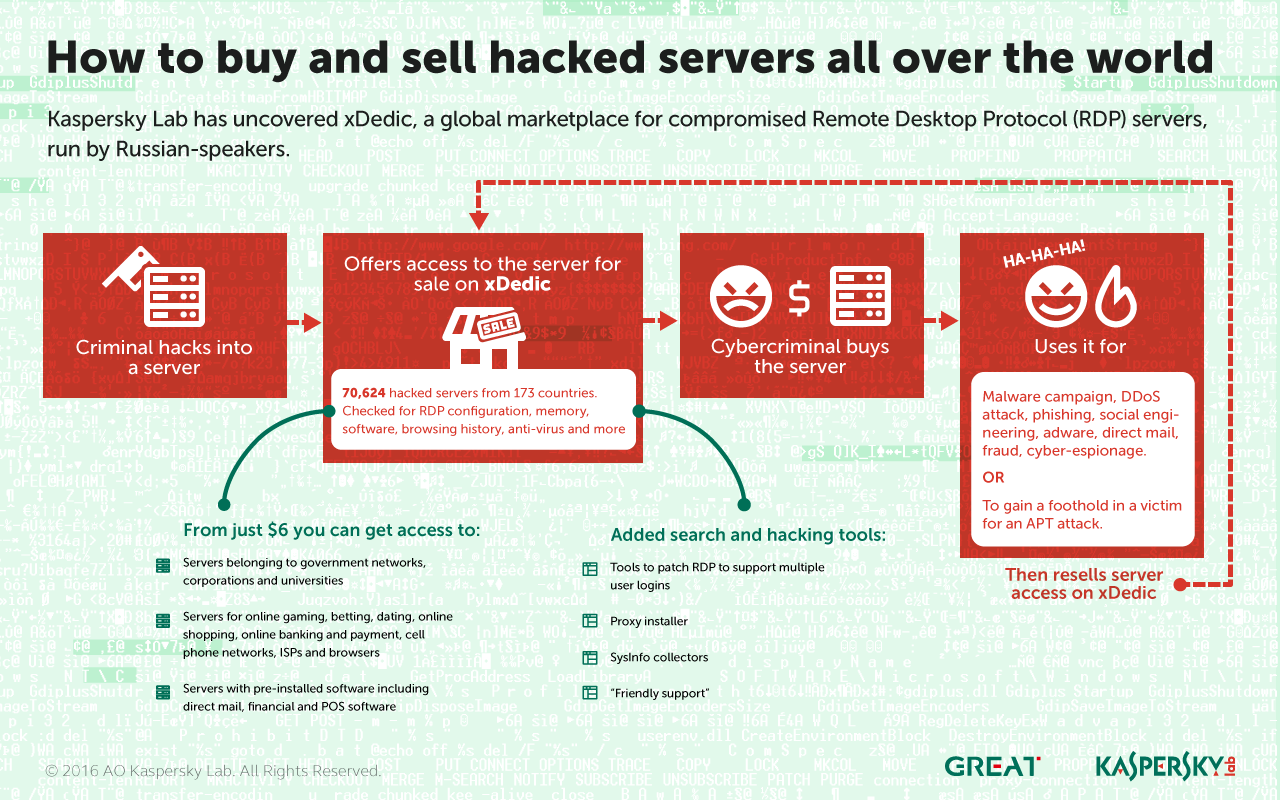Ubuntu 15.10 (Wily) comes natively with some technology previously only available in PPAs. LXD is a container hypervisor that enables and facilitates extensive and powerful management of LXC containers.
It’s great for dense deployments, development environments, and specifically workloads that need to be as performant as possible… ones where you don’t want the overhead of heavy virtualization.
At any rate, I wanted to play with both ZFS and LXD on my laptop that has only one disk so I thought I’d share the quick set of instructions I used. Thanks to the LXD team at Canonical for their pointers.
First, install the ZFS utilities:
# Update the package database abd aply available updates if you've not done so already. # Then type: sudo apt install zfsutils-linux #
Continue reading here.