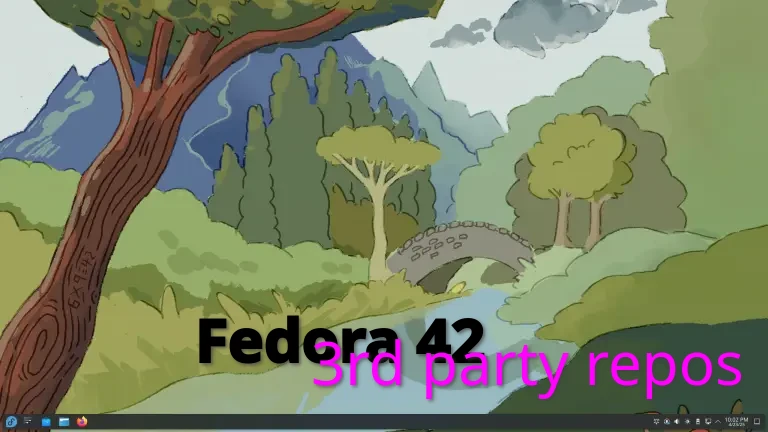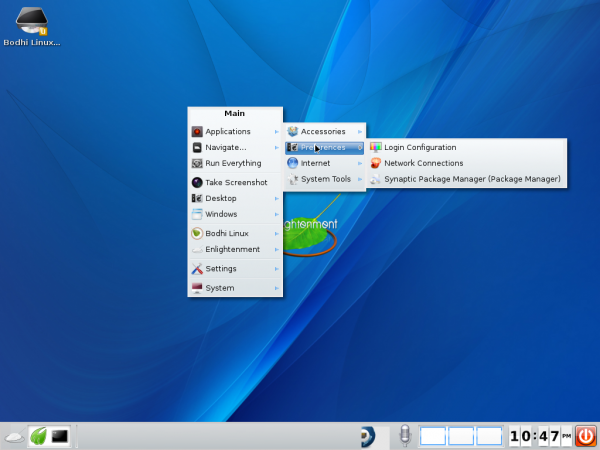Those already familiar with Fedora Linux know that out of the box, non-free software are not installed. So in Fedora 42, as with all previous Fedora releases, proprietary software, like NVIDIA drivers and the Steam game app, are only available via third party repos. Luckily, making those non-free software available in Fedora 42 is just a button-click away.
This article shows how to do it.
After installing Fedora 42 and logging in, the welcome app, a 7-slide app, is the first thing you’ll encounter. If you keep clicking Next until you get to the sixth slide, you can enable 3rd party repos by clicking the Enable Third Party Repositories button. Afterwards, you’ll be prompted to authenticate.
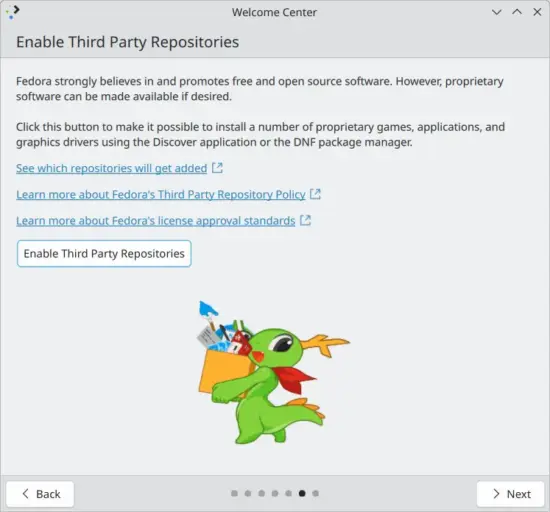
Figure 1: Enable 3rd party repos in Fedora 42.
And that’s all it takes to enable third party repos in Fedora 42. Figure 2 shows the repos and software that the system will now have access to. Of particular interest to gamers with NVIDIA GPUs are the NVIDIA drivers and Steam app from the RPM Fusion repository.
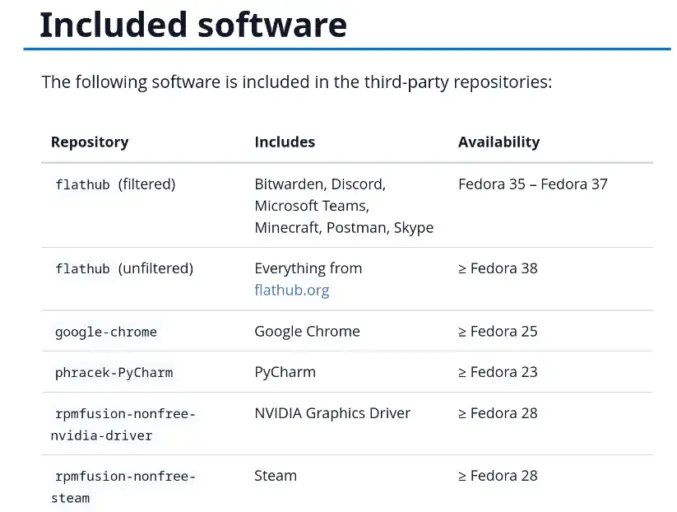
Figure 2: Third party repos and software that comes with them.
About Fedora and gaming drivers . . .
If you’re into gaming in Linux, did you know that there’s a variant of Fedora optimized for gaming out of the box? Yep, there is, and it’s called Fedora Games Lab. But it’s not the only distro optimized out of the box for gaming. Linux distros optimized for gaming has 13 of such distros that you can try to see which one would satisfy your gaming needs.